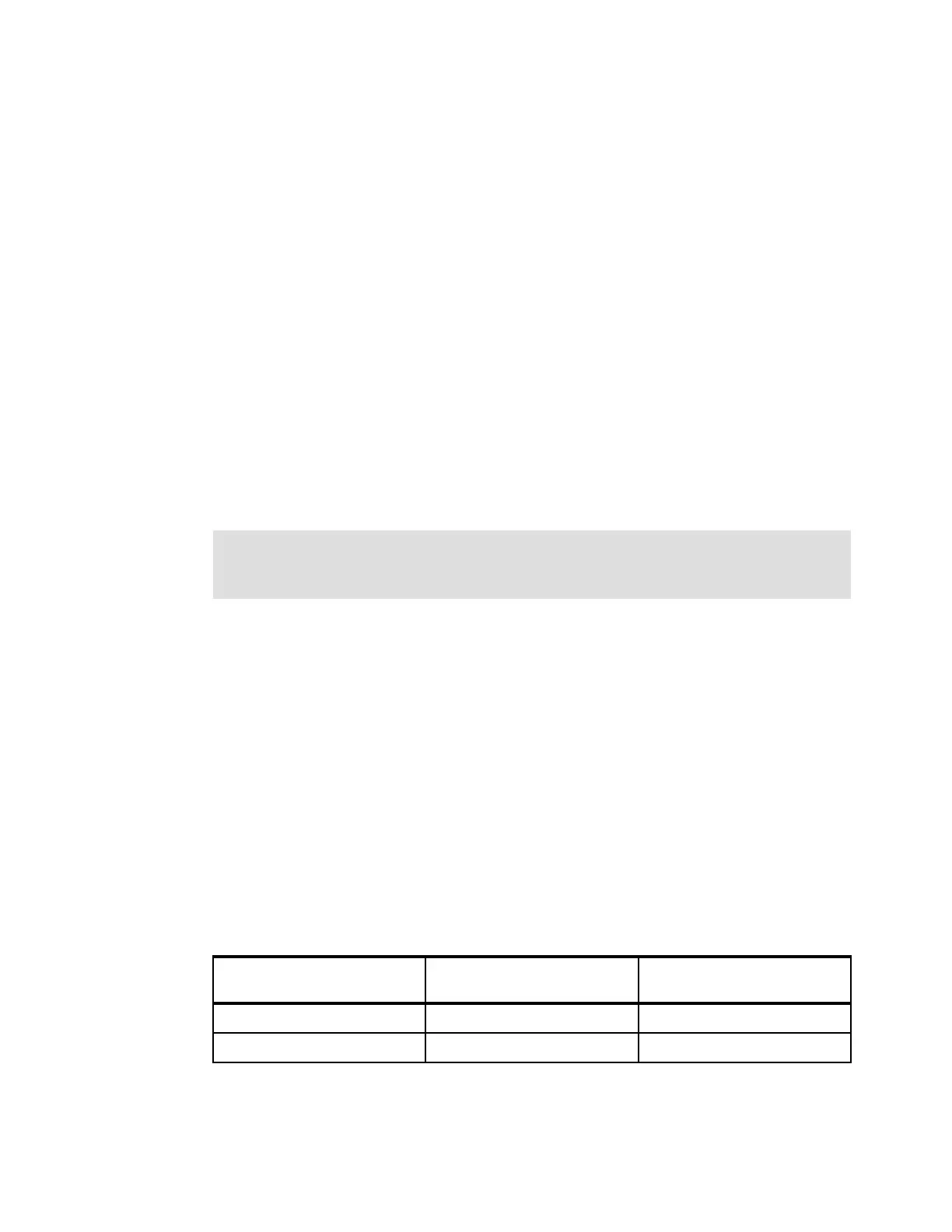576 Implementing the IBM Storwize V5000 Gen2 with IBM Spectrum Virtualize V8.1
Full synchronization after creation
The full synchronization after creation method is the default method. It is the simplest method
in that it requires no administrative activity apart from issuing the necessary commands.
However, in certain environments, the available bandwidth can make this method unsuitable.
Use the following command sequence for a single relationship:
Run mkrcrelationship without specifying the -sync option.
Run startrcrelationship without specifying the -clean option.
Synchronized before creation
In this method, the administrator must ensure that the master and auxiliary volumes contain
identical data before creating the relationship by using the following technique:
Both disks are created with the security delete feature to make all data zero.
A complete tape image (or other method of moving data) is copied from one disk to the
other disk.
With this technique, do not allow I/O on the master or auxiliary before the relationship is
established. Then, the administrator must run the following commands:
Run mkrcrelationship with the -sync flag.
Run startrcrelationship without the -clean flag.
10.7.17 Practical use of Global Mirror
The practical use of Global Mirror is similar to the Metro Mirror described in 10.7.8, “Practical
use of Metro Mirror” on page 567. The main difference between the two remote copy modes
is that Global Mirror and Global Mirror with Change Volumes are mostly used on much larger
distances than Metro Mirror.
Weak link quality or insufficient bandwidth between the primary and secondary sites can also
be a reason to prefer asynchronous Global Mirror over synchronous Metro Mirror. Otherwise,
the use cases for Metro Mirror and Global Mirror are the same.
10.7.18 Valid combinations of FlashCopy, Metro Mirror, and Global Mirror
Table 10-9 lists the combinations of FlashCopy and Metro Mirror or Global Mirror functions
that are valid for a single volume.
Table 10-9 Valid combination for a single volume
Important: Failure to perform these steps correctly can cause MM/GM to report the
relationship as consistent when it is not, therefore creating a data loss or data integrity
exposure for hosts accessing data on the auxiliary volume.
FlashCopy Metro Mirror or Global Mirror
source
Metro Mirror or Global Mirror
target
FlashCopy Source Supported Supported
FlashCopy Target Supported Not supported
