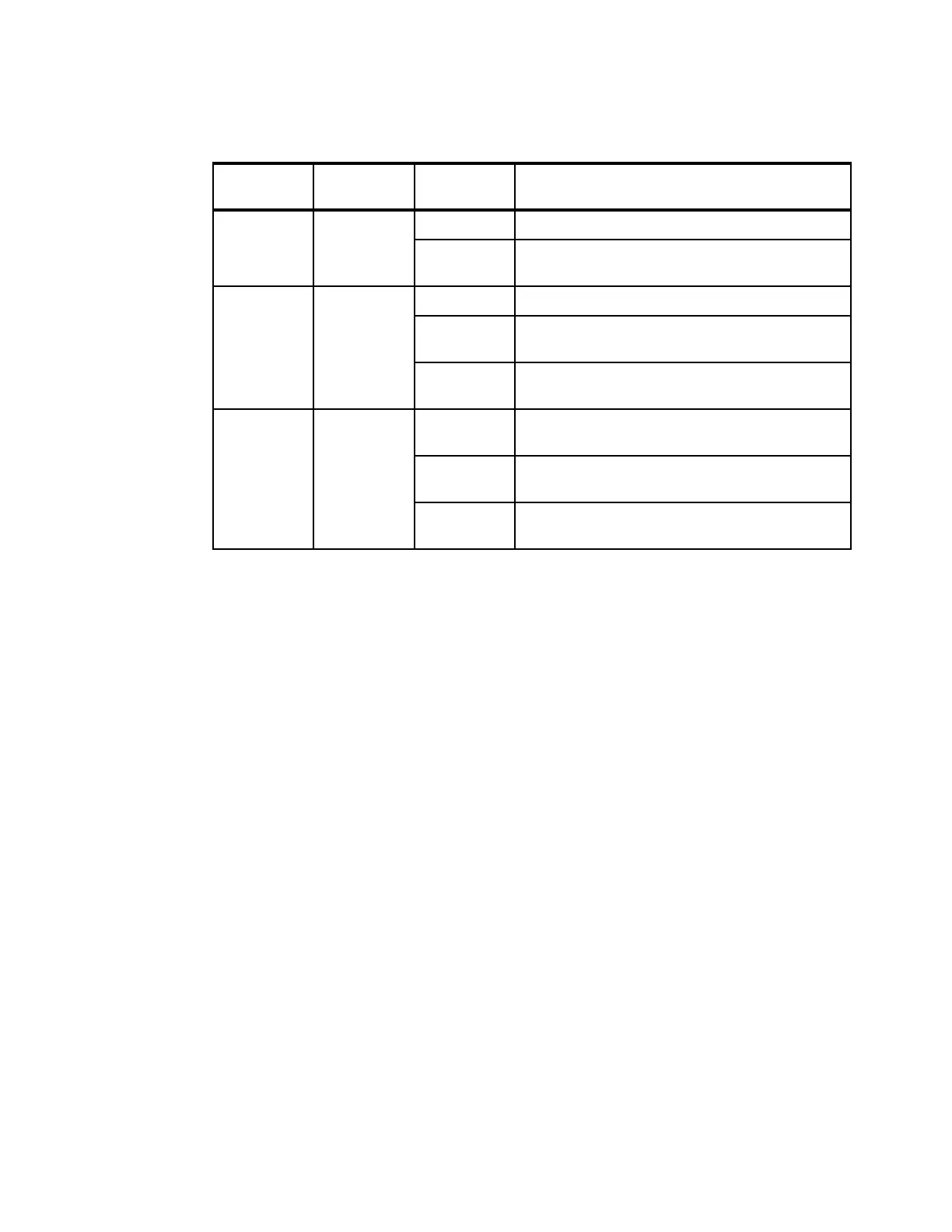Chapter 12. RAS, monitoring, and troubleshooting 675
The meaning of each LED is described in Table 12-6.
Table 12-6 Expansion canister status LEDs
12.2.4 Disk subsystem
This section describes the parts of the IBM Storwize V5000 Gen2 disk subsystem, which is
made up of control and expansion enclosures.
The Storwize V5010 and Storwize V5020 can have one control enclosure. The Storwize
V5030 can consist of 1 or 2 control enclosures.
Each Storwize V5010 and Storwize V5020 control enclosure can attach up to 10 expansion
enclosures. Each Storwize V5030 control enclosure can attach up to 20 expansion
enclosures.
SAS cabling
Expansion enclosures are attached to control enclosures and between each other by using
SAS cables.
A set of correctly interconnected enclosures is called a
chain. Each chain is made up of two
strands. A strand runs through the canisters that are in the same position in each enclosure in
the chain. Canister 1 of an enclosure is cabled to canister 1 of the downstream enclosure.
Canister 2 of an enclosure is cabled to canister 2 of the downstream enclosure.
Each strand consists of 4 phys, and each phy operates at 12 Gbps, therefore a strand has a
usable speed of 48 Gbps.
A strand starts with a SAS initiator chip inside an IBM Storwize V5000 Gen2 node canister
and progresses through SAS expanders, which connect to the disk drives. Each canister
contains an
expander. Each drive has two ports, each of which is connected to a different
expander and strand. This configuration means that both nodes directly access each drive,
and no single point of failure exists.
Name and
position
Color State Meaning
Power (left) Green Solid The canister is receiving power.
Off No power is available, or the power is coming from
the battery.
Status
(middle)
Green Solid The canister is running normally.
Blinking The canister is unable to read data from the
midplane.
Off The system is off, in standby, or running a self-test,
or the operating system is loading.
Fault (right) Amber Solid A fault requires part replacement, or the canister is
still starting.
Blinking The canister is being identified. A fault might or
might not exist.
Off The canister has no faults that require part
replacement.
