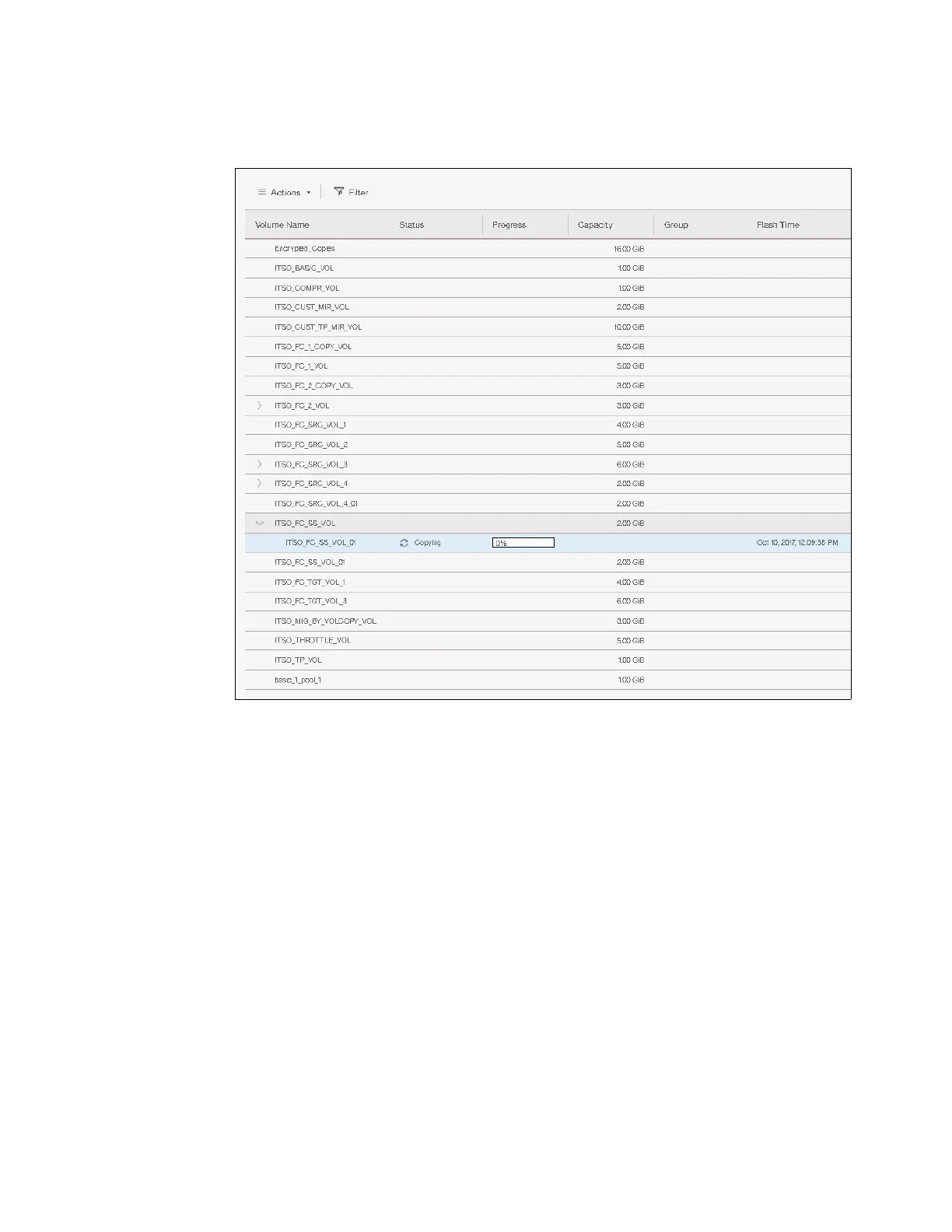Chapter 10. Copy services 529
4. You can check the FlashCopy progress in the Progress column Status area, as shown in
Figure 10-32.
Figure 10-32 Snapshot created and started
10.4.3 Single-click clone
The clone preset creates an exact replica of the volume, which can be changed without
affecting the original volume. After the copy completes, the mapping that was created by the
preset is automatically deleted.
The clone preset uses the following parameters:
Background copy rate: 50
Incremental: No
Delete after completion: Yes
Cleaning rate: 50
Primary copy source pool: Target pool
To create and start a clone, complete the following steps:
1. From the main panel, click Copy Services → FlashCopy.
2. Select the volume that you want to clone.
