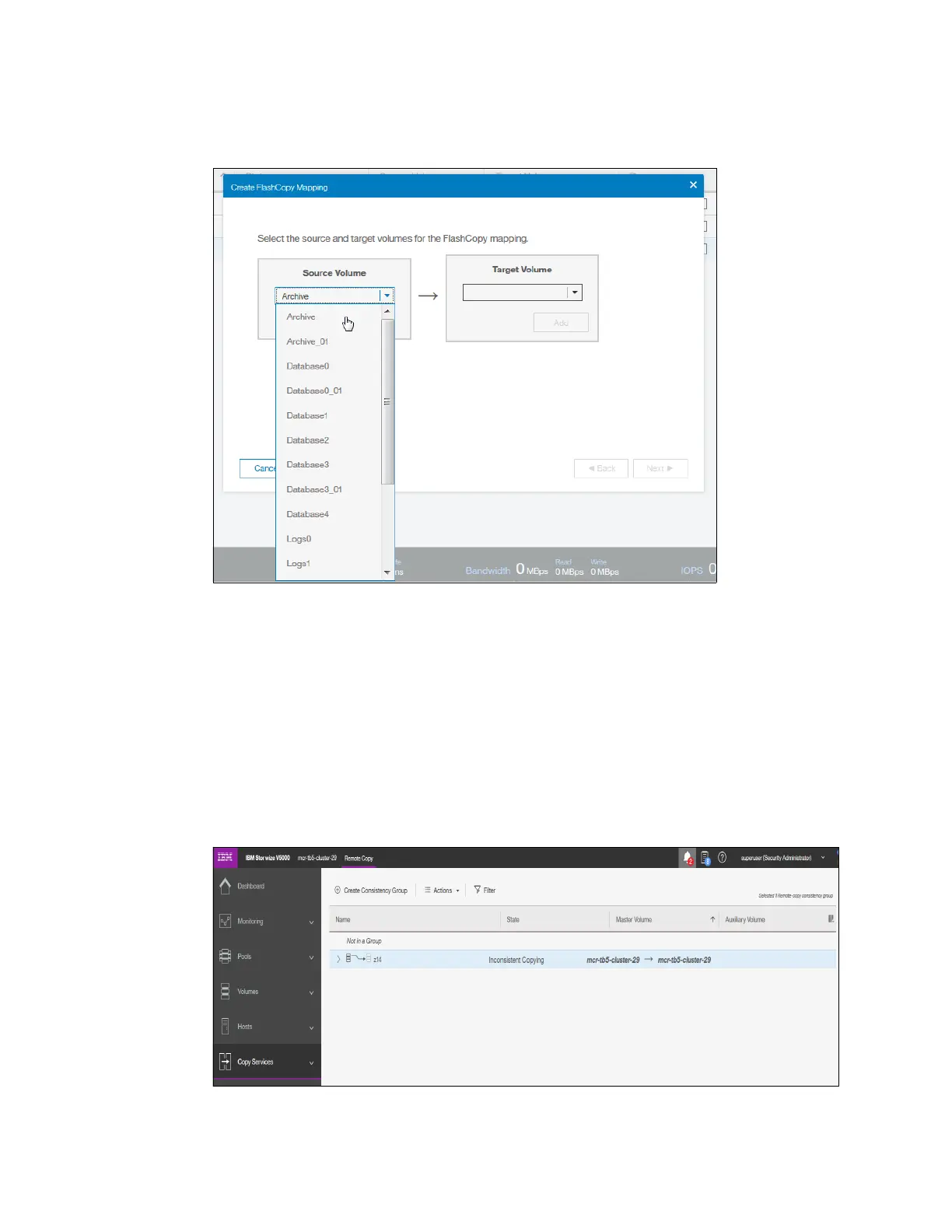Chapter 3. Graphical user interface overview 125
An example of the wizard for FlashCopy mapping creation is shown in Figure 3-75. Select
source and target volumes from the wizard.
Figure 3-75 Selecting volumes for FlashCopy mappings
You can select the Snapshot (copy-on-write), Clone (replica of the volume without effect on
original one), or Backup (data recovery) type of relationship. When selected, you can specify
whether you also want to add the mapping to the consistency group.
3.7.4 Remote copy
Click Remote Copy to open the window that is shown in Figure 3-76. This window shows the
existing remote copy relationships, and you can set up and modify consistency groups. From
this window, you can also start and stop relationships, add relationships to a consistency
group, and switch the direction of the mirror.
Figure 3-76 Remote Copy window
