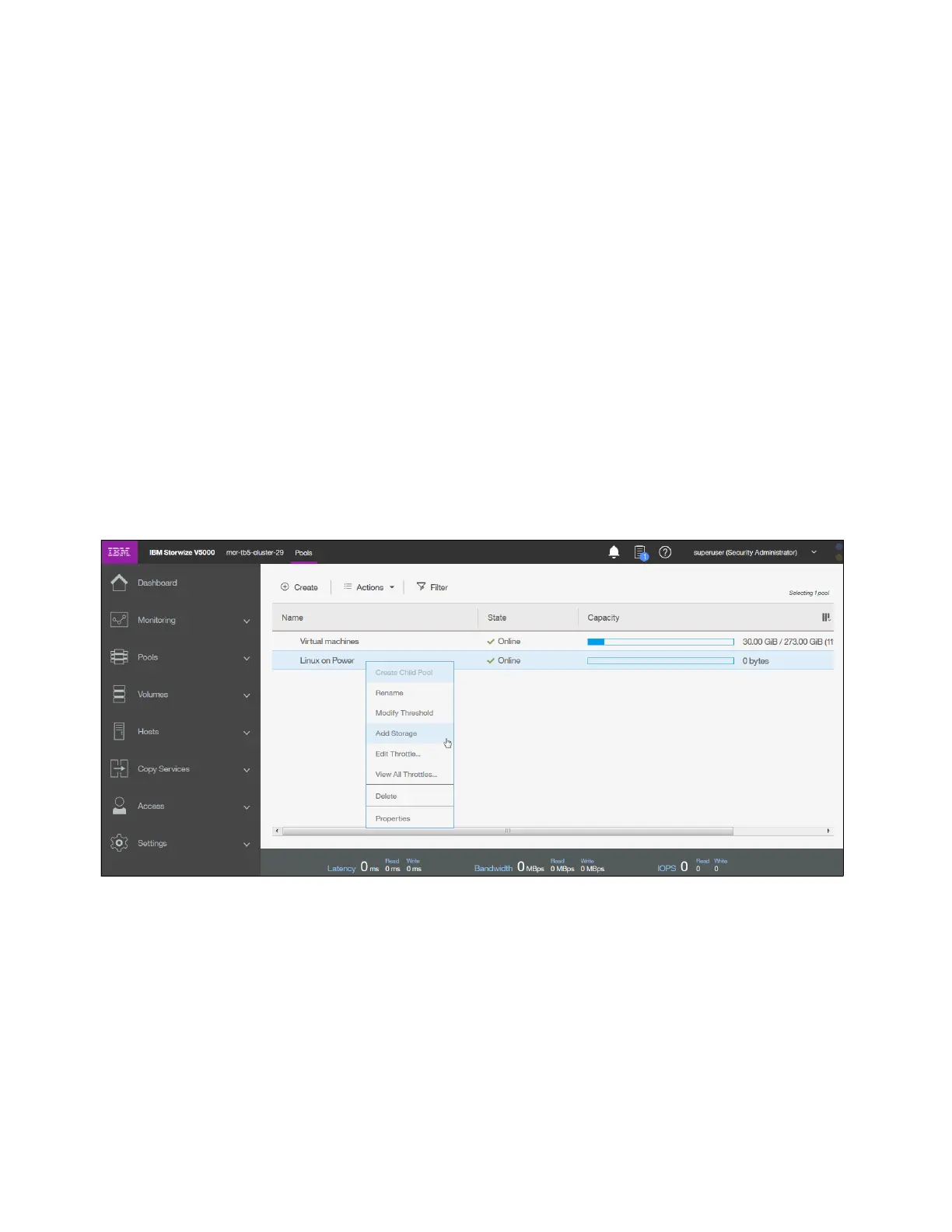Chapter 3. Graphical user interface overview 97
Internal Storage Provides an overview of all disk drives that are installed in the
Storwize V5000 system, including its enclosures. You can filter based
on disk type and capacity and also see unused volumes that are not
assigned to any pool.
External Storage Shows all pools and their volumes that are created from the systems
that connect to the Storwize V5000 externally and that are integrated
in the system repository. It does not show any internal pools or
volumes. This type of storage is also called
external virtualization.
MDisks by Pools Provides the list of all managed disks (MDisks) that are either
internally or externally connected and associated with one of the
defined pools. It also lists all unassigned MDisks separately.
System Migration Offers the migration wizard to import data from image-mode MDisks to
a specific pool. It is useful when you migrate data nondisruptively to
the hosts from old external storage to the Storwize V5000.
3.4.1 Pools
If you plan to add storage to an existing pool, use the main Pools view. Right-click an existing
pool (or create a pool in advance and add the storage) and select Add Storage, as shown in
Figure 3-34.
Figure 3-34 Add Storage option
In the next window, you can either select Internal or Internal custom. Internal custom gives
you the chance to select the Raid type, Drive class and use of a spare drive. See Figure 3-35
on page 98.
