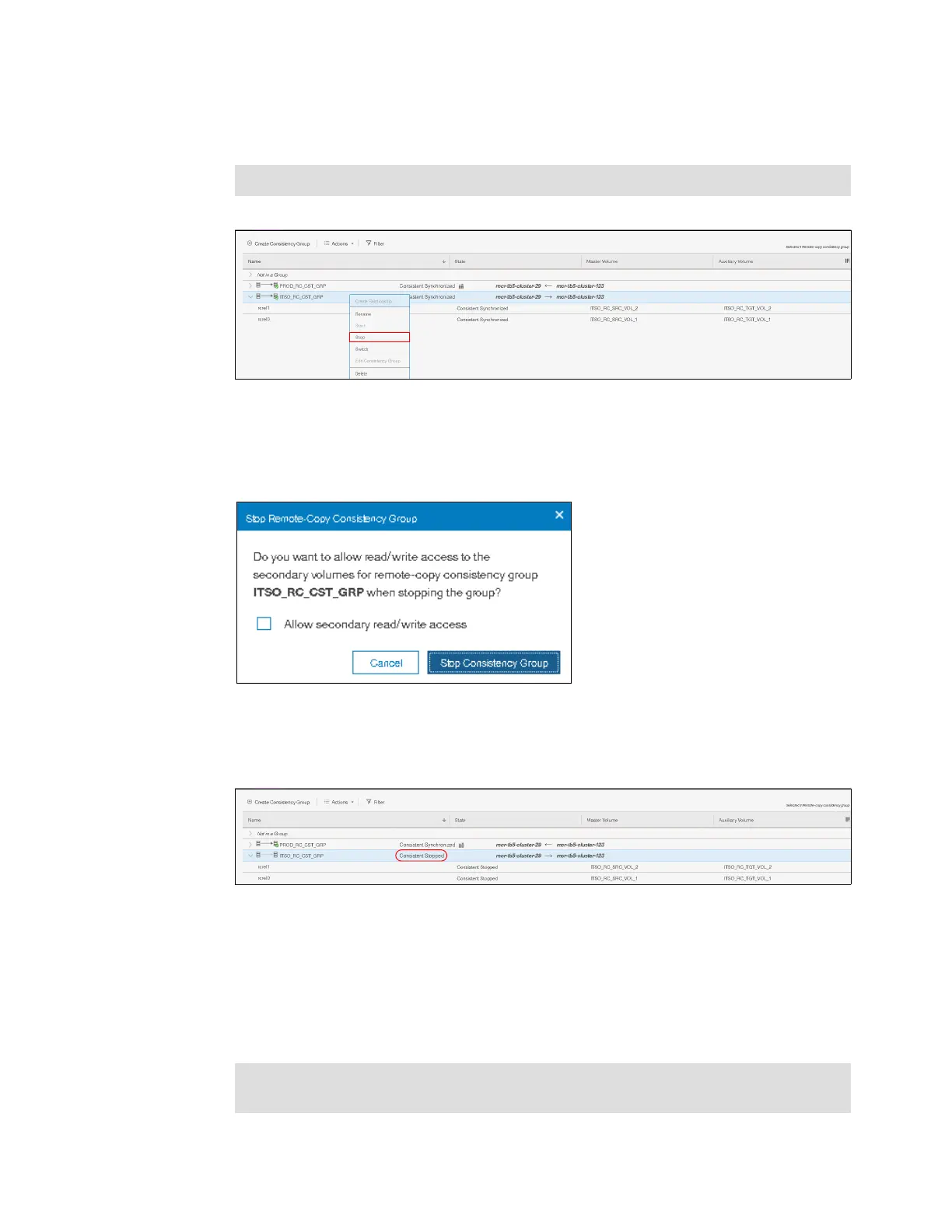Chapter 10. Copy services 623
3. Click Actions → Stop (as shown in Figure 10-148) to stop the remote copy Consistency
Group.
Figure 10-148 Selecting the Stop option
4. The Stop Remote Copy Consistency Group window opens, as shown in Figure 10-149. To
allow secondary read/write access, select Allow secondary read/write access. Then,
click Stop Consistency Group.
Figure 10-149 Stop Remote Copy Consistency Group window
The new relationship status can be checked, as shown in Figure 10-150. The relationship
is now Consistent Stopped.
Figure 10-150 Checking remote copy synchronization status
10.10.14 Deleting stand-alone remote copy relationships
Complete the following steps to delete a stand-alone remote copy mapping:
1. From the main navigation pane, select Copy Services → Remote Copy.
2. In the table, select the remote copy relationship that you want to delete.
Tip: You can also right-click a relationship and select Stop from the list.
Multiple remote copy mappings: To select multiple remote copy mappings, hold down
Ctrl and click the entries that you want.
