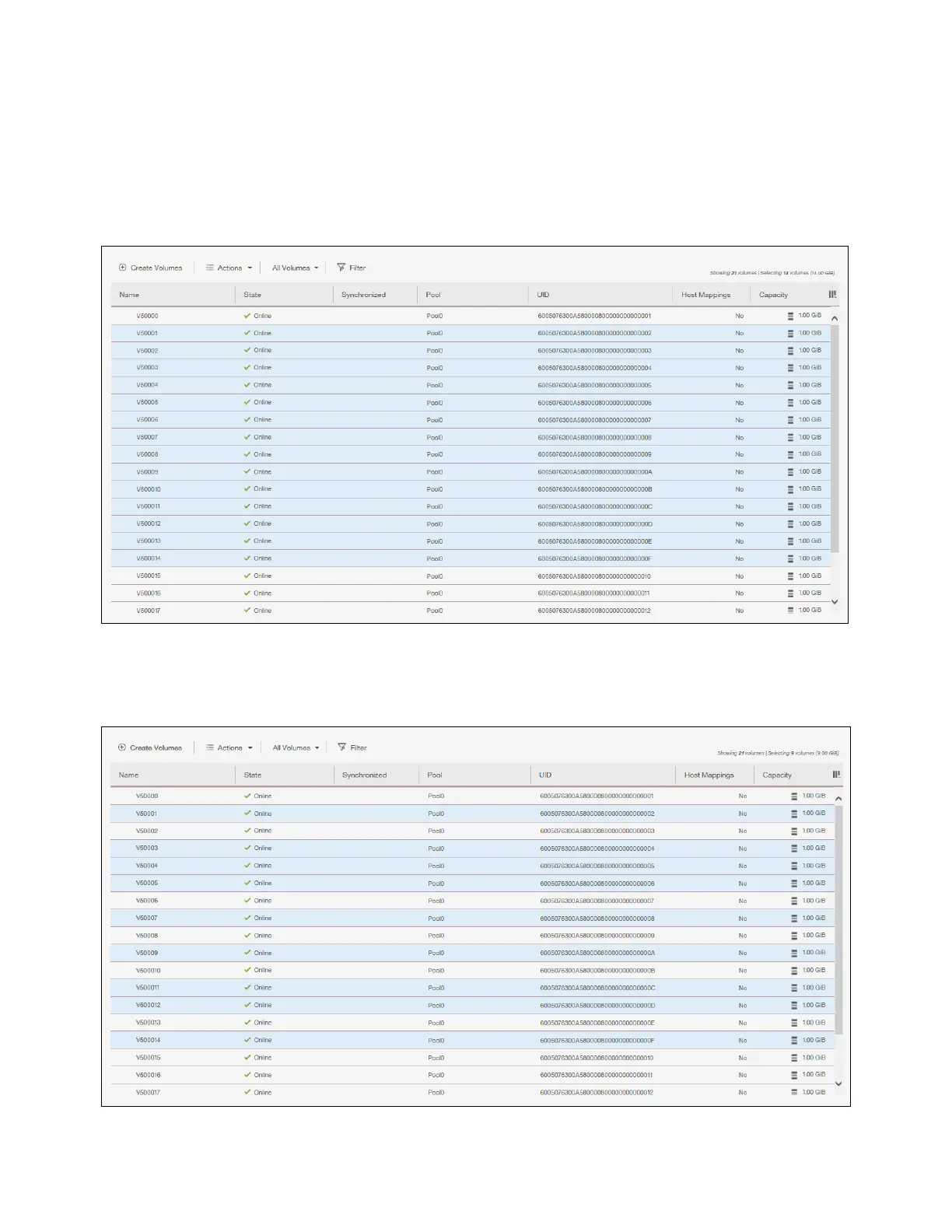84 Implementing the IBM Storwize V5000 Gen2 with IBM Spectrum Virtualize V8.1
3.1.4 Multiple selection
With the improved management tool, you can select multiple items by using the Shift and Ctrl
keys. To select multiple items in a display, click the first item, press and hold the Shift key, and
click the last item that you require in the list. All rows between those two items are selected
and highlighted in light blue (Figure 3-12).
Figure 3-12 Multiple selections by using the Shift key
Similarly, if you want to select multiple items that are not in sequential order, click the first
item, press and hold the Ctrl key, and click the other items that you need (Figure 3-13).
Figure 3-13 Multiple selections by using the Ctrl key
