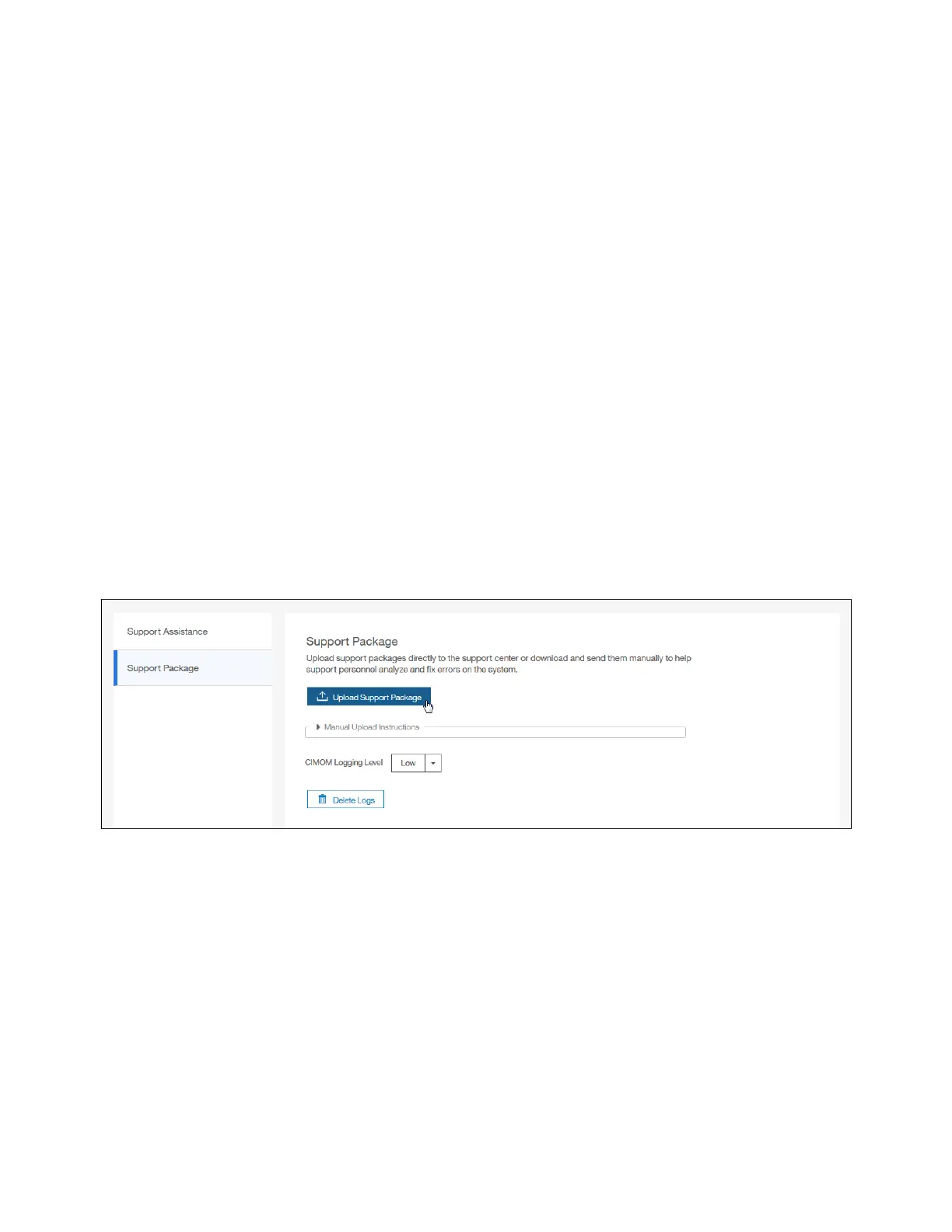Chapter 12. RAS, monitoring, and troubleshooting 727
12.9.2 Automatic upload of Support Packages
You can use the management GUI or the command-line interface to upload support packages
to the support center. If support assistance is configured on your systems, you can either
automatically or manually upload new support packages to the support center to help analyze
and resolve errors on the system. You can select individual logs to either download to review
or send directly to the support center for analysis.
Before automatically uploading a support package, ensure that the following prerequisites are
configured on the system:
1. Ensure that all of the nodes on the system have internet access.
2. Ensure that a valid service IP address is configured on each node on the system.
3. Configure at least one valid DNS server for domain name resolution. To configure a DNS
server on the system, select Settings → System → DNS and specify valid IP addresses
and names for one or more DNS servers. You can also use the mkdnsserver command to
configure DNS servers.
4. Configure the firewall to allow connections to the following IP addresses on port 443:
129.42.56.189, 129.42.54.189, and 129.42.60.189. To test connections to the support
center, select Settings → Support → Support Assistance. On the Support Assistance
page, select Test Connection to verify connectivity between the system and the support
center.
The management GUI supports uploading new or existing support packages to support
automatically. See Figure 12-101.
Figure 12-101 Upload Support Package
