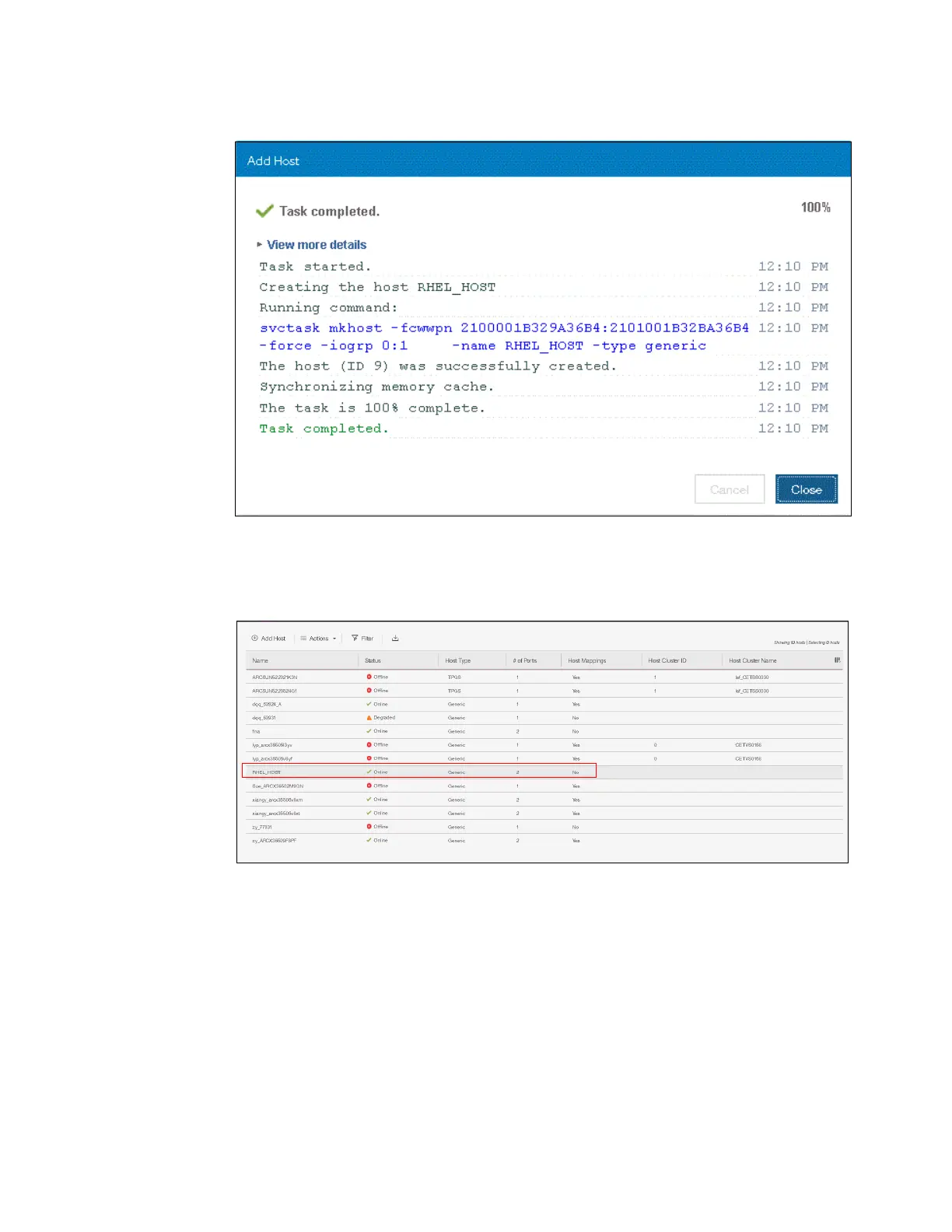246 Implementing the IBM Storwize V5000 Gen2 with IBM Spectrum Virtualize V8.1
9. Click Add Host, and the wizard creates the host (Figure 5-49).
Figure 5-49 Add Host task completes
10.Click Close to return to the Hosts window. The host that was created shows up in the
hosts window, as shown in Figure 5-50.
Figure 5-50 Defined hosts
11.Repeat steps 1 to 10 for all of your Fibre Channel hosts. After you add all of the Fibre
Channel hosts, create volumes and map them to the created hosts. See Chapter 6,
“Volume configuration” on page 287.
5.5.2 Configuring the IBM Storwize V5000 for FC connectivity
You can configure the FC ports on the IBM Storwize V5000 for use for certain connections
only. This capability is referred to as
port masking. In a system with multiple I/O groups and
remote partnerships, port masking is a useful tool for ensuring peak performance and
availability.
