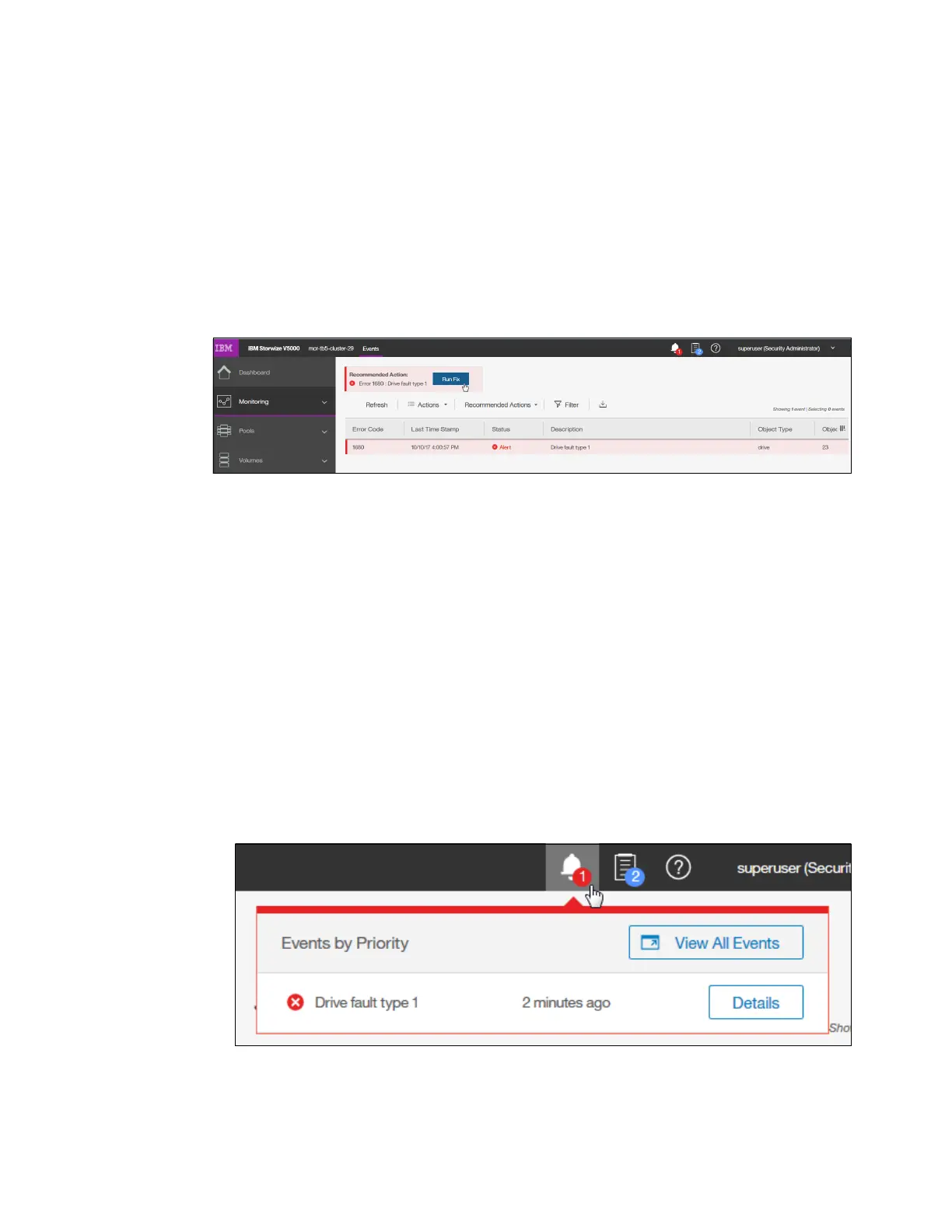Chapter 12. RAS, monitoring, and troubleshooting 713
Recommended actions
A fix procedure invokes a wizard that is known as a Directed Maintenance Procedure (DMP)
that helps to troubleshoot and correct the cause of an error. Certain DMPs reconfigure the
system based on your responses, ensure that actions are carried out in the correct sequence,
and prevent or mitigate the loss of data. For this reason, you must always run the fix
procedure to fix an error, even if the fix might seem obvious.
To run the fix procedure for the error with the highest priority, go to the Recommended Action
panel at the top of the Events page and click Run Fix, as shown in Figure 12-79. When you
fix higher-priority events first, the system often can automatically mark lower-priority events
as fixed.
Figure 12-79 Next recommended action
12.7.2 Alert handling and recommended actions
All events that are in Alert status require attention. Alerts are listed in priority order. Alerts
must be fixed sequentially by using the available fix procedures.
Example: Array mdisk not protected by sufficient spares
For example, look at an error that was raised by taking a drive offline in an array with
redundancy of one.
This example can show how faults are represented in the error log, how information about the
fault can be gathered, and how the Recommended Action (DMP) can be used to fix the error:
Detecting the alert
The Health Status indicator shows a red alert. The Status Alerts indicator (on top of the
GUI) shows one alert. Click the alert to retrieve the specific information, as shown in
Figure 12-80.
Figure 12-80 Status alert for an individual entry
Review the event log for more information.
