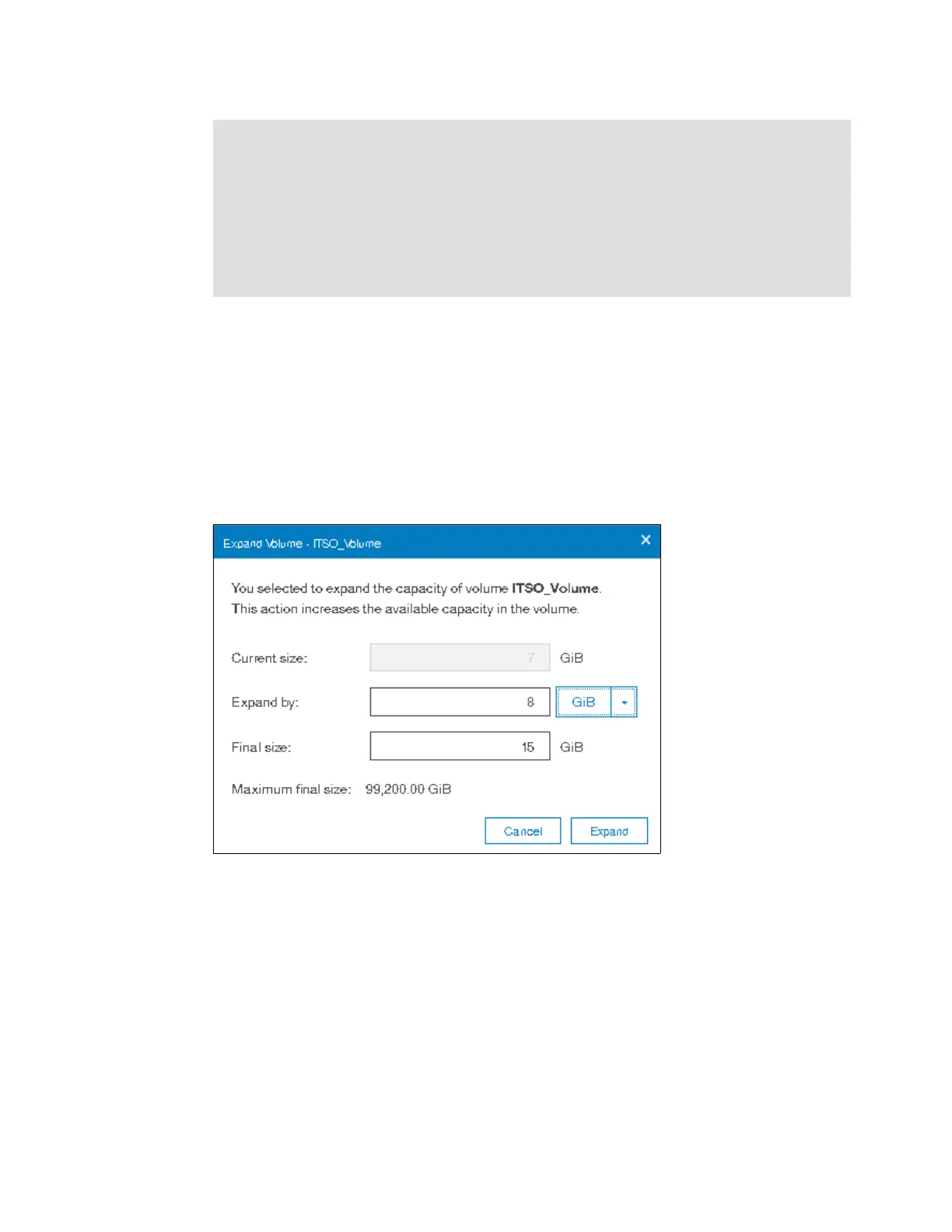412 Implementing the IBM Storwize V5000 Gen2 with IBM Spectrum Virtualize V8.1
8.3.7 Expanding a volume
The IBM Storwize V5000 can expand volumes. Use this feature only if the host OS supports
it. This capability increases the capacity that is allocated to the particular volume by the
amount that is specified. To expand a volume, complete the following steps:
1. Select Expand from the Actions menu.
2. Enter the new volume size or enter the amount by which the volume needs to expand.
3. Click Expand, as shown in Figure 8-49.
Figure 8-49 Expand Volume panel
4. If the task completion dialog stays open, review the results of the operation and click
Close to return to the Volumes panel.
5. Run the required procedures on the host OS to use the full available space.
Important: For volumes that contain more than one copy, you might receive a
CMMVC6354E error. Check the Running tasks window and wait for the copy to
synchronize. If you want the synchronization process to complete more quickly, increase
the rate by increasing the Mirror Sync Rate value in the Actions menu. When the copy is
synchronized, resubmit the shrink process.
Similar errors might occur if other tasks, for example, volume expand or format operations,
are running on the volume. The solution is to wait until these operations finish, then restart
the shrink process.
