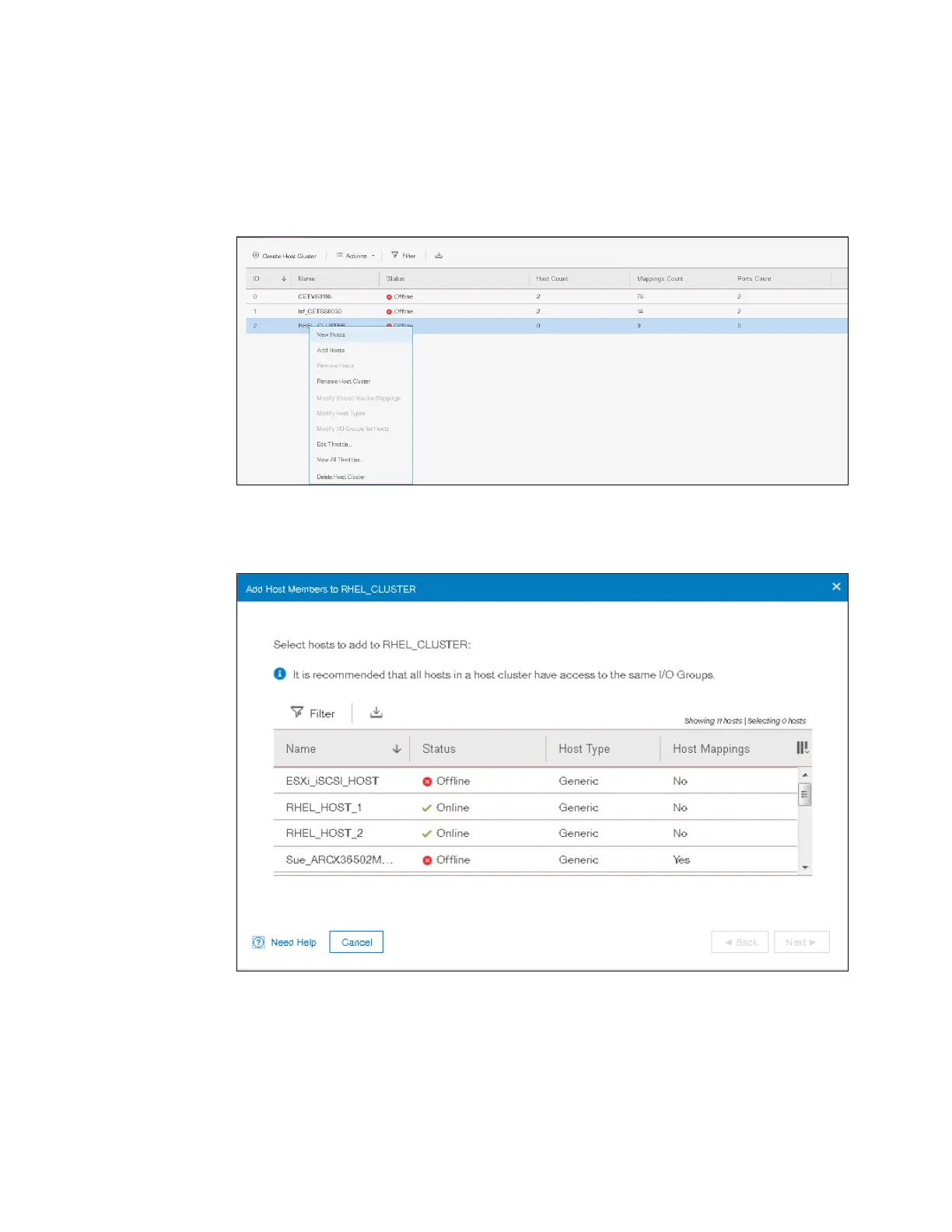Chapter 5. Host configuration 263
5.6.2 Adding a member to a host cluster
To add a member to an existing host cluster, follow the steps listed:
1. From the Host Clusters pane, right-click the desired host cluster to which you wish to add
members, as shown in Figure 5-78.
Figure 5-78 Selecting the Host Cluster
2. Click Add Host and you will get a selection window, as shown in Figure 5-79.
Figure 5-79 Host selection window
