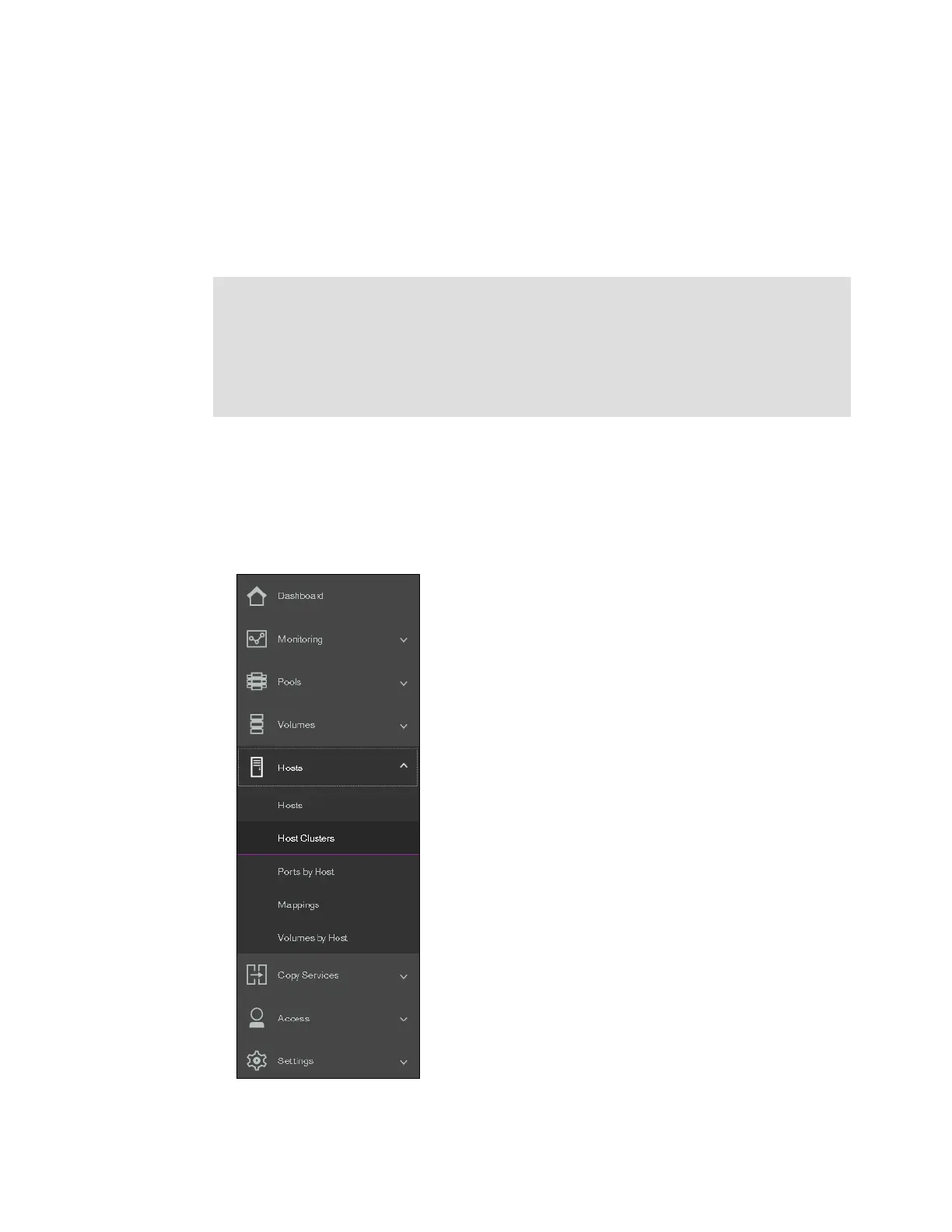260 Implementing the IBM Storwize V5000 Gen2 with IBM Spectrum Virtualize V8.1
This section describes the following host cluster operations using the GUI:
Creating a host cluster
Adding a member to the host cluster
Listing a host cluster members
Assigning a volume to the host cluster
Unmapping a volume from the host cluster
Removing a host cluster member
Removing the host cluster
5.6.1 Creating a host cluster
To create a host cluster using the GUI, follow the steps listed.
1. Click Hosts → Hosts from the main panel as shown in Figure 5-73.
Figure 5-73 Host Clusters
Notes:
From IBM Spectrum Virtualize V8.1.0 onwards, various Host Cluster-related
operations can also be done using the GUI in addition to CLI.
Host clusters enable you to create individual hosts and add them to a host cluster. Care
must be taken to make sure that no loss of access occurs when transitioning to host
clusters.
