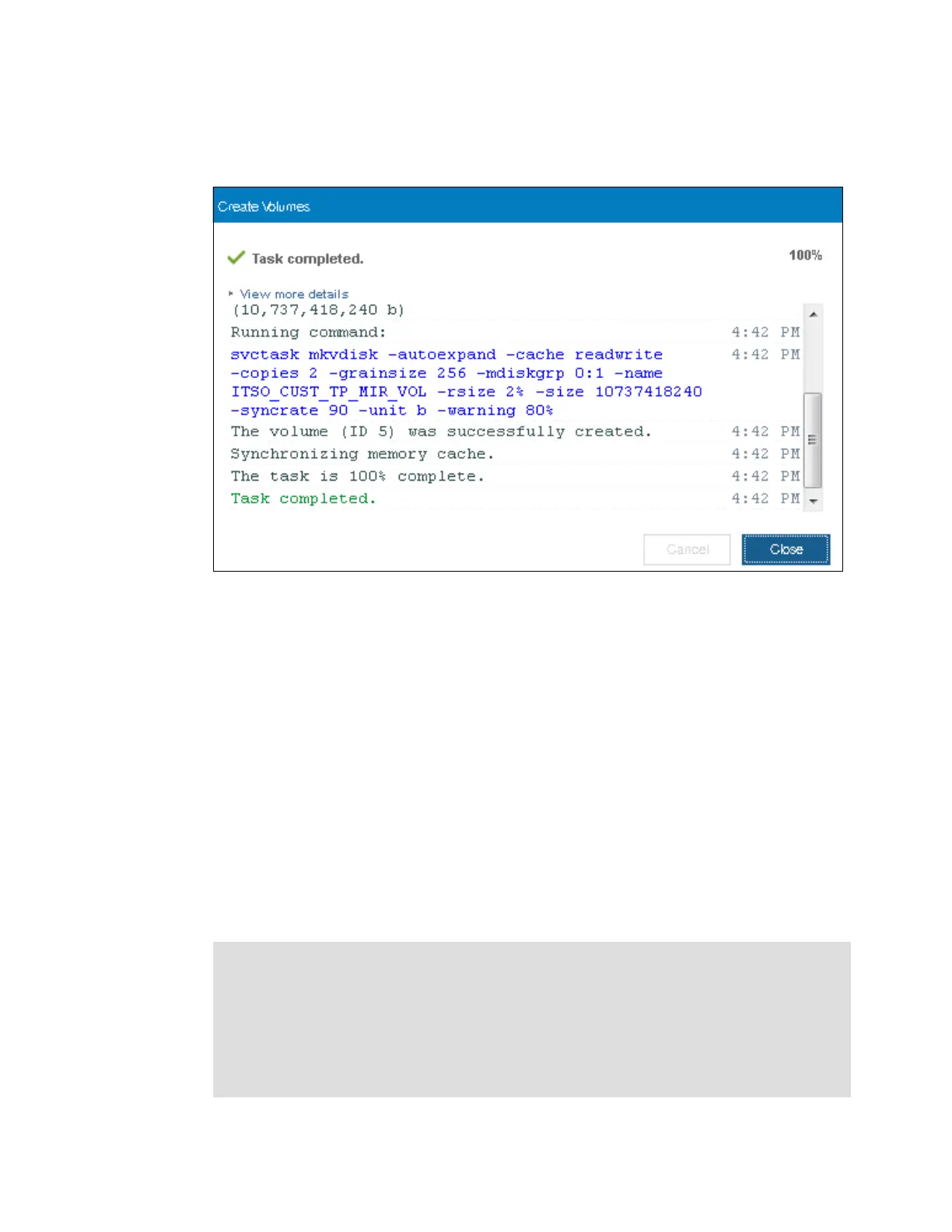322 Implementing the IBM Storwize V5000 Gen2 with IBM Spectrum Virtualize V8.1
The summary shows you the capacity information and the allocated space. You can
customize the thin-provision settings or the mirror synchronization rate. After you create the
volume, the task completed window opens as shown in Figure 6-37.
Figure 6-37 Task completed window
The initial synchronization of thin-mirrored volumes is fast when a small amount of real and
virtual capacity is used.
6.6 HyperSwap and the mkvolume command
HyperSwap volume configuration is not possible until site awareness has been configured.
When the HyperSwap topology is configured, the GUI uses mkvolume command to create
volumes instead of traditional mkvdisk command. This section describes the mkvolume
command that is used in HyperSwap topology. The GUI continues to use mkvdisk when all
other classes of volumes are created.
In this section, the new mkvolume command is described, and how the GUI uses this
command, when HyperSwap topology has been configured, rather than the “traditional”
mkvdisk command.
Note: It is still possible to create HyperSwap volumes as in the V7.5.0 release, as
described in the following white paper:
http://www.ibm.com/support/docview.wss?uid=tss1wp102538&aid=1
You can also get more information in IBM Storwize V7000, Spectrum Virtualize,
HyperSwap, and VMware Implementation, SG24-8317:
http://www.redbooks.ibm.com/abstracts/sg248317.html