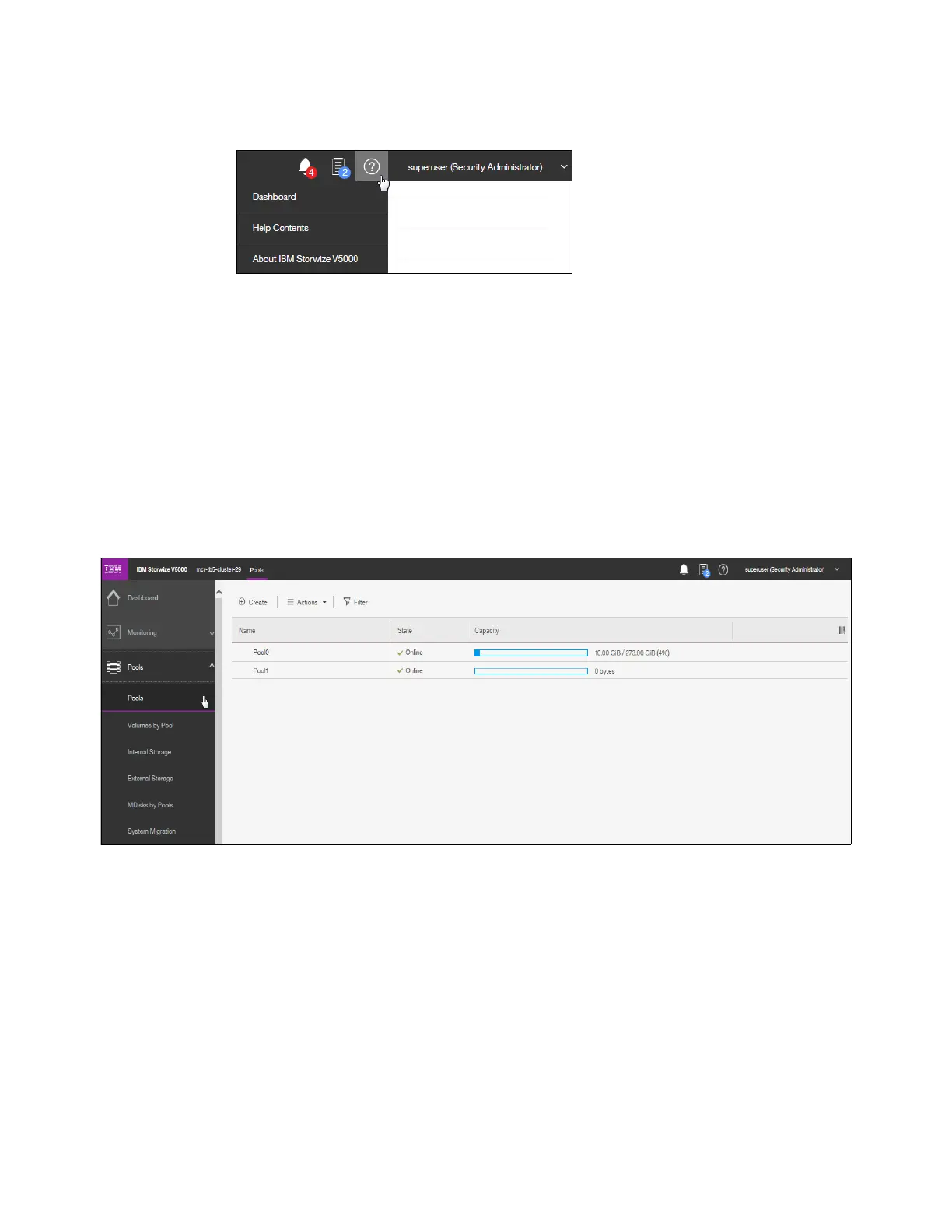Chapter 3. Graphical user interface overview 83
A help menu is shown in Figure 3-10.
Figure 3-10 Help Menu
Clicking any of these options provides more detailed information about the existing
configuration, situation, or status of the IBM Spectrum Virtualize solution. Click any of these
function icons to expand them and minimize them as required. In an error or warning
situation, those indicators are extended by the status alerts icon in the upper-right corner, as
shown in Figure 3-8 on page 82.
3.1.3 Navigation
Navigating in the management tool is simple. You can click with the cursor on one of the eight
function icons and display a submenu of options. You can move the cursor to an option and
select it. Figure 3-11 shows how to access, for example, the Pools option.
Figure 3-11 Navigate by using the menu options
