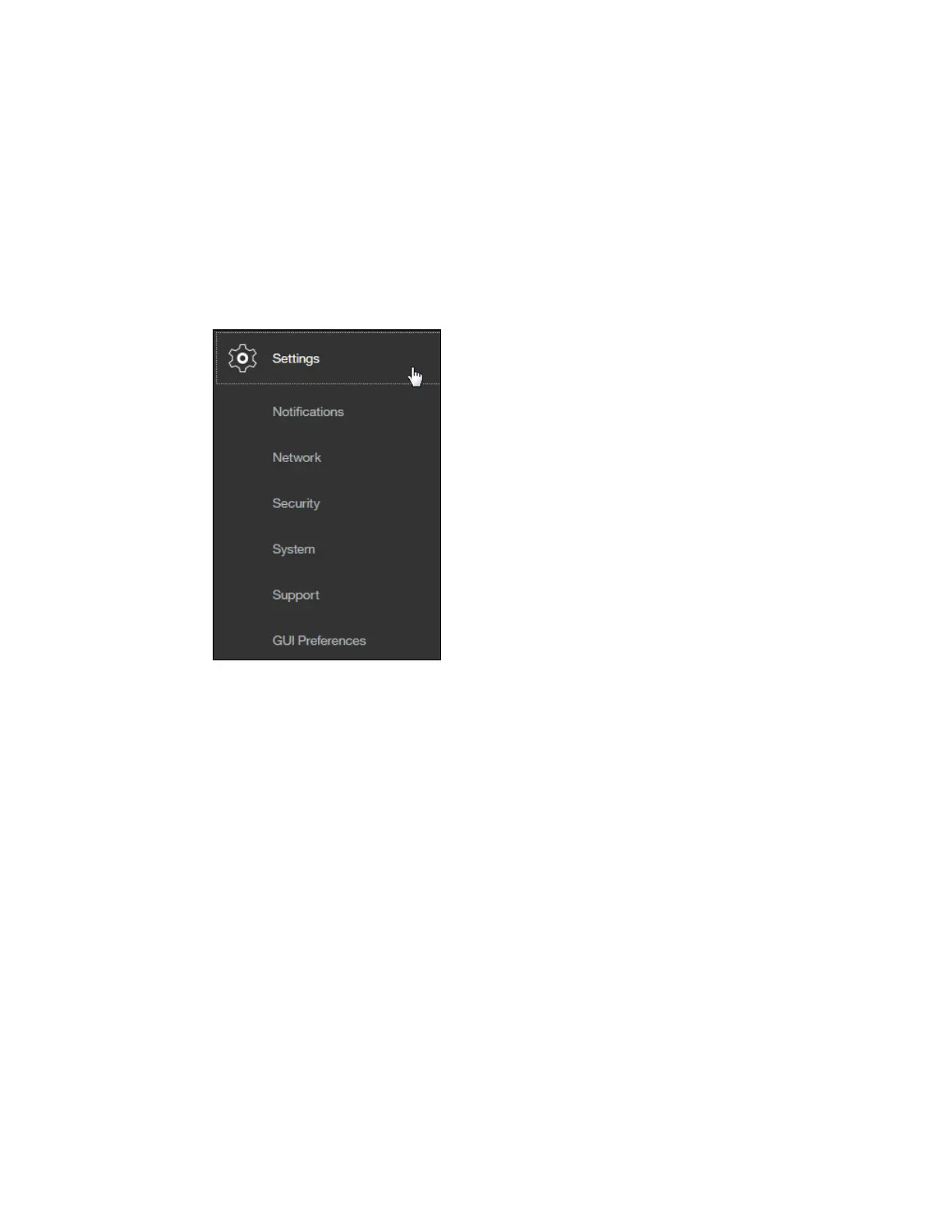Chapter 3. Graphical user interface overview 131
3.9 Settings menu
The Settings menu provides various options to adjust your system parameters according to
your needs. You can configure these options (Figure 3-84):
Notifications
Network
Security (remote authentication)
System
Support
GUI Preferences
Figure 3-84 Settings menu
3.9.1 Notifications
It is important to correct any issues that are reported by your IBM Spectrum Virtualize system
as soon as possible. Configure your system to send automatic notifications when a new event
is reported. To avoid monitoring for new events that use the management GUI, select the type
of event that you want to be notified about, for example, restrict notifications to events that
require immediate action.
You can use email, Simple Network Management Protocol (SNMP), or syslog types of
notifications. If your system is within warranty, or if you use a hardware maintenance
agreement, configure your Storwize V5000 system to send email events to IBM directly if an
issue that requires hardware replacement is detected. This mechanism is called
Call Home.
