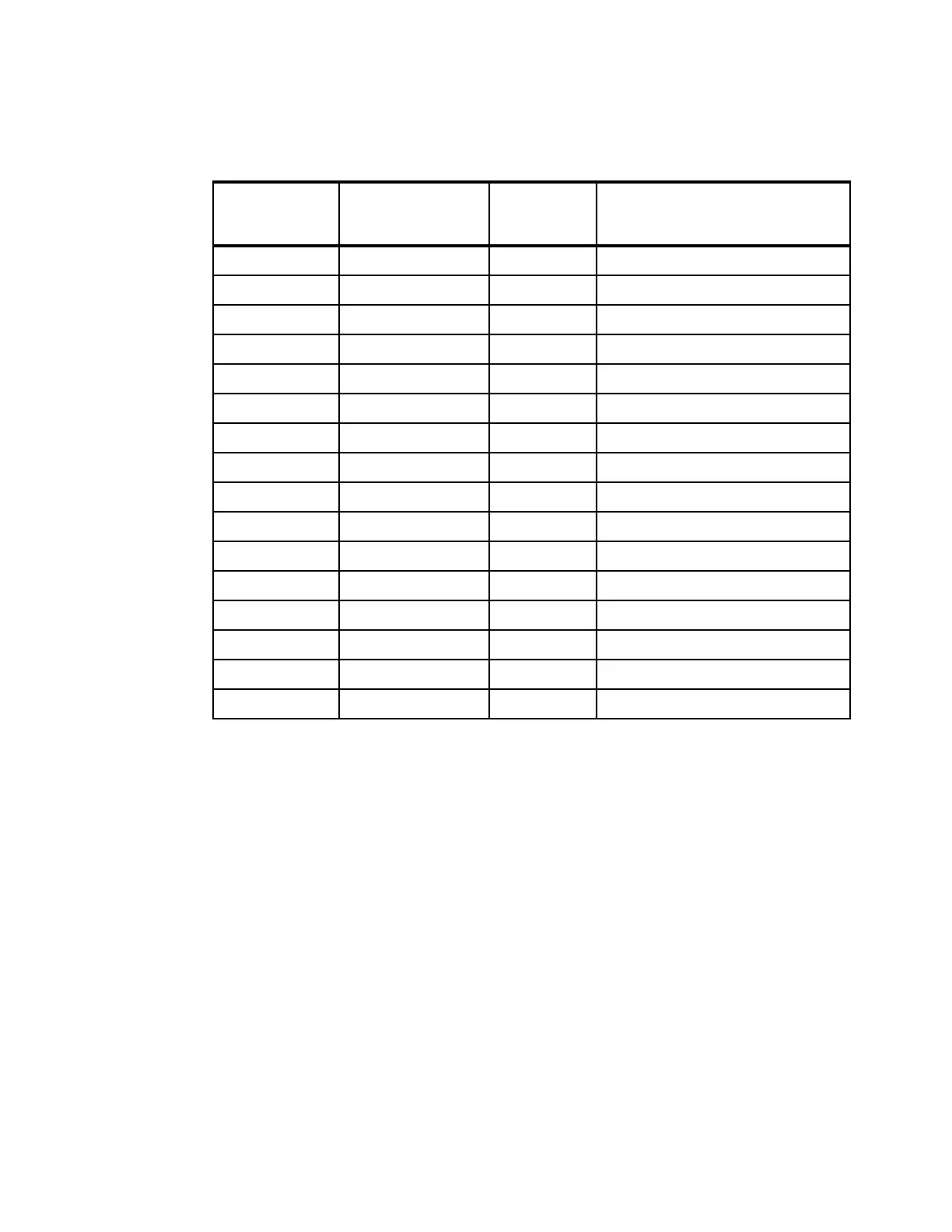448 Implementing the IBM Storwize V5000 Gen2 with IBM Spectrum Virtualize V8.1
Depending on which storage pool and which Easy Tier configuration is set, a volume copy
can have the Easy Tier states that are shown in Table 9-1.
Table 9-1 Easy Tier states
9.2.13 Creating multi-tiered pools: Enabling Easy Tier
In this section, we describe how to create multi-tiered storage pools by using the GUI.
When a storage pool changes from single-tiered to multi-tiered, Easy Tier is enabled by
default for the pool and on all volume copies inside this pool. The current release of Easy Tier
supports up to three tiers of storage (Flash, Enterprise, and Nearline).
In this example, we create a pool that contains Enterprise and Nearline MDisks.
To create a multi-tiered pool, complete the following steps:
Storage pool Single-tiered or
multi-tiered storage
pool
Volume copy
Easy Tier
setting
Easy Tier status on volume copy
Off Single-tiered Off Inactive
Off Single-tiered On Inactive
Off Multi-tiered Off Inactive
Off Multi-tiered On Inactive
Auto
a
a. The default Easy Tier setting for a storage pool is Auto, and the default Easy Tier setting for a
volume copy is On. This scenario means that Easy Tier functions are disabled for storage pools
with a single tier and only Storage Pool Balancing is active.
Single-tiered Off Measured
b
Auto
a
Single-tiered On Balanced (see footnote e)
Auto
a
Multi-tiered Off Measured
b
b. When the volume copy status is measured, the Easy Tier function collects usage statistics for
the volume, but automatic data placement is not active.
Auto
a
Multi-tiered On Active
c
d
c. If the volume copy is in image or sequential mode or is being migrated, the volume copy Easy
Tier status is measured instead of active.
d. When the volume copy status is active, the Easy Tier function operates in automatic data
placement mode for that volume.
e. When the volume Easy Tier status is balanced, Easy Tier is actively managing the extents by
rebalancing them among the MDisks within the tier.
On Single-tiered Off Measured
b
On Single-tiered On Balanced (see footnote e)
On Multi-tiered Off Measured
b
On Multi-tiered On Active
c
Measure Single-tiered Off Measured
b
Measure Single-tiered On Measured
b
Measure Multi-tiered Off Measured
b
Measure Multi-tiered On Measured
b
