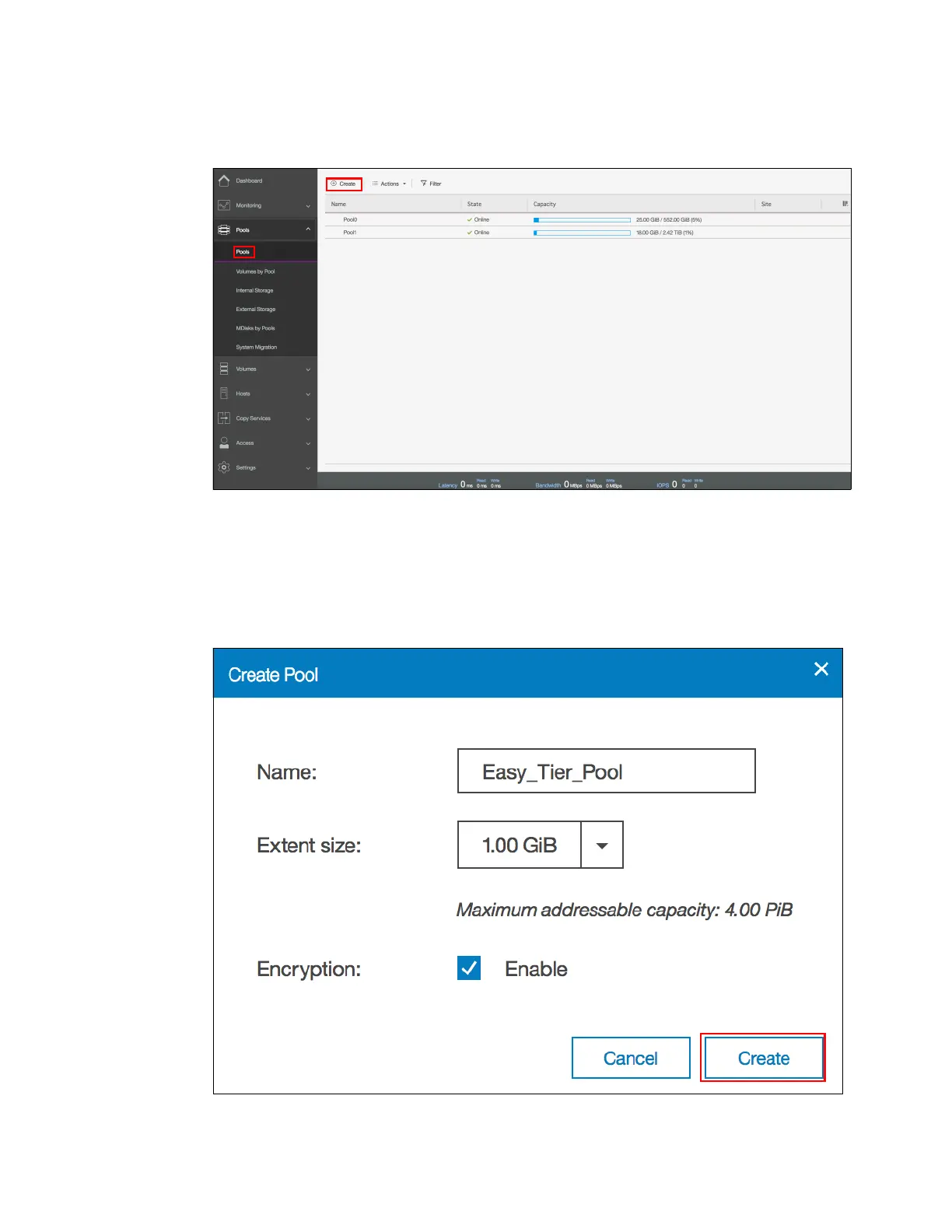Chapter 9. Advanced features for storage efficiency 449
1. Navigate to Pools → Pools as shown in Figure 9-7. Click Create to open the Create Pool
panel.
Figure 9-7 Selecting create in the Pools panel
2. Provide a name for the new pool and click Create. Encryption option will be available if the
system has an encryption license enabled, click Enable if you want to enable pool
encryption. If you navigate to Settings → GUI Preferences and click General, the
Advanced pool settings can be selected, which allows you to define the extent size
during a pool creation as shown in Figure 9-8.
Figure 9-8 Creating an Easy Tier pool
