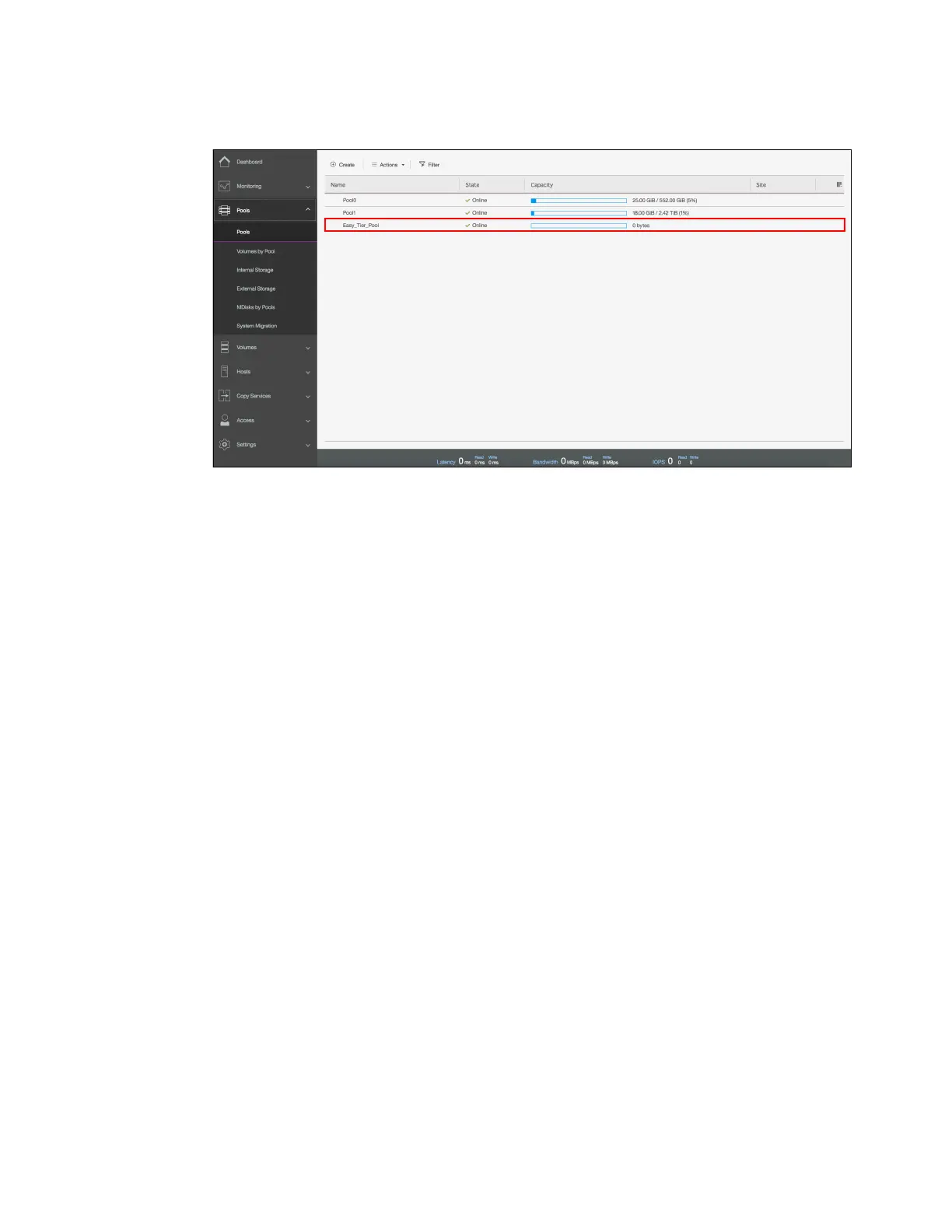450 Implementing the IBM Storwize V5000 Gen2 with IBM Spectrum Virtualize V8.1
3. After creating the pool, it will be displayed in the Pools list as shown in Figure 9-9.
Figure 9-9 Pools list
4. To show the pool properties, select the pool and select Properties from the Actions menu.
Alternatively, right-click the pool and select Properties. Clicking View more details in the
bottom-left of the panel will display additional pool information.
