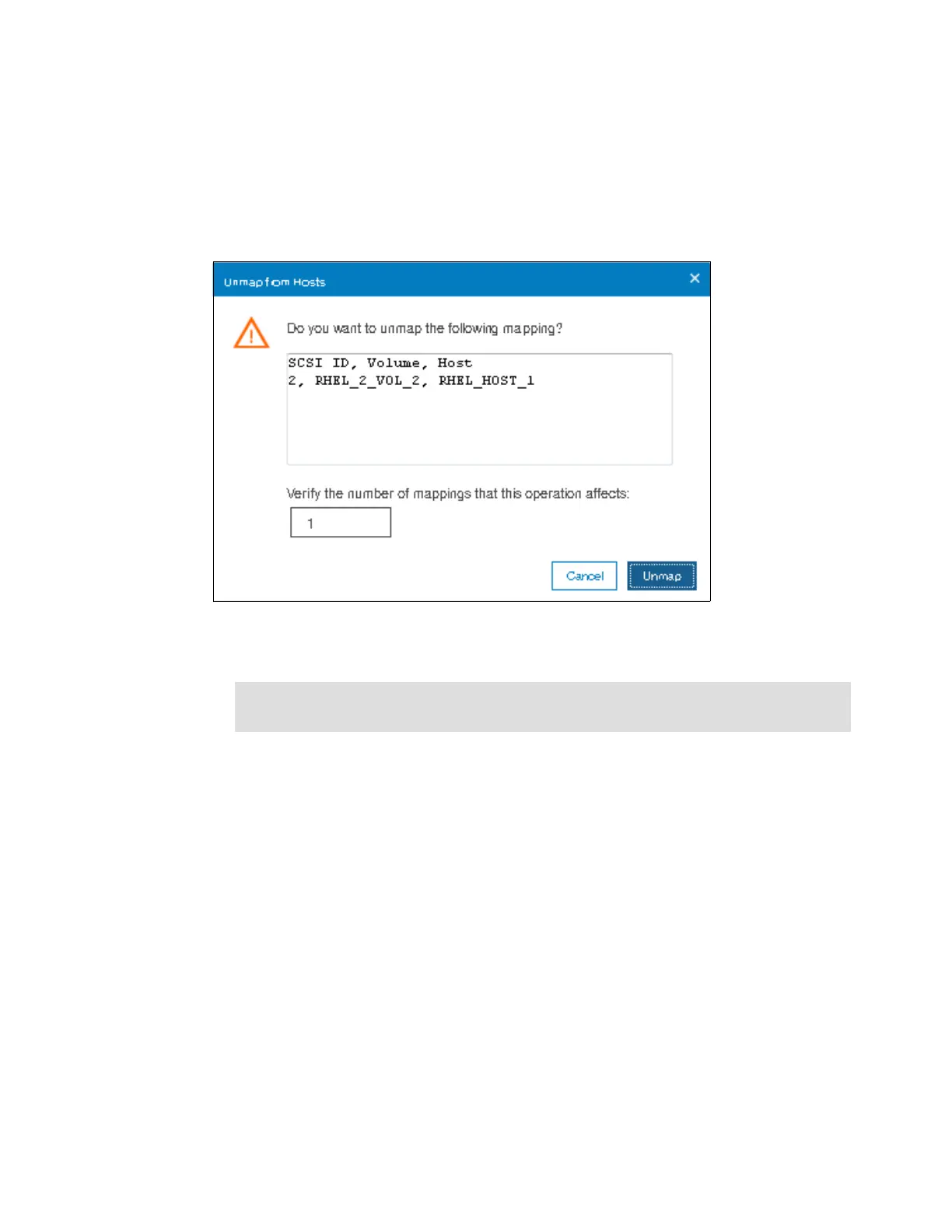Chapter 8. Advanced host and volume administration 409
8.3.3 Unmapping volumes from all hosts
To remove all host mappings from a volume, complete the following steps:
1. Select Unmap All Hosts from the Actions menu. This action removes all host mappings,
which means that no hosts can access this volume.
2. Confirm the number of mappings to remove, and click Unmap, as shown in Figure 8-45.
Figure 8-45 Unmapping from host or hosts
3. After the task completes, click Close to return to the Volumes panel.
Important: Ensure that the required procedures are run on the host OS before you run
the unmapping procedure.