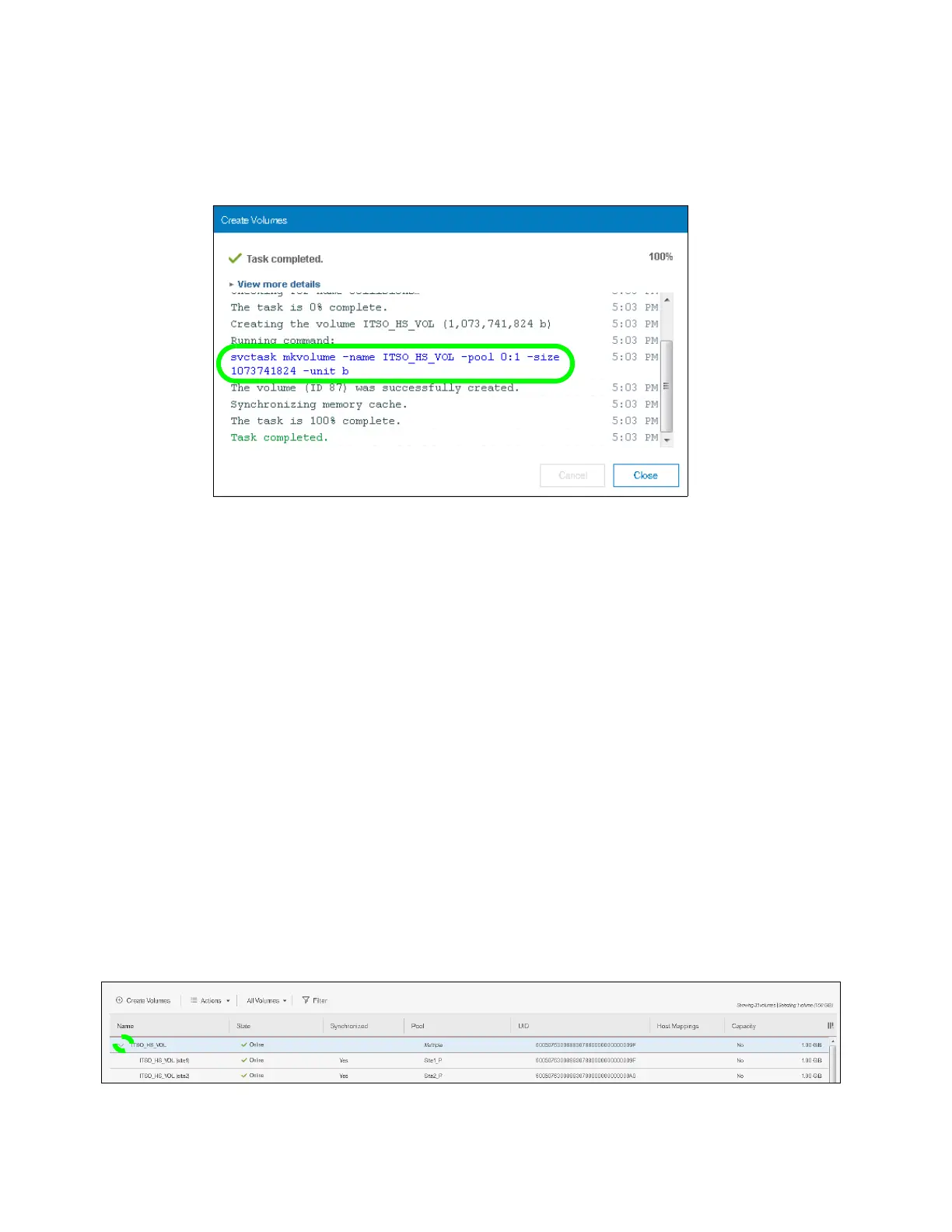Chapter 6. Volume configuration 325
The command that is issued to create this volume is shown in Figure 6-40, and can be
summarized as follows:
svctask mkvolume -name <name_of_volume> -pool <X:Y> -size <Size_of_volume> -unit
<units>
Figure 6-40 Example mkvolume command
6.6.1 Volume manipulation commands
Five CLI commands for administering volumes were released in IBM Spectrum Virtualize
V7.6.0. However, the GUI continues to use existing commands for all volume administration,
except for HyperSwap volume creation (mkvolume) and deletion (rmvolume). The following CLI
commands are available for administering volumes:
mkvolume
mkimagevolume
addvolumecopy
rmvolumecopy
rmvolume
In addition, the lsvdisk and GUI functionality is available. The lsvdisk command now
includes volume_id, volume_name, and function fields to easily identify the individual VDisk
that make up a HyperSwap volume. These views are “rolled-up” in the GUI to provide views
that reflect the client’s view of the HyperSwap volume and its site-dependent copies, as
opposed to the “low-level” VDisks and VDisk-change-volumes.
As shown in the Figure 6-41, Volumes → Volumes shows the HyperSwap Volume
ITSO_HS_VOL with an expanded view opened by using the twisty (V) to reveal two volume
copies: ITSO_HS_VOL (site1) (Master VDisk) and ITSO_HS_VOL (site2) (Auxiliary VDisk). We
do not show the VDisk-Change-Volumes.
Figure 6-41 Hidden Change Volumes
