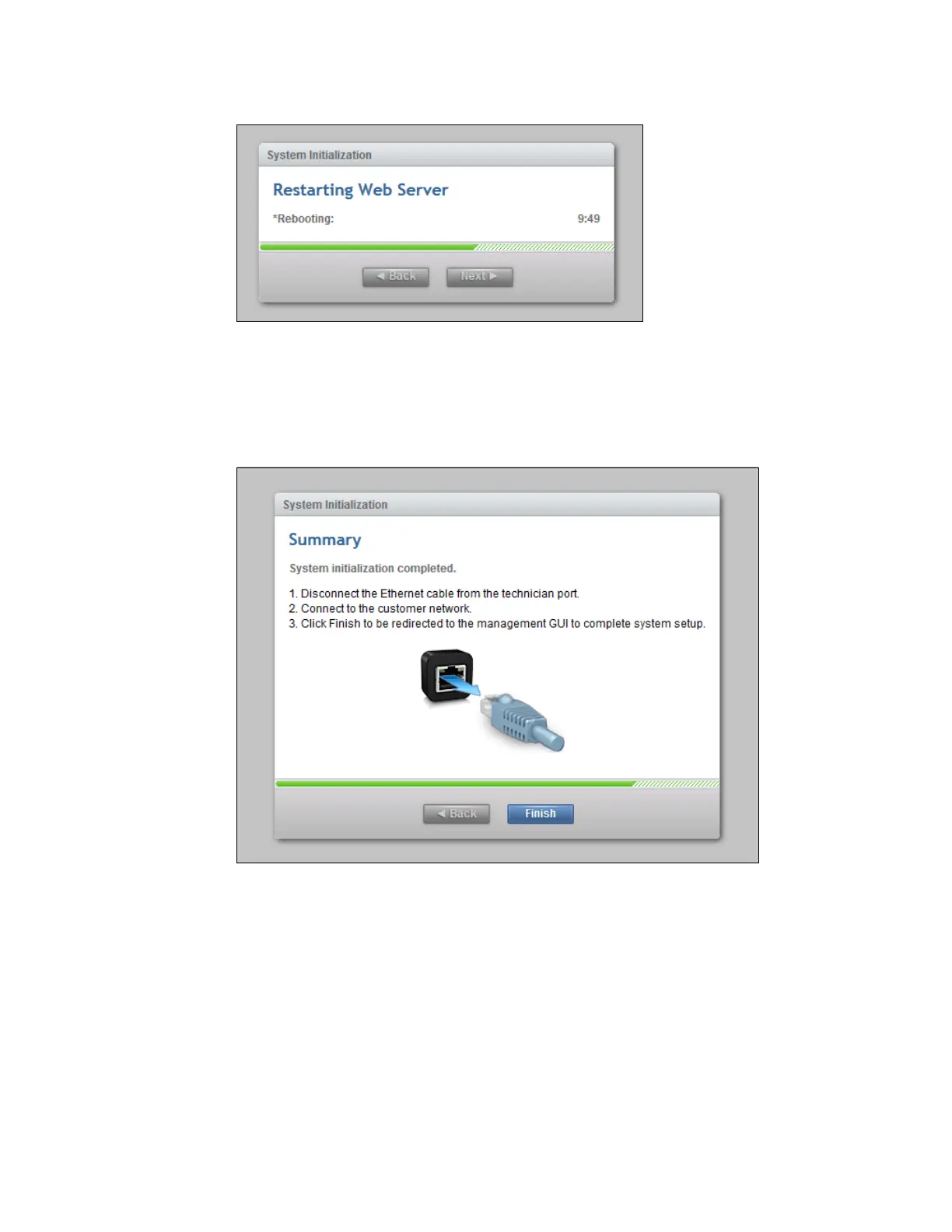Chapter 2. Initial configuration 55
Figure 2-20 System Initialization: Restarting Web Server
10.After you complete the initialization process, disconnect the cable between the personal
computer and the technician port as instructed in Figure 2-21. Reestablish the connection
to the customer network and click Next to be redirected to the management address that
you provided to configure the system initially.
Figure 2-21 System initialization: Completion summary
2.10 Initial configuration
This section describes how to complete the initial configuration, including the following tasks:
System components verification
Email event notifications
System name, date, and time settings
License functions
Initial storage configuration
Initial configuration summary
