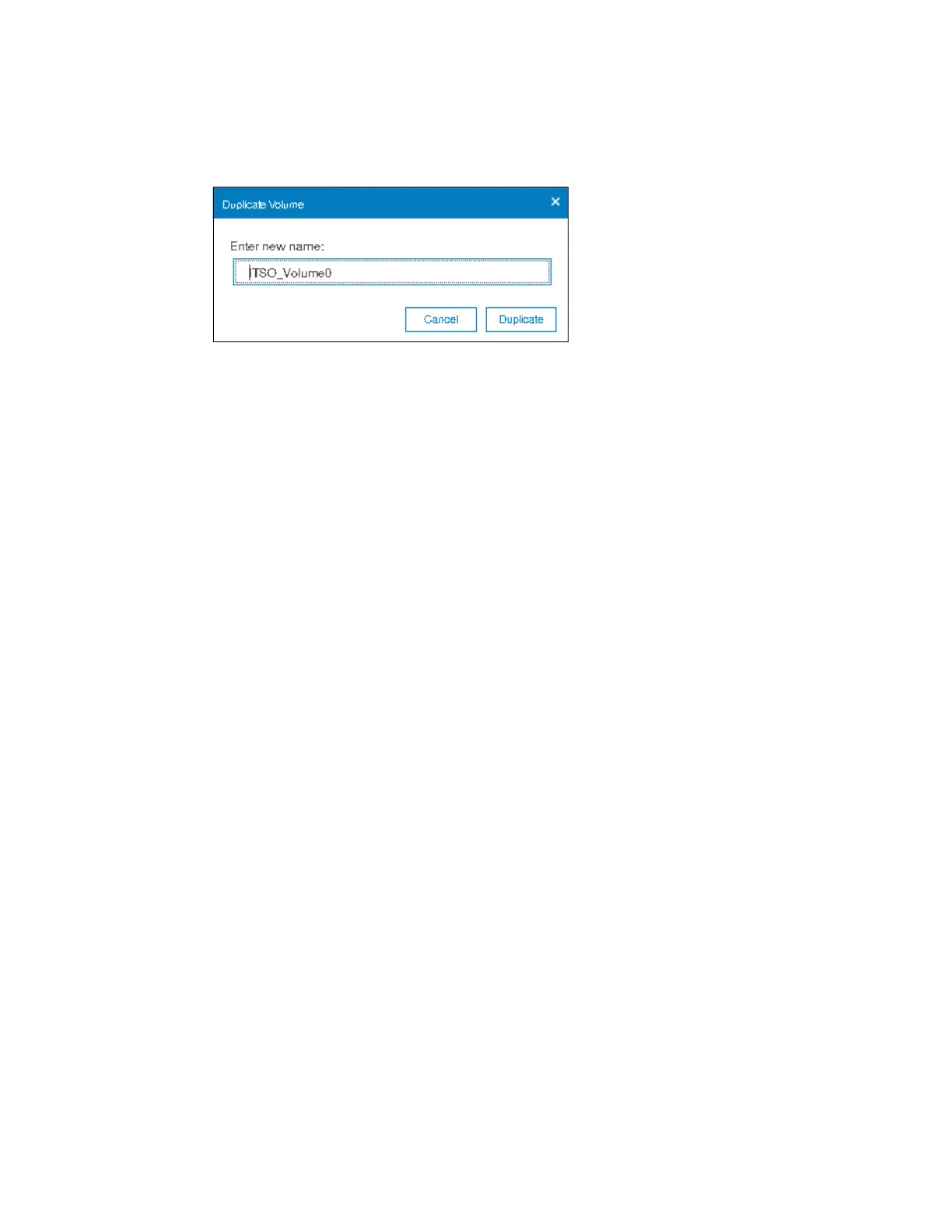Chapter 8. Advanced host and volume administration 419
2. The Duplicate Volume window, which is shown in Figure 8-55, can be used to change the
name of the new volume. By default, a sequence integer is appended to the name of the
volume to be duplicated.
Figure 8-55 Duplicate Volume
3. Click Duplicate to start the process. If the task completion dialog stays on the window,
review the process results and click Close.
8.3.12 Adding a volume copy
If a volume consists of only one copy, you can add a second mirrored copy of the volume. This
second copy can be generic or thin-provisioned.
You can also use this method to migrate data across storage pools with different extent sizes.
