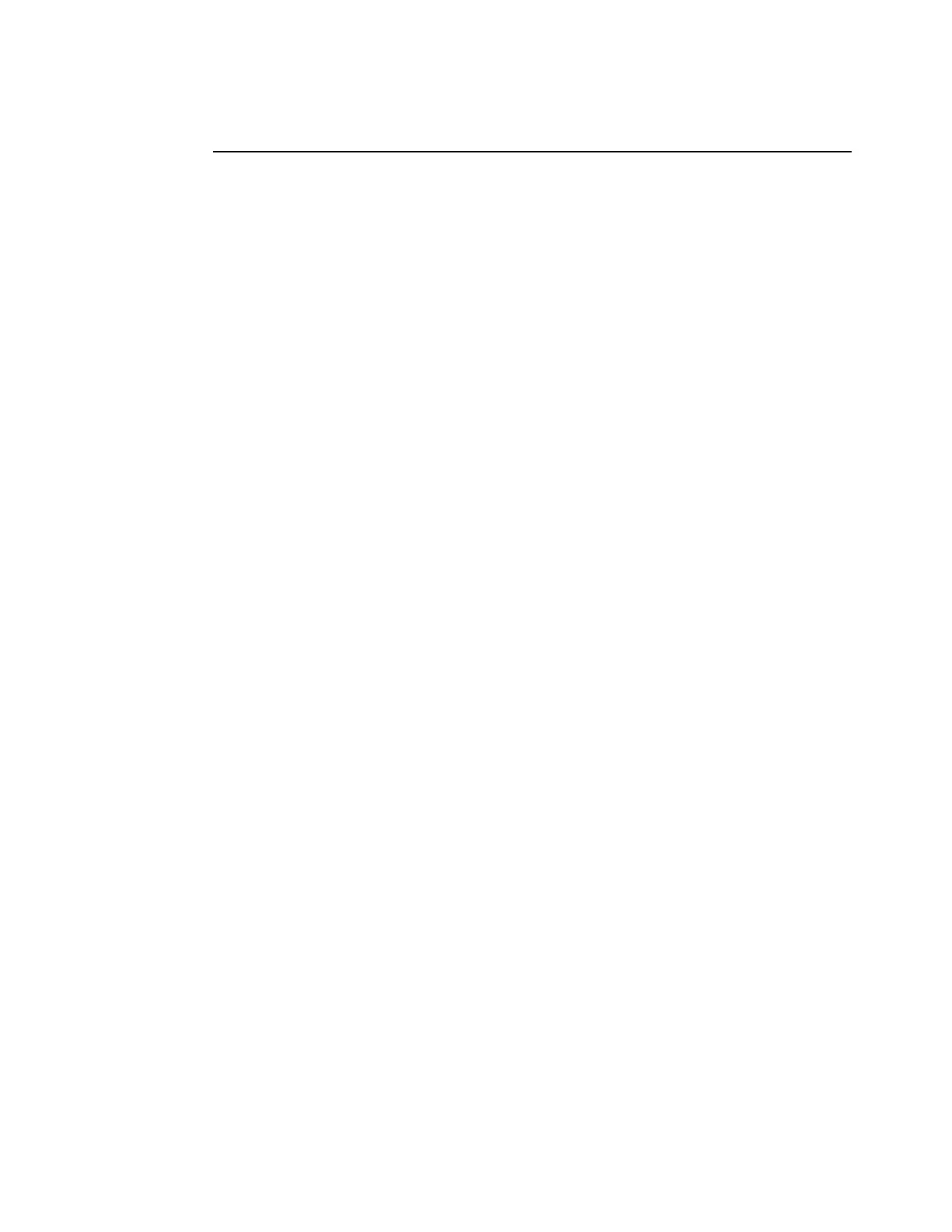Chapter 5. Host configuration 215
500062B200556140
500062B200556141
Configuring SAS HBAs on Windows
We suggest these settings:
I/O Timeout for Block Devices: 10
I/O Timeout for Sequential Devices: 10
I/O Timeout for Other Devices: 10
LUNs to Scan for Block Devices: All
LUNs to Scan for Sequential Devices: All
LUNs to Scan for Other Devices: All
Multipath support for SAS on Windows
For multipathing with SAS, we need to enable Microsoft Multipath Input/Output (MPIO) and
install IBM Subsystem Device Driver DSM (SDDDSM). For instructions, see “Installing the
multipathing software” on page 203.
We described the basic steps to prepare a Windows 2008 R2 and 2012 R2 host for SAS
attachment. For information about configuring SAS attachment on the IBM Storwize V5000
side, see 5.5.5, “Creating SAS hosts” on page 256.
5.3.4 VMware ESXi: Preparing for Fibre Channel attachment
Complete the following steps to prepare a VMware ESXi host to connect to an IBM Storwize
V5000 by using Fibre Channel:
1. Install the HBA or HBAs on the ESXi server.
2. Ensure that the current firmware levels are applied on your host system.
3. Update and configure the HBA for hosts that are running ESXi.
4. Connect the FC host adapter ports to the switches.
5. Configure the switches (zoning).
6. Install the VMware ESXi Hypervisor and load additional drivers, if required.
Downloading and installing the supported firmware
Install the current firmware levels to your host server. For the HBAs, check the SSIC website
at the following address:
https://ibm.biz/BdjyuP
Download the current supported HBA firmware for your configuration and apply it to your
system. Certain HBAs and especially the new converged network adapters (CNAs) require an
additional driver to be loaded into ESXi. Check the VMware Compatibility Guide to see
whether any requirements exist for your configuration by going to the following address:
http://www.vmware.com/resources/compatibility/search.php
Configuring QLogic HBAs for VMware ESXi
This section applies to ESXi hosts with installed QLogic HBAs. After you install the firmware,
you must configure the HBAs. To perform this task, either use the QCC software, or use the
HBA BIOS, load the adapter defaults, and set the following values:
Host adapter settings:
– Host Adapter BIOS: Disabled (unless the host is configured for SAN Boot)
– Frame size: 2048
