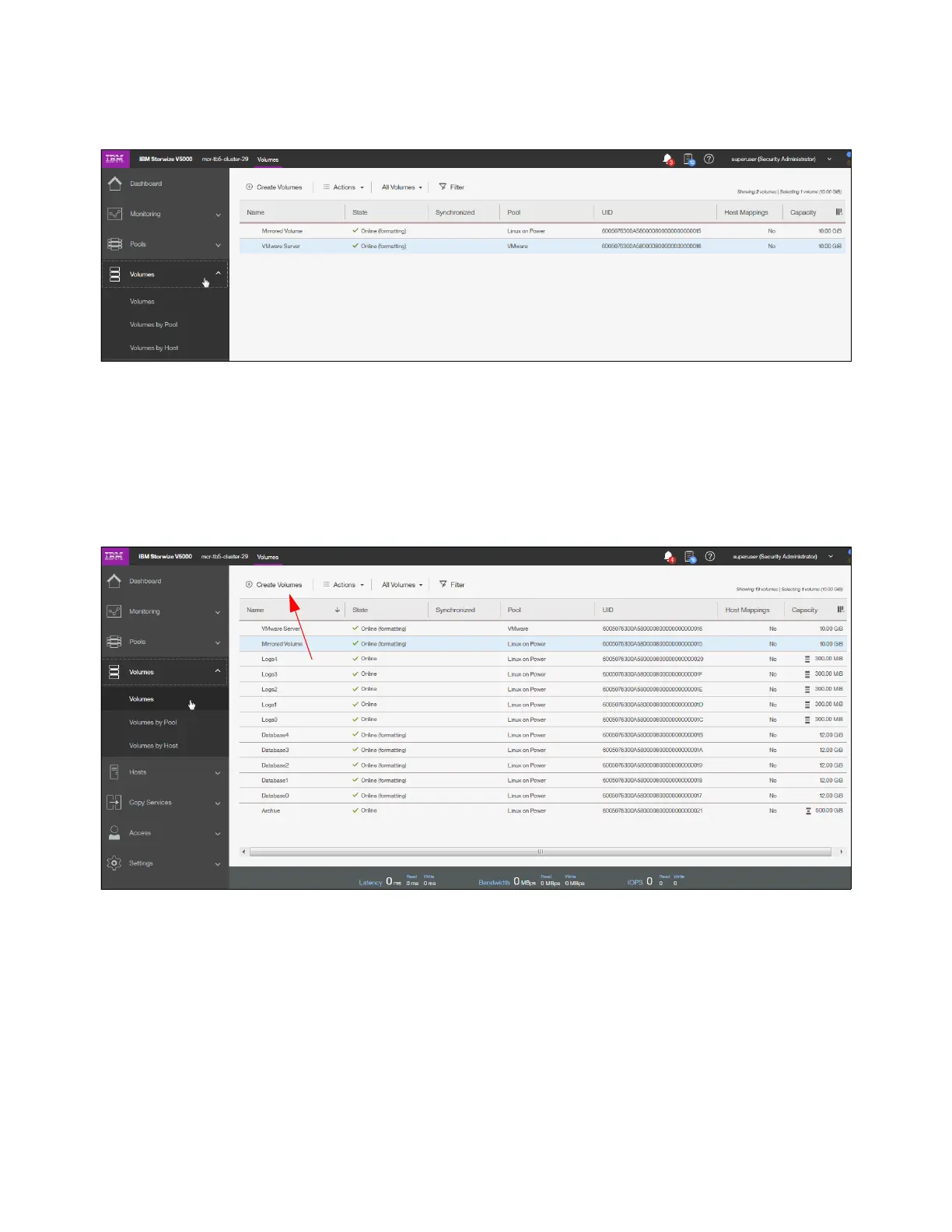110 Implementing the IBM Storwize V5000 Gen2 with IBM Spectrum Virtualize V8.1
Select the Volumes function icon to display the Volumes menu options (Figure 3-53).
Figure 3-53 Volumes menu
3.5.1 All volumes
Select Volumes as shown in Figure 3-53. A list of all defined volumes, alphabetically sorted
by the volume name (by default), is displayed. At any time, you can change the sort options by
clicking a specific header in the table. You can directly configure a new volume by clicking
Create Volumes (as shown by the arrow in Figure 3-54).
Figure 3-54 Create a volume
