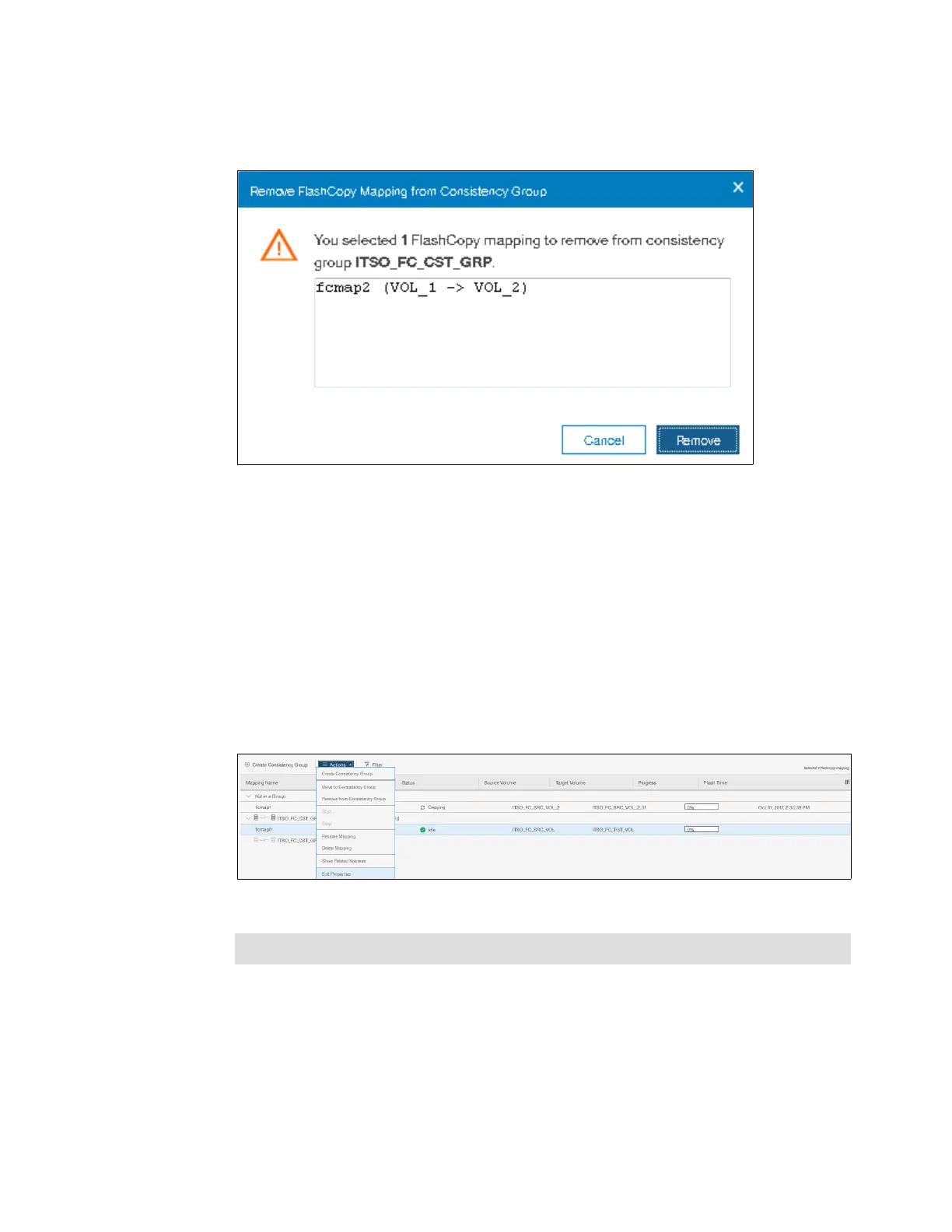Chapter 10. Copy services 541
4. In the Remove FlashCopy Mapping from Consistency Group window, click Remove, as
shown in Figure 10-56.
Figure 10-56 Remove FlashCopy Mapping from Consistency Group
When you click Remove, the desired FlashCopy map is removed from the consistency
group.
10.4.10 Modifying a FlashCopy mapping
Complete the following steps to modify a FlashCopy mapping:
1. From the main panel, click Copy Services → FlashCopy or Consistency Groups, or
FlashCopy Mappings.
2. In the table, select the FlashCopy mapping that you want to modify.
3. Click Actions → Edit Properties, as shown in Figure 10-57.
Figure 10-57 Edit Properties
Tip: You can also right-click a FlashCopy mapping and select Edit Properties.
