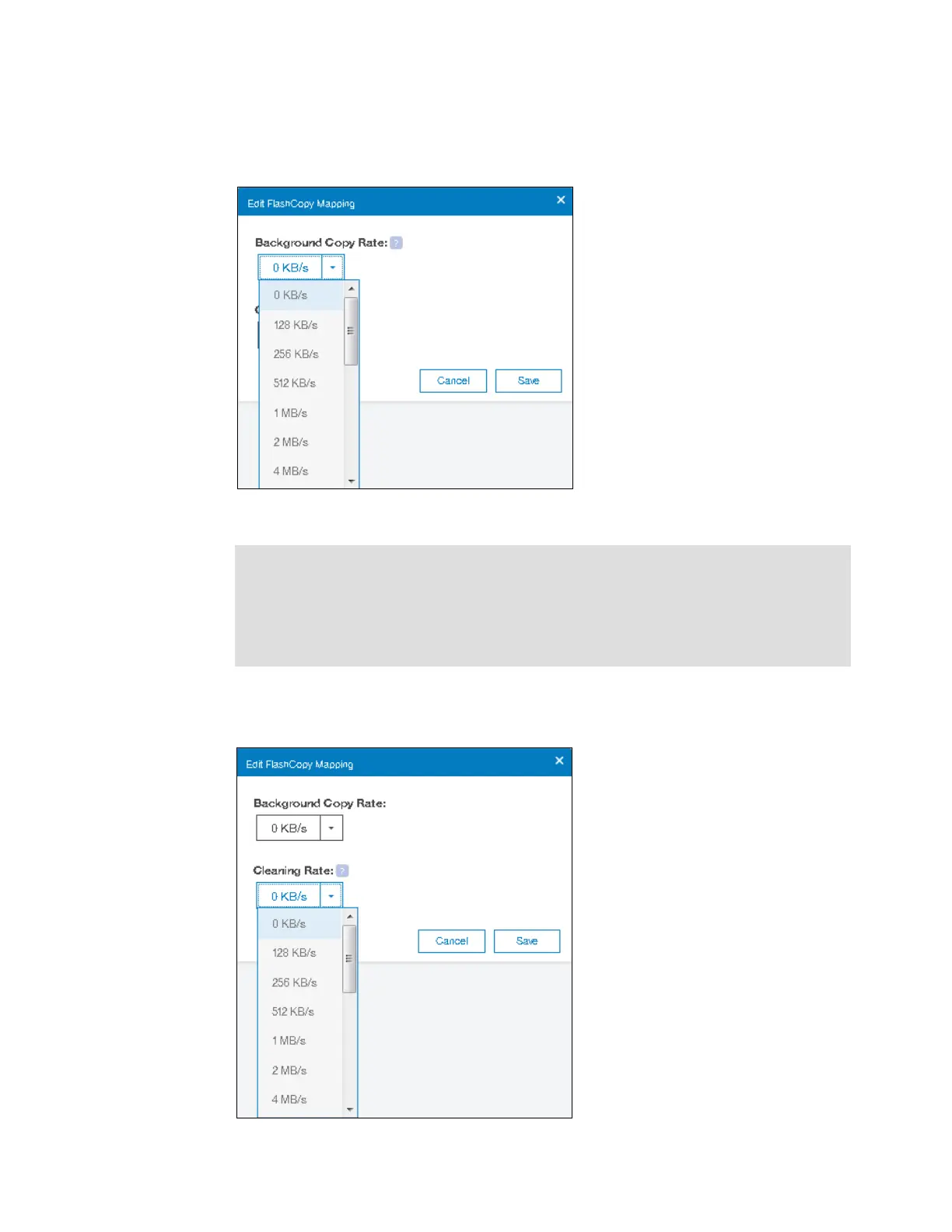542 Implementing the IBM Storwize V5000 Gen2 with IBM Spectrum Virtualize V8.1
4. In the Edit FlashCopy Mapping window, you can modify the Background Copy Rate from
the drop-down as parameters for a selected FlashCopy mapping, as shown in
Figure 10-58.
Figure 10-58 Modifying Background Copy Rate
5. In the Edit Flash Copy Mapping window, you can modify the Cleaning Rate from the
drop-down for the selected FlashCopy mapping as shown in Figure 10-59.
Figure 10-59 Modifying Cleaning rate
Note: Background Copy Rate: This option determines the priority that is given to the
copy process. A faster rate increases the priority of the process, which might affect he
performance of other operations.
For FlashCopy background copy rates, starting from V7.8.1, IBM Spectrum Virtualize
software allows the background copy rate up to 2 GBps.
