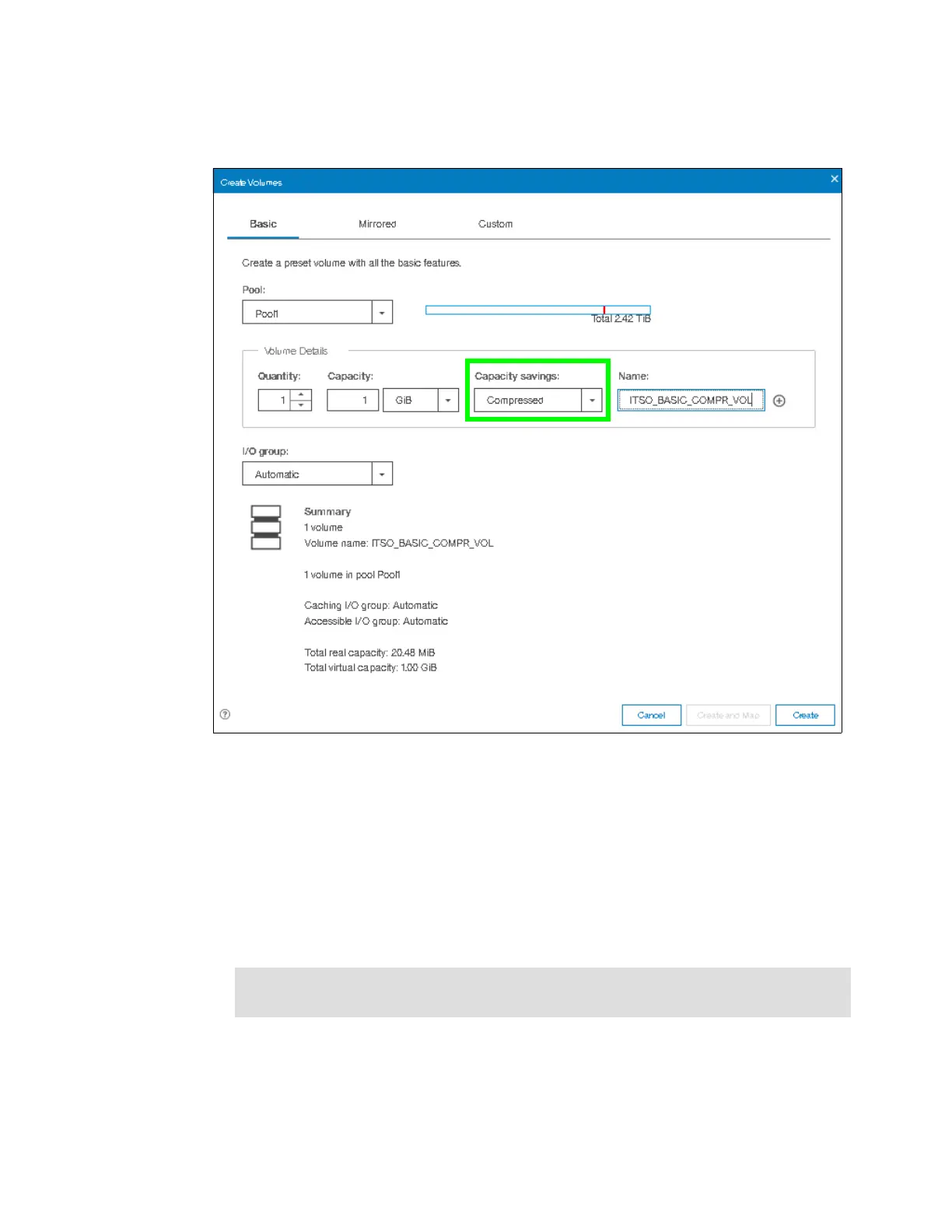Chapter 6. Volume configuration 309
Select either Thin-provisioned or Compressed from the drop-down menu as shown in
Figure 6-19.
Figure 6-19 Volume Creation with Capacity Saving option set to Compressed
Alternatively, select Thin-provisioned from the menu to define a Thin-provisioned volume.
6.4 Mapping a volume to the host
After a volume is created, it can be mapped to a host:
1. From the Volumes menu, highlight the volume that you want to create a mapping for and
then select Actions from the menu bar.
2. From the Actions menu, select the Map to Host or Host Cluster option as shown in
Figure 6-20 on page 310.
Tip: An alternative way of opening the Actions menu is to highlight (select) a volume
and use the right mouse button.