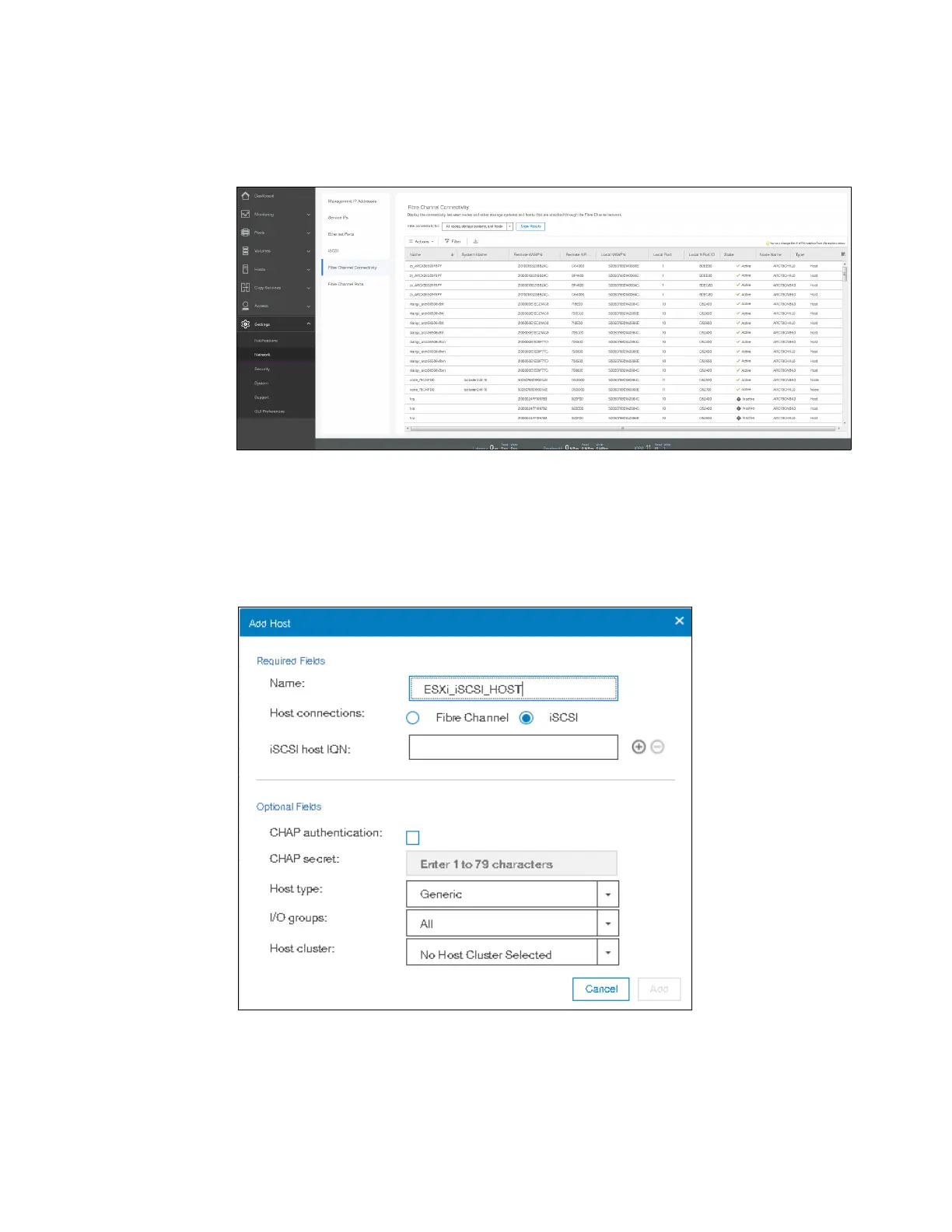Chapter 5. Host configuration 249
4. You can view connections between nodes, storage systems, and hosts by selecting Fibre
Channel Connectivity while you are in the Network settings view. Choose the
connections that you want to view and click Show Results, as shown in Figure 5-54.
Figure 5-54 Viewing FC connections between nodes, storage systems, and hosts
5.5.3 Creating iSCSI hosts
To create iSCSI hosts, complete the following steps:
1. Click iSCSI and the iSCSI configuration wizard opens (Figure 5-55).
Figure 5-55 Add an iSCSI host
2. Enter a descriptive host name, type the iSCSI initiator name in the name field. Provide the
iSCSI Qualified Name (IQN) information as indicated in Figure 5-56 on page 250.
If you want to add several initiator names to one host, repeat this step by clicking the plus
sign (+).
