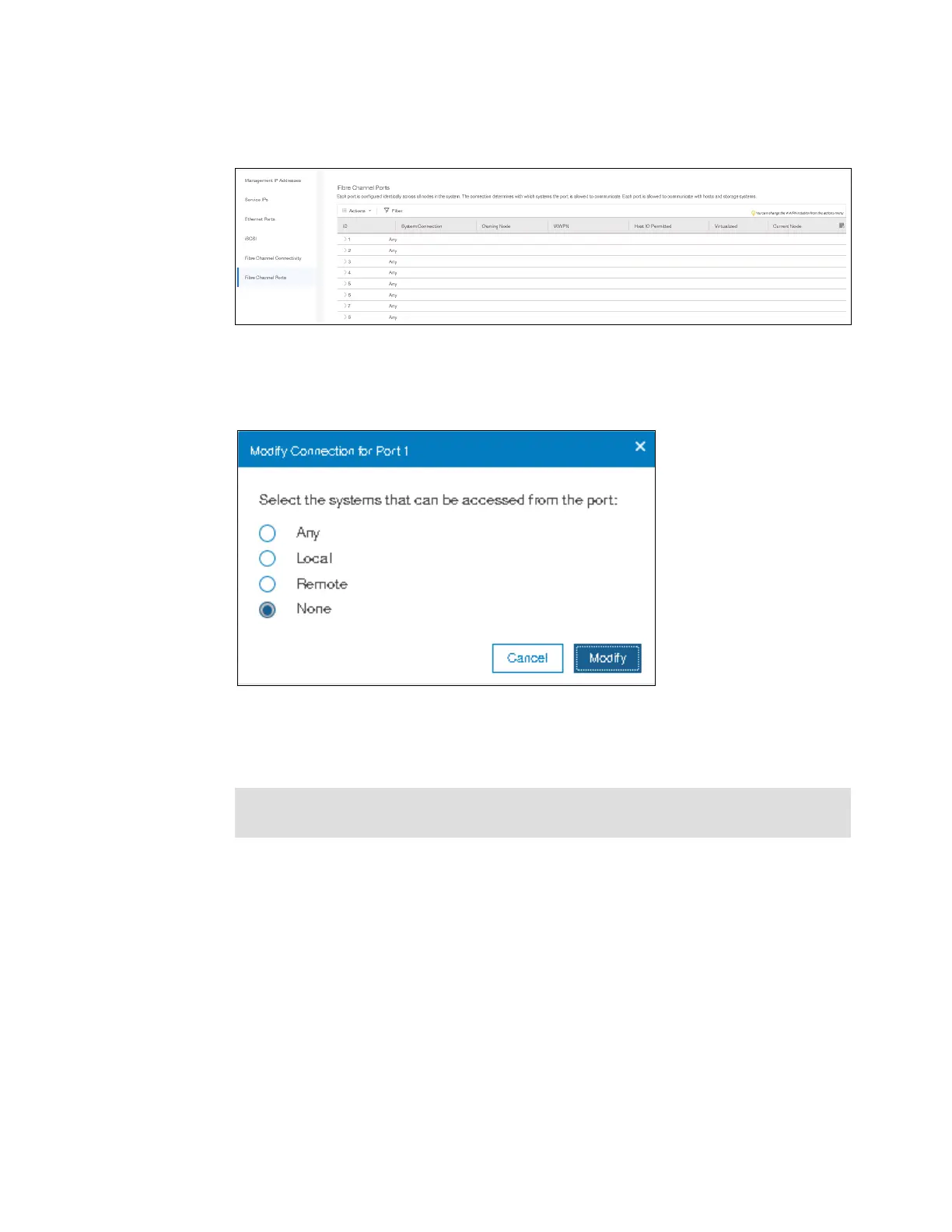248 Implementing the IBM Storwize V5000 Gen2 with IBM Spectrum Virtualize V8.1
2. Select Fibre Channel Ports and the Fibre Channel Ports configuration view displays, as
shown in Figure 5-52.
Figure 5-52 The Fibre Channel Ports view
3. To configure a port, right-click the port and select Modify Connection. The window that is
shown in Figure 5-53 opens.
Figure 5-53 Modifying the connection for Port 1
In this example, we select None to restrict traffic on this port to host I/O only. Click Modify
to confirm the selection.
Note: This action configures Port 1 for all nodes. You cannot configure FC ports on a
per node basis.
