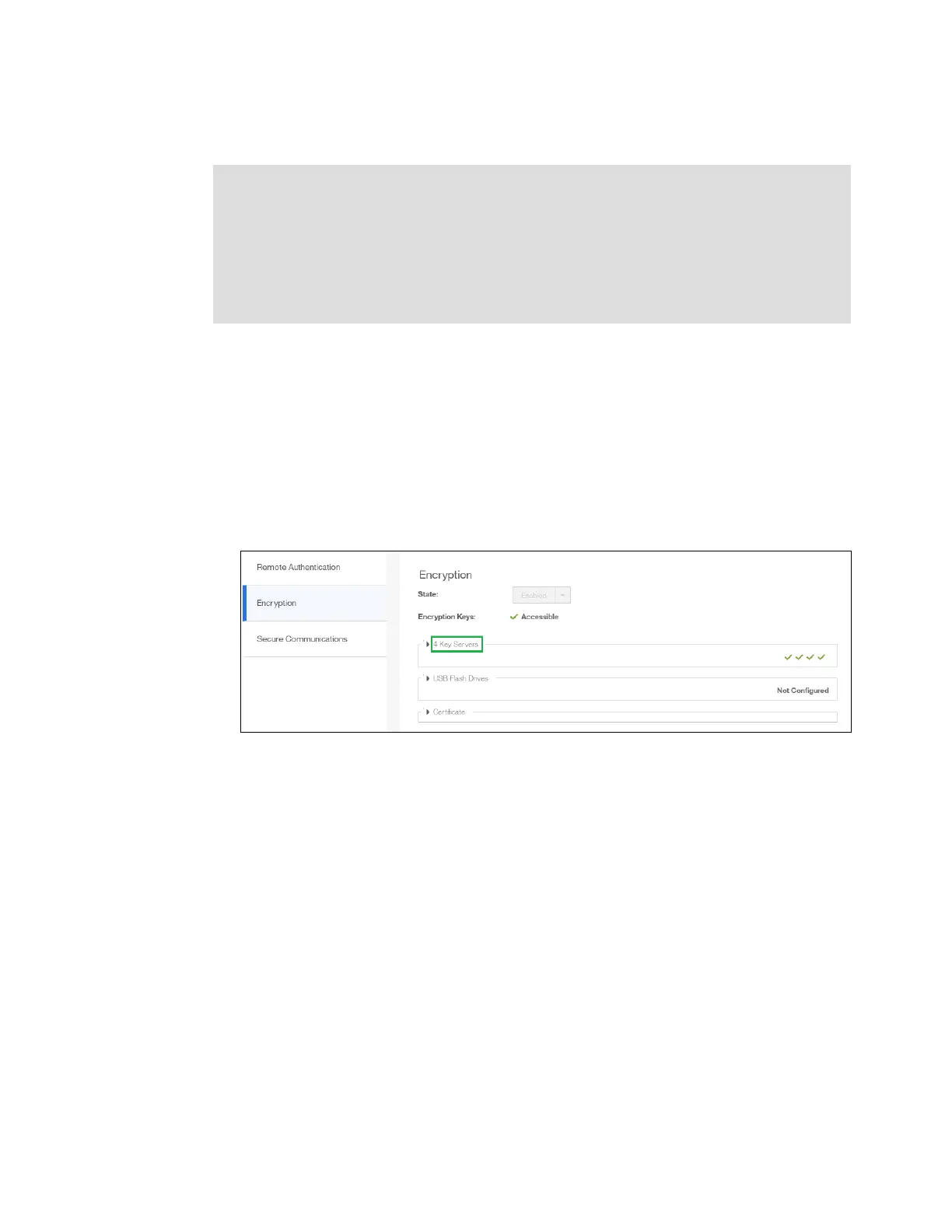794 Implementing the IBM Storwize V5000 Gen2 with IBM Spectrum Virtualize V8.1
If you have both USB and key server enabled, then rekeying is done separately for each of
the providers.
13.9.1 Rekeying using a key server
Ensure that all the configured key servers can be reached by the system and that service IPs
are configured on all your nodes.
To rekey the master access key kept on the key server provider, complete these steps:
1. Click Settings → Security → Encryption, ensure that Encryption Keys shows that all
configured SKLM servers are reported as Accessible, as shown in Figure 13-74. Click the
Key Servers section label to expand the section.
Figure 13-74 Locate Key Servers section on Encryption screen
2. Click Rekey, as shown in Figure 13-75 on page 795.
Important: Before you create a master access key, ensure that all nodes are online and
that the current master access key is accessible.
Note: There is no method to directly change data encryption keys. If you need to change
the data encryption key used to encrypt given data, then the only available method is to
migrate that data to a new encrypted object (e.g. encrypted child pool). Because the data
encryption keys are defined per encrypted object, such migration will force a change of the
key used to encrypt that data.
