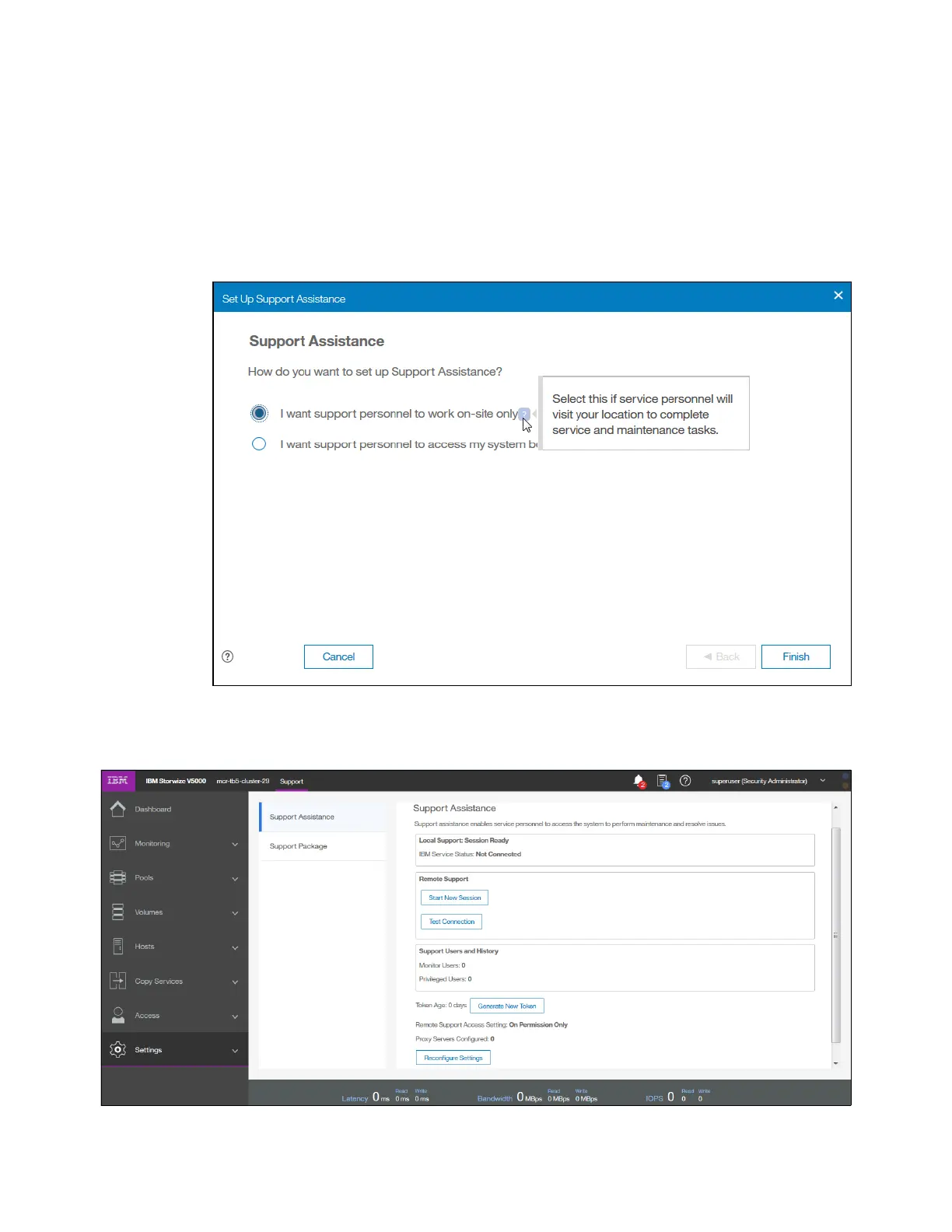Chapter 12. RAS, monitoring, and troubleshooting 719
Enable local support
To enable local support, complete the following steps:
1. You have to select: I want support personnel to work on-site only. Figure 12-88 shows
how to enable local support.
2. Select this option to configure local support assistance. Use this option if your system has
certain restrictions that require on-site maintenance. If you select this option, click Finish
to set up local support assistance.
Figure 12-88 Enable local support
The screen in Figure 12-89 appears.
Figure 12-89 Local Support Definitions
