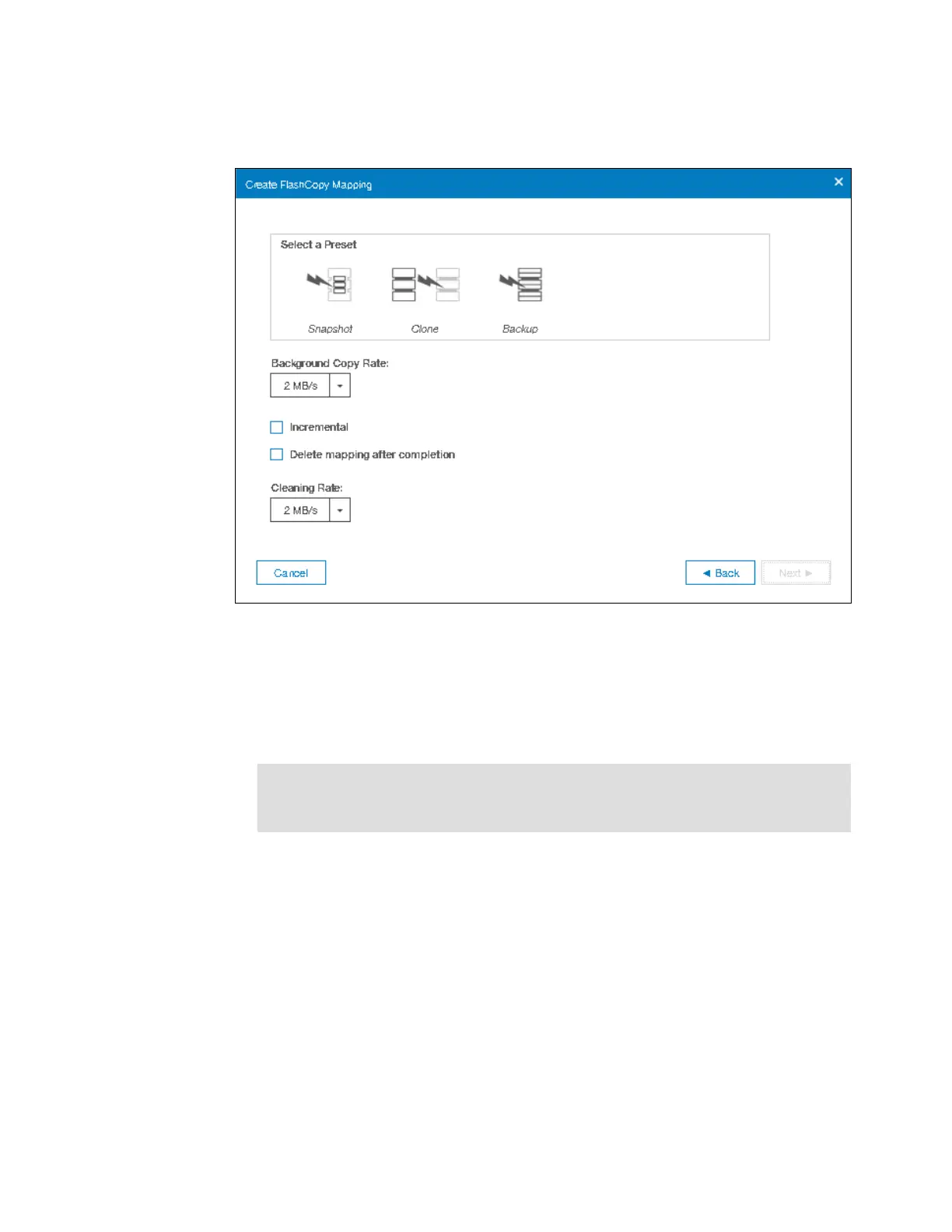Chapter 10. Copy services 519
5. For each preset, you can customize various advanced options. You can access these
settings by clicking the preset. The preset options are shown in Figure 10-18.
Figure 10-18 Create FlashCopy Mapping Presets
If you prefer not to customize these settings, go directly to step 7 on page 520.
You can customize the following advanced setting options, as shown in Figure 10-18:
– Background Copy Rate
– Incremental
– Delete mapping after completion
– Cleaning Rate
6. After you complete your modifications, click Next.
Incremental FlashCopy mapping: Even if the type of the FlashCopy mapping is
incremental, the first copy process copies all of the data from the source volume to
the target volume.
