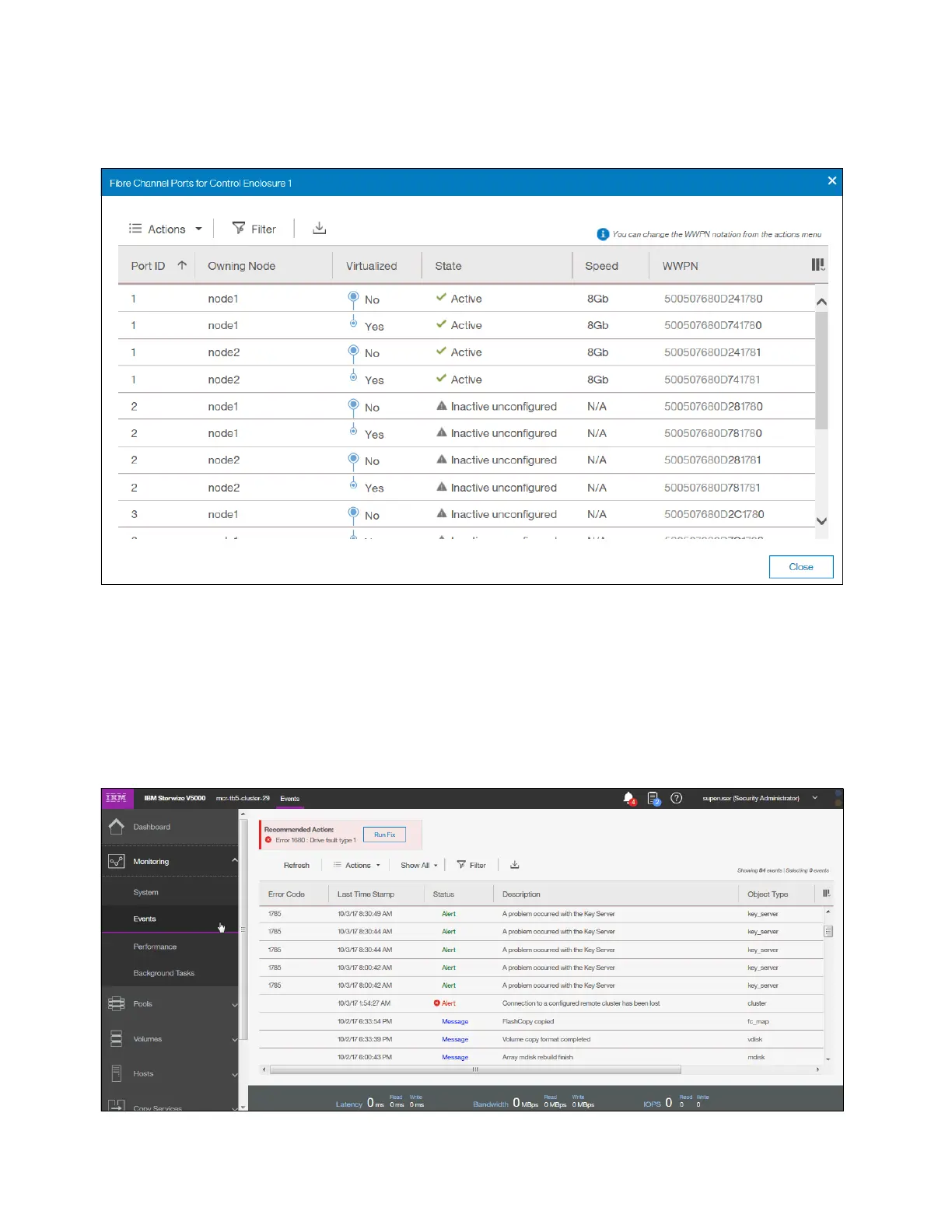Chapter 3. Graphical user interface overview 93
By selecting, for example, Fibre Channel Ports, you can see the list and status of available
FC ports with their speed and worldwide port names (WWPNs), as shown in Figure 3-28.
Figure 3-28 Status of FC ports in the control enclosure
3.3.3 Events
The Events option, which is selected from the Monitoring menu (Figure 3-18 on page 88),
tracks all informational, warning, and error messages that occur in the system. You can apply
various filters to sort them or export them to an external CSV file. A CSV file can be created
from the information that is included in the Events list. Figure 3-29 shows the display after you
click Events from the Monitoring menu.
Figure 3-29 Events log
