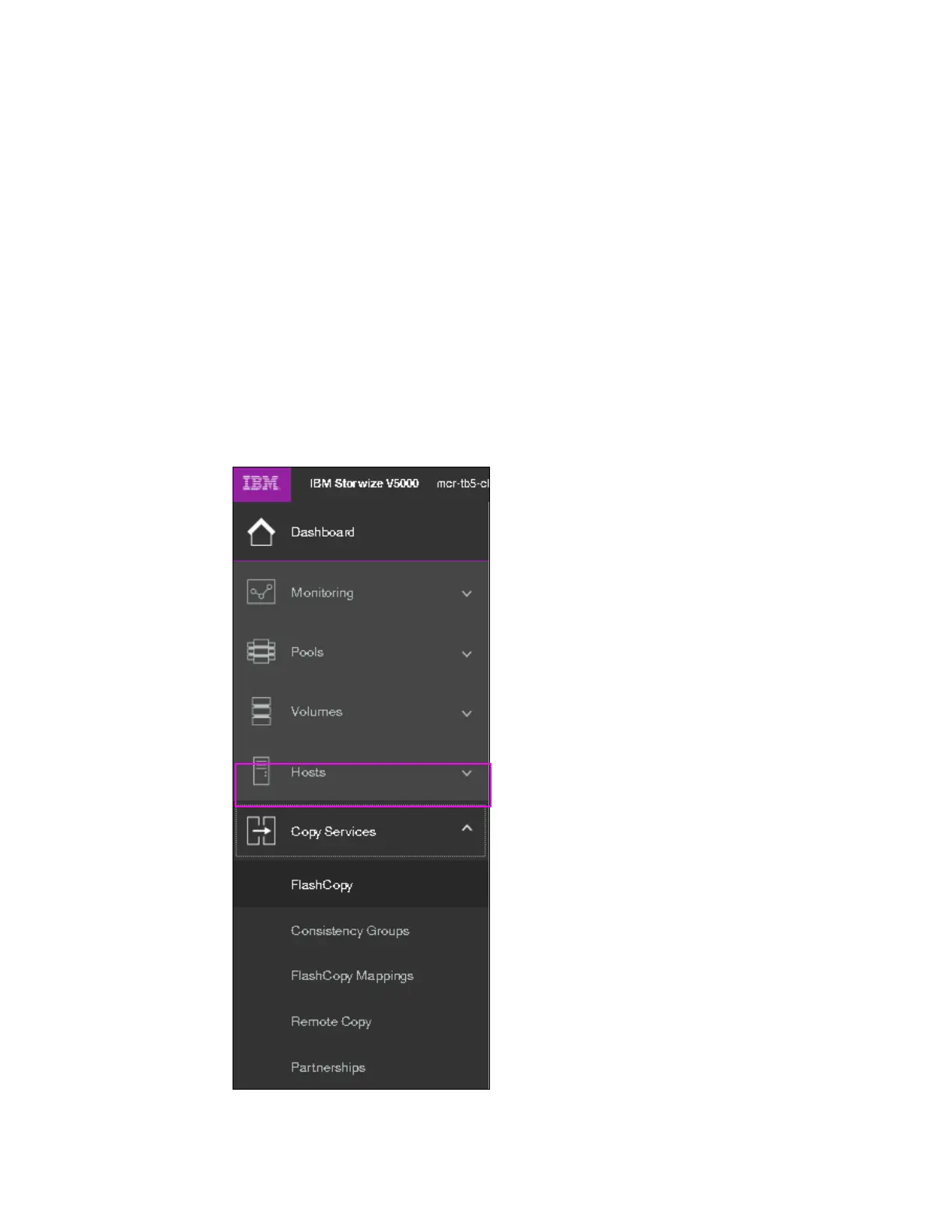514 Implementing the IBM Storwize V5000 Gen2 with IBM Spectrum Virtualize V8.1
Another use case, which is not supported by the name, is to create and maintain (periodically
refresh) an independent image that can be subjected to intensive I/O (for example, data
mining) without affecting the source volume’s performance.
10.4 Managing FlashCopy by using the GUI
It is often easier to work with the FlashCopy function from the GUI if you have a reasonable
number of host mappings. However, in enterprise data centers with many host mappings, we
suggest that you use the CLI to run your FlashCopy commands.
This section describes the tasks that you can perform at a FlashCopy level using the IBM
Spectrum Virtualize GUI.
The following methods can be used to visualize and manage your FlashCopy:
Use the main pane. Move the mouse pointer over Copy Services in the dynamic menu and
click FlashCopy, as shown in Figure 10-10.
Figure 10-10 FlashCopy pane