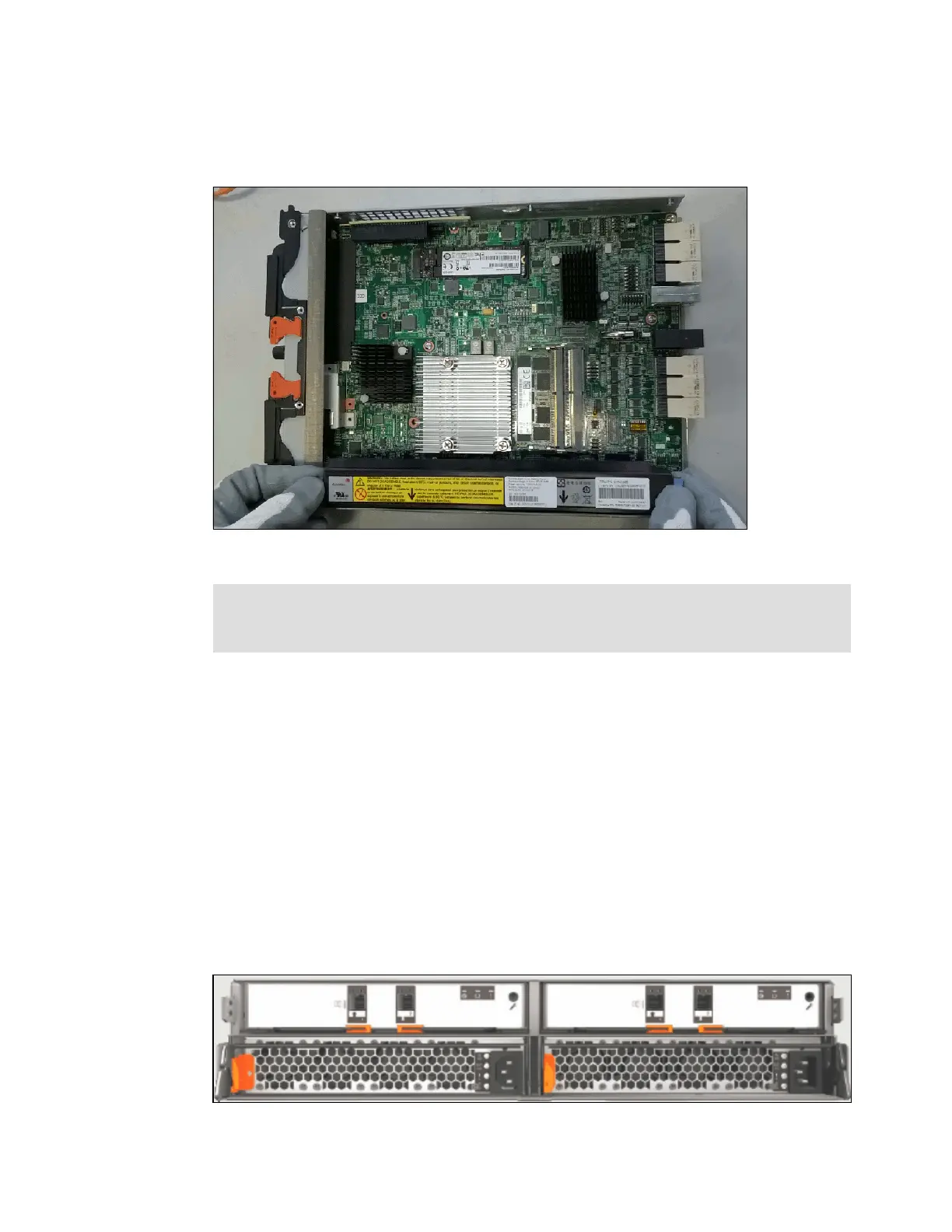Chapter 12. RAS, monitoring, and troubleshooting 673
During the procedure, while you lift and lower the battery, grasp the blue handle on each end
of the battery and keep the battery parallel to the canister system board, as shown in
Figure 12-15.
Figure 12-15 BBU replacement
For more information about the BBU replacement process, see the IBM Knowledge Center at
this website:
https://ibm.biz/Bdjmp3
More replacement procedures can be found on this website:
https://ibm.biz/BdjmpT
12.2.3 Expansion canisters
Two expansion canister slots are on the top of the unit. As with the control enclosure, the left
slot is canister 1 and the right slot is canister 2.
Figure 12-16 shows the rear view of a fully equipped expansion enclosure.
Figure 12-16 Rear view of an expansion enclosure with two expansion canisters
Important: During the replacement, the battery must be kept parallel to the canister
system board while the battery is removed or replaced. Keep equal force, or pressure, on
each end.
