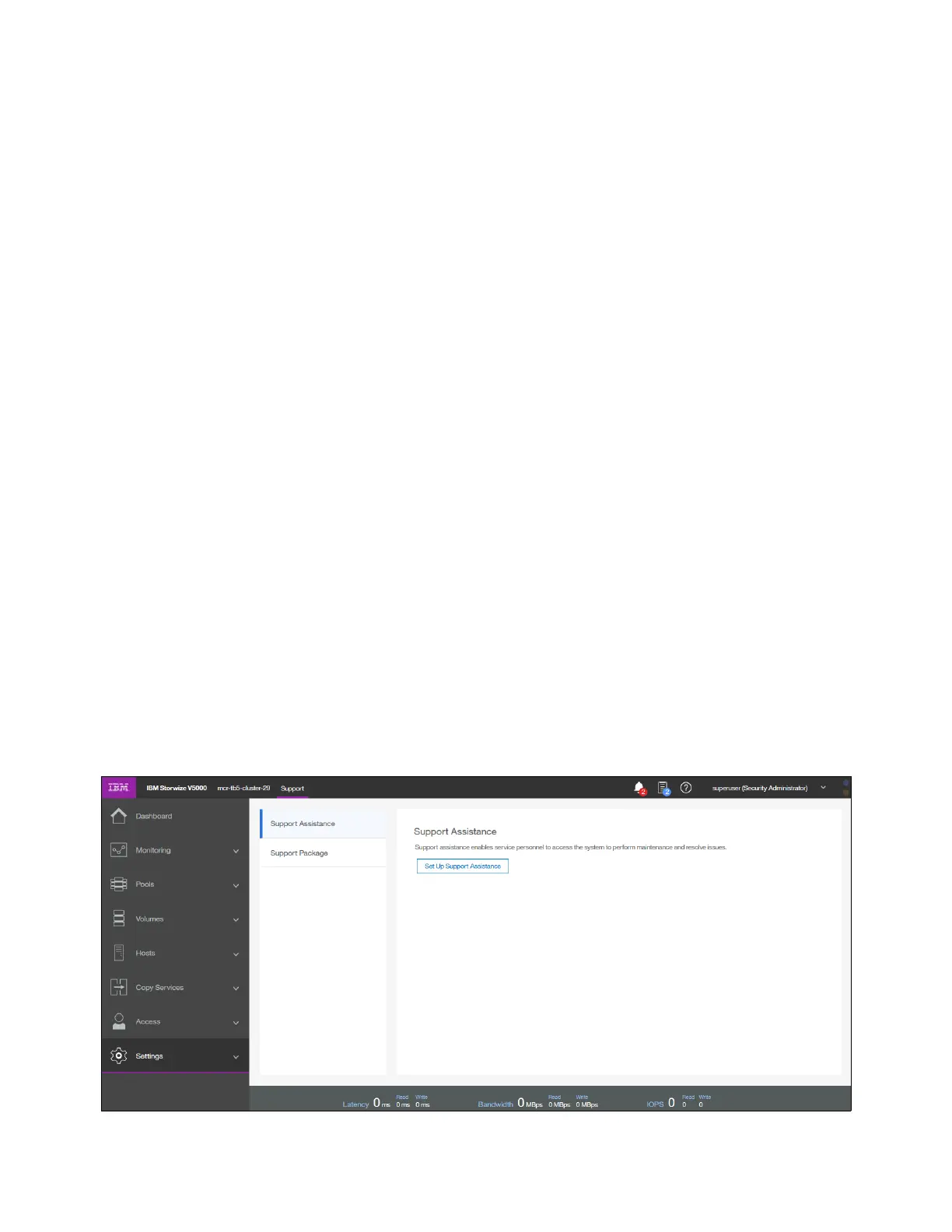Chapter 12. RAS, monitoring, and troubleshooting 717
In addition, a service IP address must be configured before you set up remote support
assistance. During system initialization, you can optionally set up a service IP address and
remote support assistance. If you did not configure a service IP address, go to Settings →
Network → Service IPs to configure a service IP for each node on the system. Optionally,
you need to configure a proxy server if you use a firewall to protect your internal network.
When you enable remote support assistance, a shared-token is also generated by the system
and sent to the support center. If the system needs support services, support personnel can
be authenticated onto the system with a challenge-response mechanism. Use the chsra
command to enable remote support assistance on the system.
After support personnel obtain the response code, it is entered to gain access to the system.
Service personnel have three attempts to enter the correct response code. After three failed
attempts, the system generates a new random challenge and support personnel must obtain
a new response code.
Support roles
When you enable local support assistance, support personnel are assigned either the Monitor
role or the Restricted Administrator role. The Monitor role can view, collect, and monitor logs
and errors to determine the solution to problems on the system. The Restricted Administrator
role gives support personnel access to administrator tasks to help solve problems on the
system. However, this role restricts these users from deleting volumes or pools, unmapping
hosts, or creating, deleting, or changing users.
Roles limit access of the assigned user to specific tasks on the system. Users with the service
role can set the time and date on the system, delete dump files, add and delete nodes, apply
service, and shut down the system. They can also view objects and system configuration but
cannot configure, modify, or manage the system or its resources. They also cannot read user
data.
12.8.1 Configuring support assistance
You find the Support Assistance Screen under Settings → Support → Support Assistance
as shown in Figure 12-86.
Figure 12-86 Support Assistance
