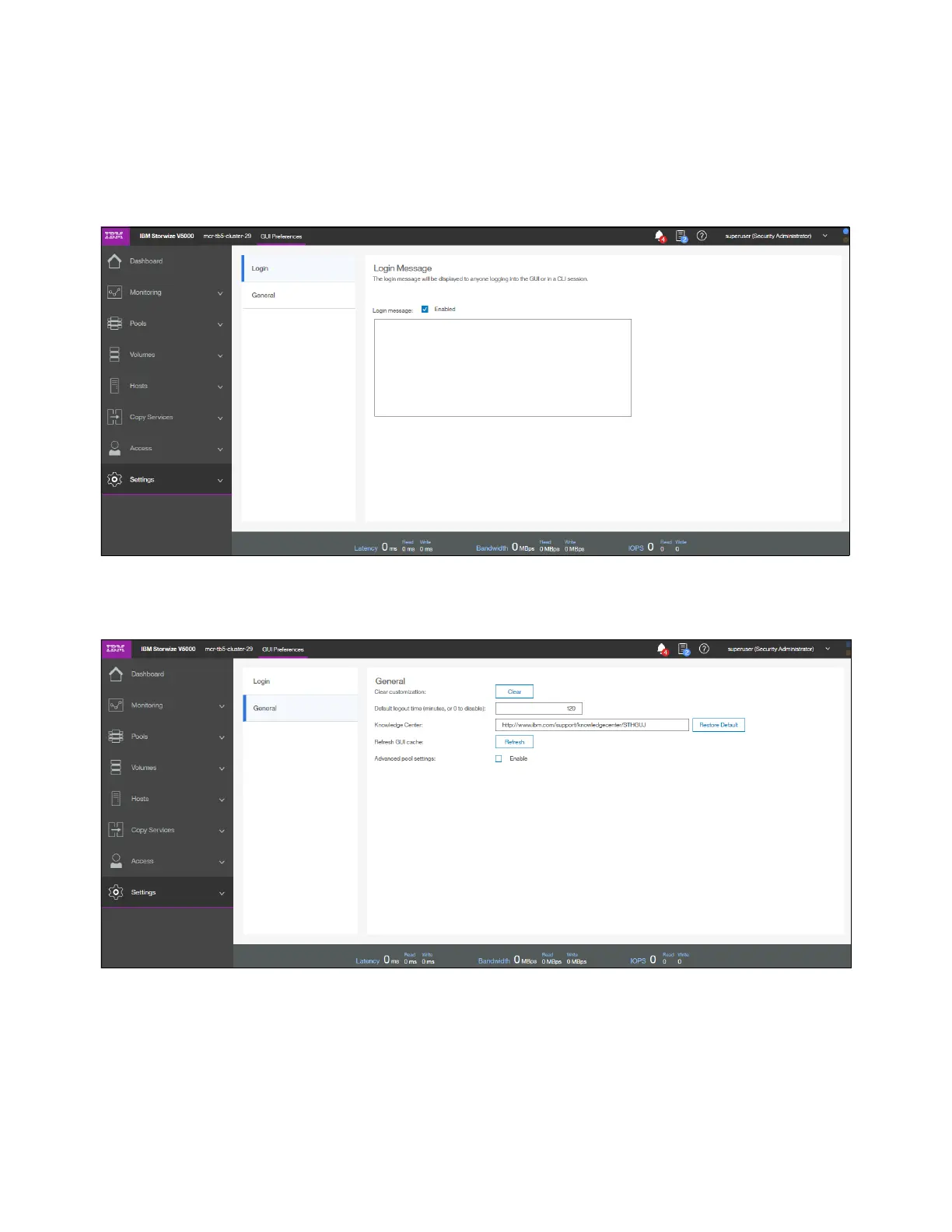Chapter 3. Graphical user interface overview 141
3.9.6 GUI preferences
By using this menu, you can configure the appearance and behavior of the GUI. Click GUI
Preferences in the Settings option of the Dynamic menu. To display the login message,
select Enable. You can create a customized login message, as shown in Figure 3-100.
Figure 3-100 GUI preferences
Select General to adjust the browser settings, as shown in Figure 3-101.
Figure 3-101 General settings
