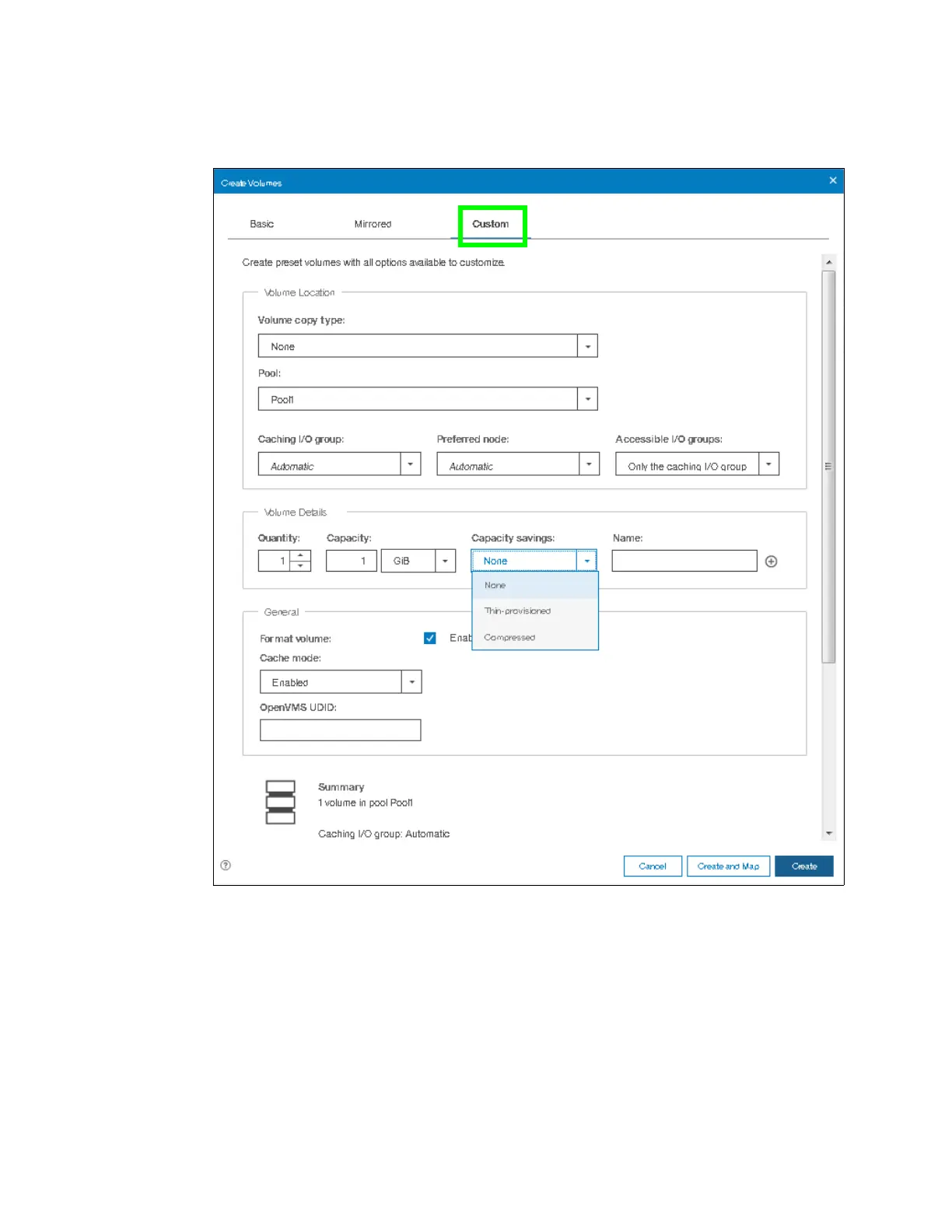314 Implementing the IBM Storwize V5000 Gen2 with IBM Spectrum Virtualize V8.1
Work through these options to customize your Custom volume as wanted, and then commit
these changes by using Create as shown in Figure 6-24.
Figure 6-24 Customization submenus
6.5.1 Creating a custom thin-provisioned volume
A thin-provisioned volume can be defined and created by using the Custom option.
Regarding application reads and writes, thin-provisioned volumes behave as though they
were fully allocated. When creating a thin-provisioned volume, you can specify two capacities:
The real physical capacity that is allocated to the volume from the storage pool. The real
capacity determines the quantity of extents that are initially allocated to the volume.
Its virtual capacity available to the host. The virtual capacity is the capacity of the volume
that is reported to all other components (for example, FlashCopy, cache, and remote copy)
and to the hosts.
