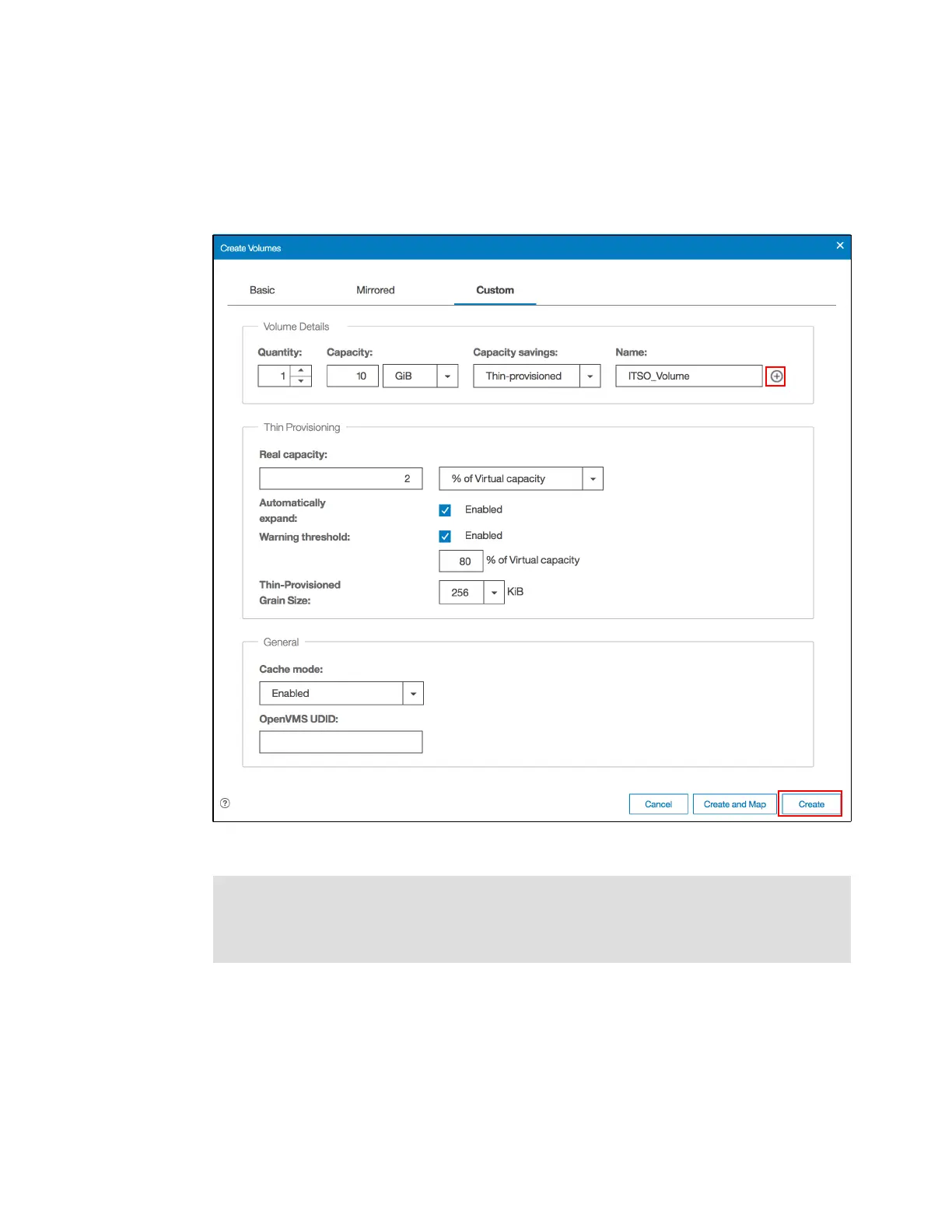470 Implementing the IBM Storwize V5000 Gen2 with IBM Spectrum Virtualize V8.1
2. Select the Custom tab. Specify the volume capacity, the type of the capacity saving and
the name of the volume. By selecting Thin-provisioned as the capacity saving method,
additional thin-provisioning parameters such as real capacity, autoexpand, warning
threshold and grain size are displayed as shown in Figure 9-25. Fill the necessary
information for a single volume or click the + icon next to the volume name for multiple
volumes and click Create.
Figure 9-25 Creating a thin-provisioned volume
9.3.2 Performance considerations
Thin-provisioned volumes save capacity only if the host server does not write to whole
volumes. Whether the thin-provisioned volume works well partly depends on how the file
system allocated the space. Some file systems, for example, New Technology File System
(NTFS), write to the whole volume before overwriting deleted files. Other file systems reuse
space in preference to allocating new space.
Note: A thin-provisioned volume can also be created by using the Basic or the Mirrored
tabs within the Create Volumes panel, but you can only custom the thin-provisioning
parameters through the customized volume creation. If your system uses HyperSwap
topology the mirrored tab is replaced by the HyperSwap tab.
