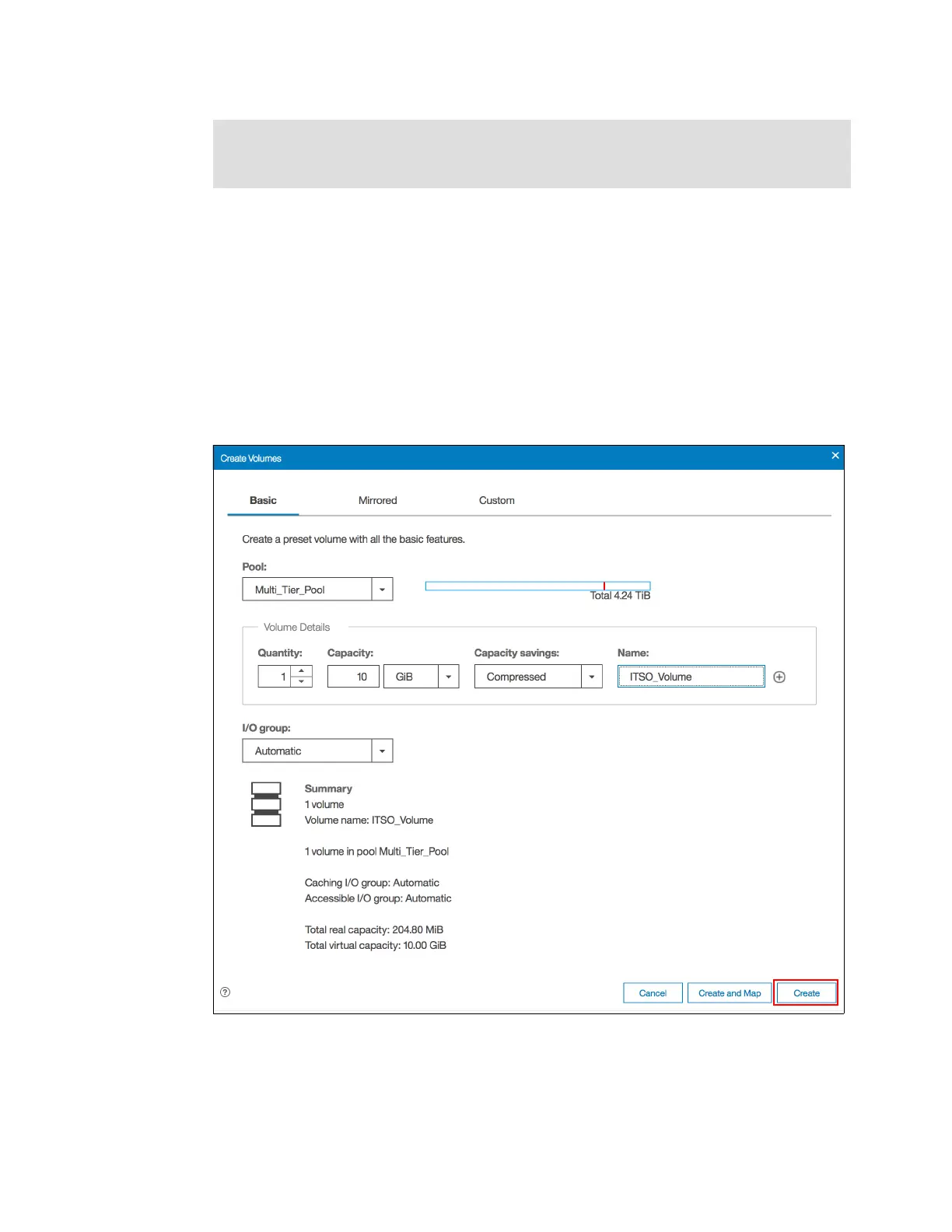482 Implementing the IBM Storwize V5000 Gen2 with IBM Spectrum Virtualize V8.1
9.4.8 Configuring compressed volumes
To use compression on the IBM Storwize V5000 Gen2, licensing is required. With the IBM
Storwize V5000 Gen2, Real-time Compression is licensed by enclosure. Every enclosure that
works with compression needs to be licensed. There are two ways of creating a compressed
volume: Basic and Custom.
To create a compressed volume using Basic option, complete the following steps:
1. Navigate to Volumes → Volumes and click Create Volumes.
2. Select the Basic tab and complete the required information, as shown in Figure 9-34.
3. Click Create to finish the compressed volume creation.
Figure 9-34 Creating Basic compressed volume
To create a compressed volume using the Custom option, complete the following steps:
1. Navigate to Volumes → Volumes and click Create Volumes.
2. Select the Custom tab and complete the required information.
3. Click Create to finish the compressed volume creation (Figure 9-35 on page 483).
Important: Remember that IBM Storwize V5000 Gen2 will reserve some of its resources
like CPU cores and RAM after you create just one compressed volume or volume copy.
This setting can affect your system performance if you do not plan accordingly in advance.