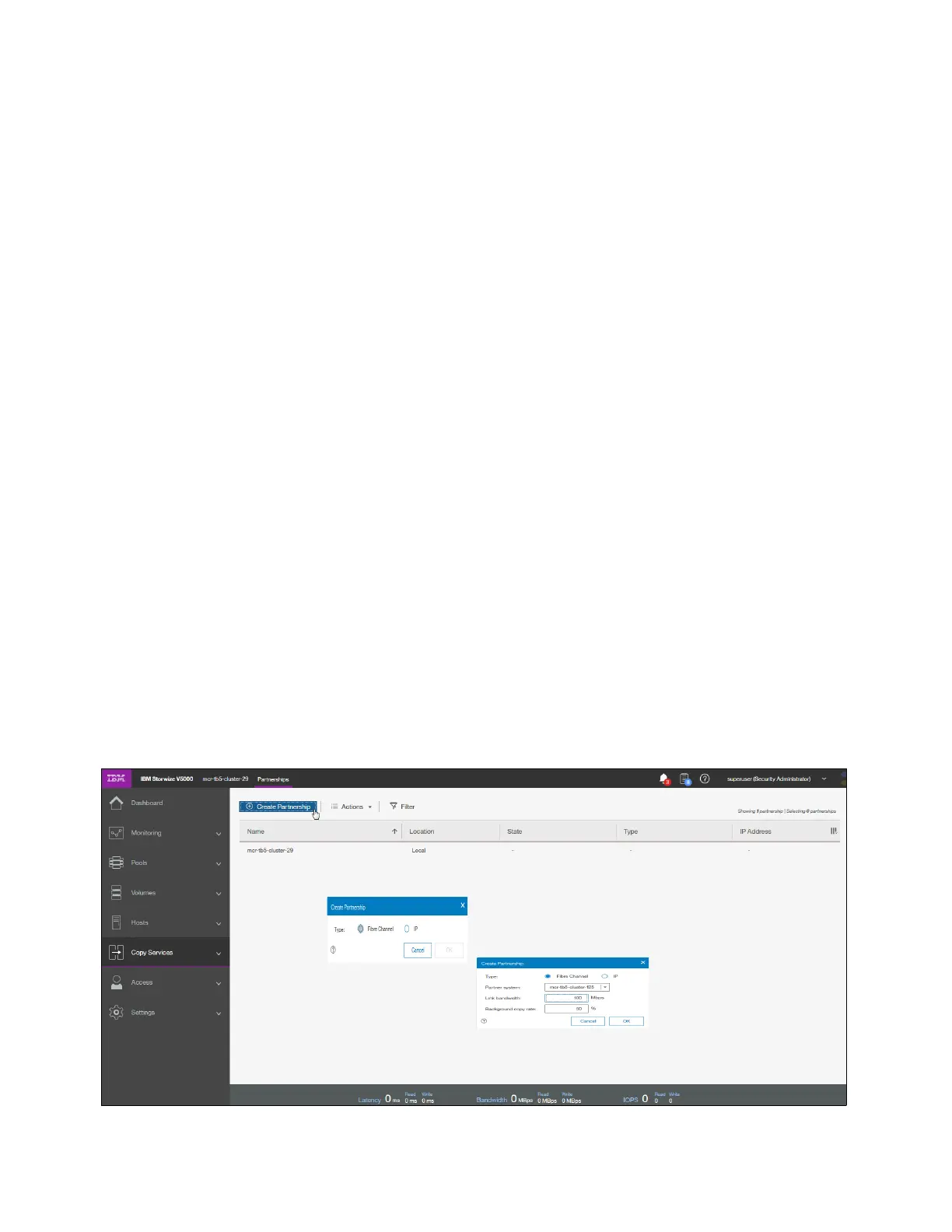126 Implementing the IBM Storwize V5000 Gen2 with IBM Spectrum Virtualize V8.1
The menu provides the options to create Metro Mirror, Global Mirror, or Global Mirror with
Changed Volumes:
Metro Mirror This option makes
synchronous copies. The original write operations
are not considered complete until the write operation to the destination
disk is confirmed. The distance between your two sites is determined
by how much latency your applications can handle.
Global Mirror This option makes
asynchronous copies of your disk. The write is
considered complete after it is complete at the local disk. It does not
wait for the write to be confirmed at the remote cluster as Metro Mirror
does. This method greatly reduces the latency that is experienced by
your applications if the other cluster is far away.
However, it also means that during a failure, the data on the remote
copy might not contain the most recent changes that were committed
to the local disk.
Global Mirror with Changed Volumes
This option is best described as “Continuous Remote FlashCopy.” If
you use this feature, IBM Spectrum Virtualize essentially takes a
periodic FlashCopy of a disk and writes it to your remote destination.
This feature completely isolates the local copy from wide area network
(WAN) issues and from sudden spikes in workload that might occur.
The drawback is that your remote copy might lag behind the original
by a significant amount of data, depending on how you set up the
cycle time.
3.7.5 Partnerships
Click Partnerships to open the window that is shown in Figure 3-77. You can use this window
to set up a new partnership, or delete an existing partnership for remote mirroring with
another Storwize V5000 system. To create a partnership, click Create Partnership. A new
window displays. When you select the partnership type, for example, Fibre Channel, the
window expands to a more detailed view, as shown in Figure 3-77.
Figure 3-77 Creating a partnership
