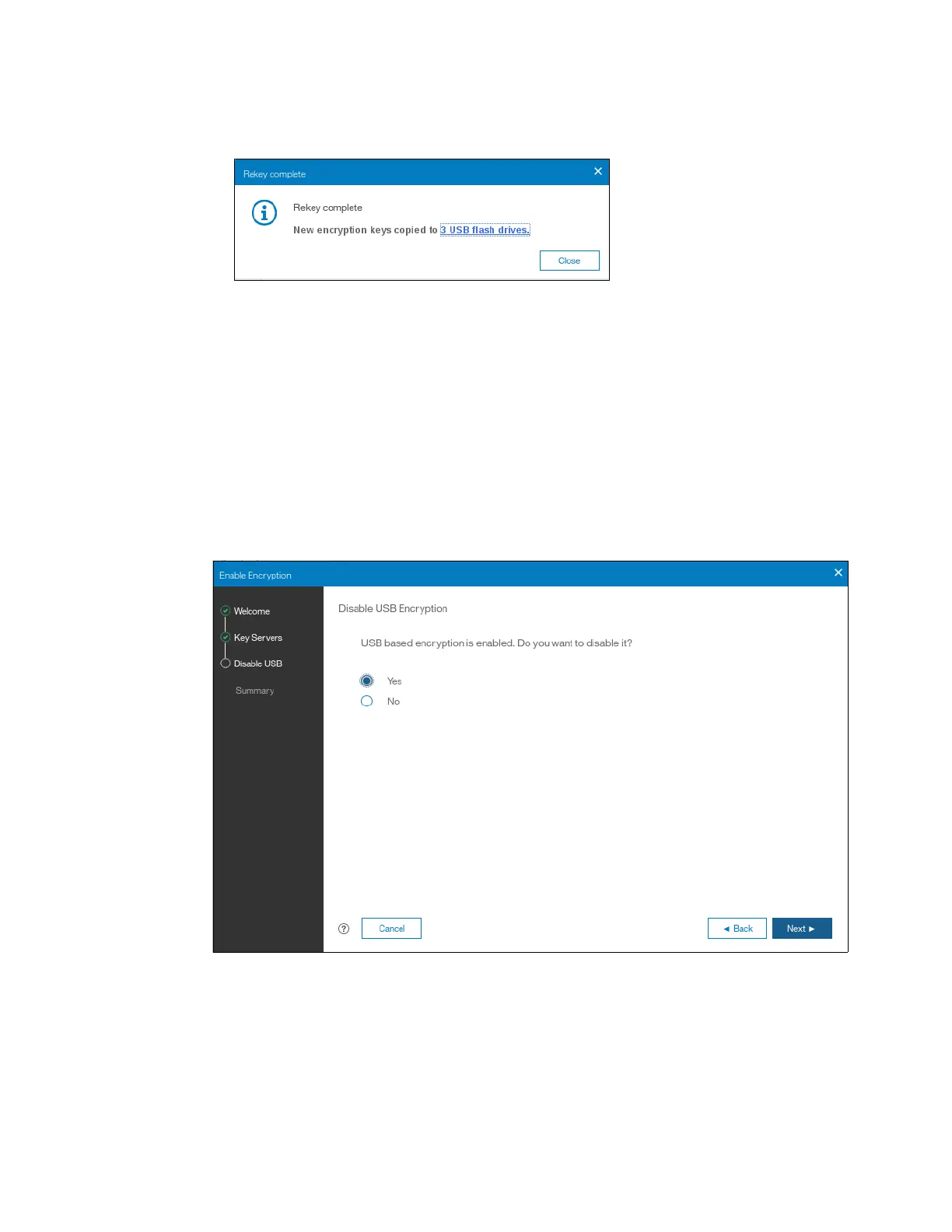798 Implementing the IBM Storwize V5000 Gen2 with IBM Spectrum Virtualize V8.1
4. You should receive a message confirming the rekey operation was successful, as shown in
Figure 13-81.
Figure 13-81 Successful rekey operation using USB flash drives
13.10 Migrating between key providers
Once you have encryption enabled on the system it is possible to migrate from one key
provider to the other.
If you only have the USB key provider enabled, and you choose to enable the key server, then
the GUI gives you an option to disable the USB key provider during key server configuration.
Follow the procedure as described in 13.4.3, “Enabling encryption using key servers” on
page 765. During the key server provider configuration the wizard will ask if the USB flash
drives provider should be disabled, as shown in Figure 13-82.
Figure 13-82 Disable the USB provider via encryption key server configuration wizard
Select Yes and continue with the procedure to migrate from USB to SKLM provider.
It is also possible to migrate from key server provider to USB provider or, if you have both
providers enabled, to disable either of them. However, these operations are possible only via
the CLI.
