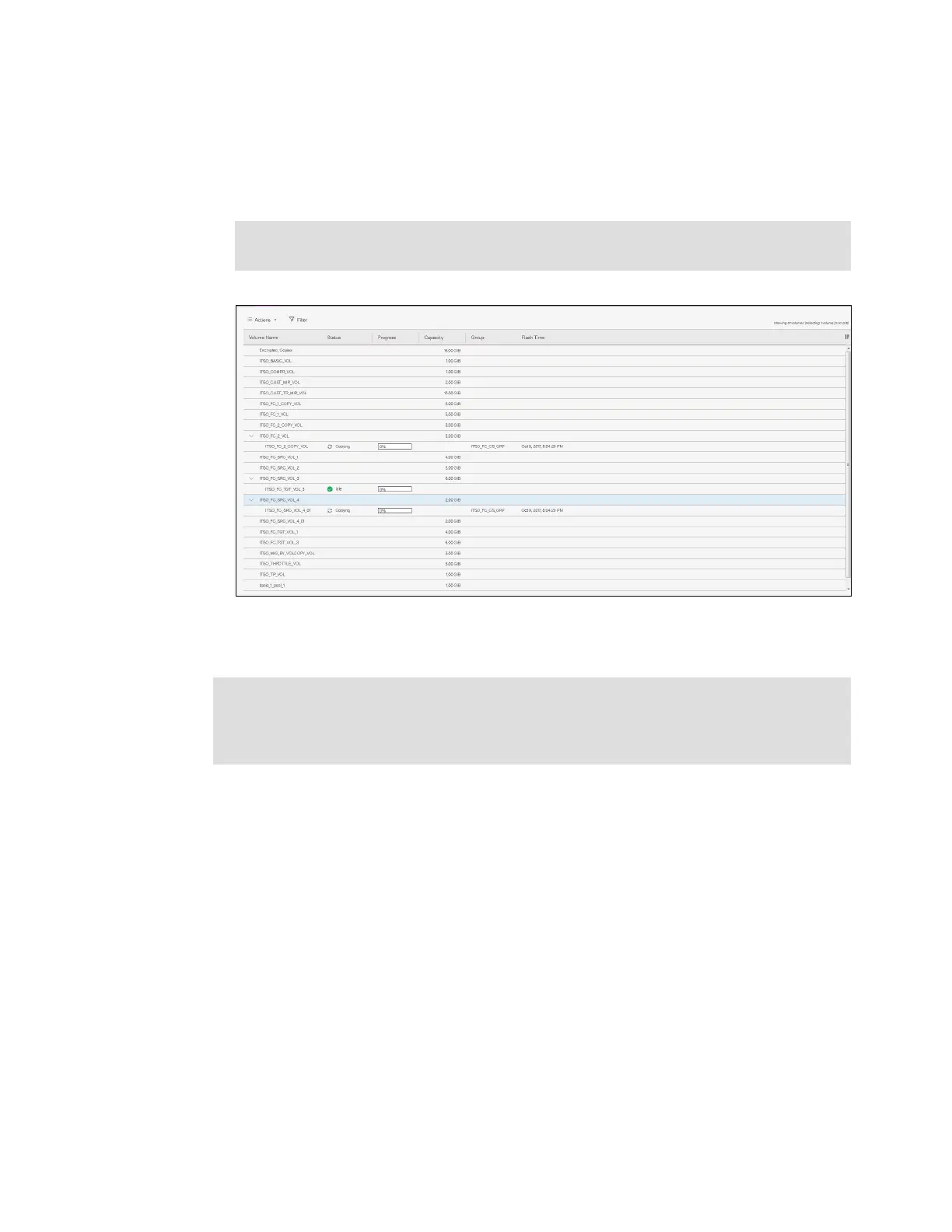Chapter 10. Copy services 527
9. Check the result of this FlashCopy mapping, as shown in Figure 10-30. For each
FlashCopy mapping relationship that is created, a mapping name is automatically
generated that starts with fcmapX where X is the next available number. If necessary, you
can rename these mappings, as shown in Figure 10-30. For more information, see
10.4.11, “Renaming FlashCopy mapping” on page 543.
Figure 10-30 FlashCopy mapping
The FlashCopy mapping is ready for use.
10.4.2 Single-click snapshot
The snapshot creates a point-in-time backup of production data. The snapshot is not intended
to be an independent copy. Instead, it is used to maintain a view of the production data at the
time that the snapshot is created. Therefore, the snapshot holds only the data from regions of
the production volume that changed since the snapshot was created. Because the snapshot
preset uses thin provisioning, only the capacity that is required for the changes is used.
Snapshot uses the following preset parameters:
Background copy: No
Incremental: No
Delete after completion: No
Cleaning rate: No
Primary copy source pool: Target pool
Note: If the FlashCopy target volume is a generic volume and is not ready, then the
volume may be getting formatted. Check the running tasks in the GUI.
Tip: You can start FlashCopy from the GUI. However, the use of the GUI might be
impractical if you plan to handle many FlashCopy mappings or Consistency Groups
periodically or at varying times. In these cases, creating a script by using the CLI might be
more convenient.
