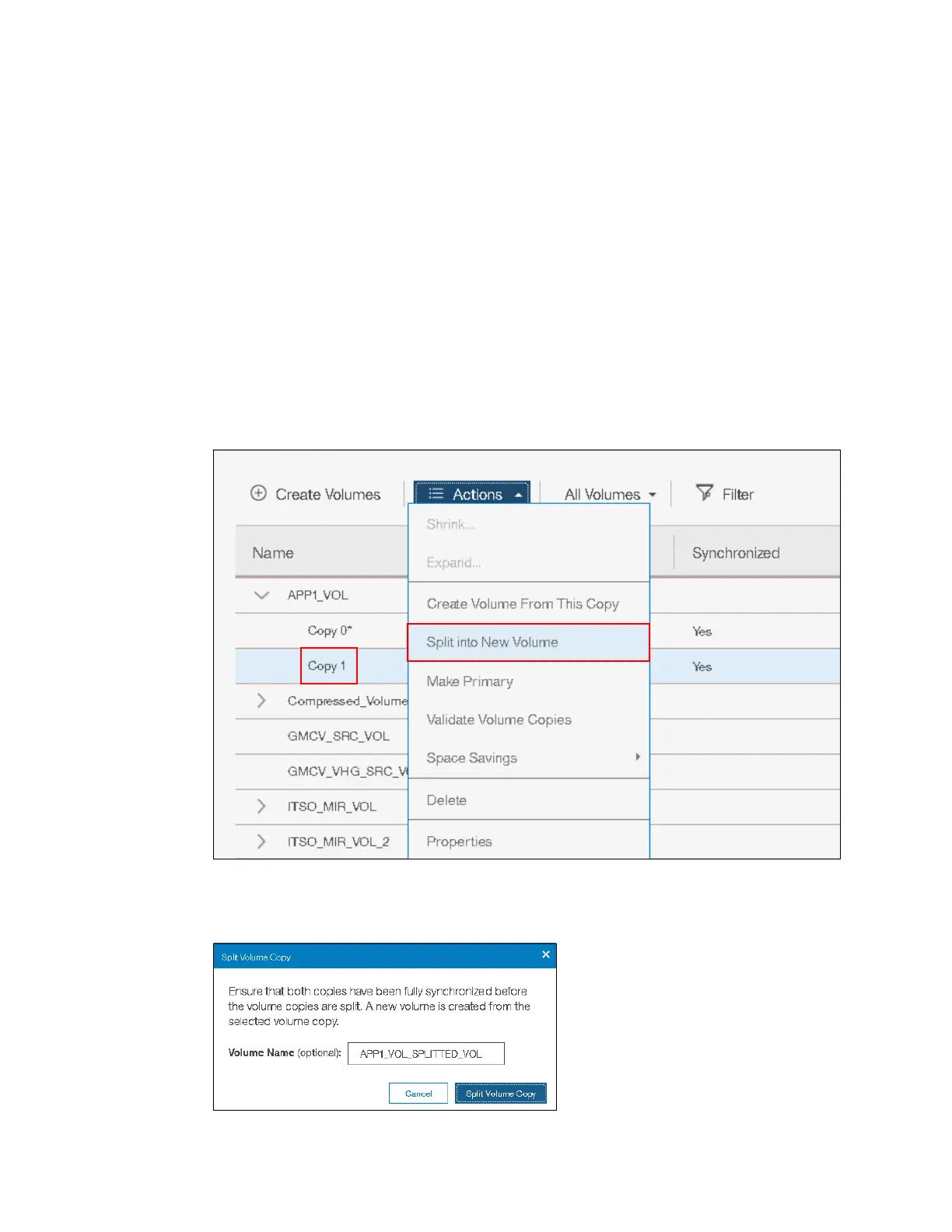428 Implementing the IBM Storwize V5000 Gen2 with IBM Spectrum Virtualize V8.1
8.5.2 Splitting into a new volume
If the two-volume copies are synchronized, you can split one of the copies to a new volume
and map this volume to another host. From a storage point of view, this procedure can be
performed online, which means that you can split one copy from the volume and create a
copy from the remaining volume without affecting the host. However, if you want to use the
split copy for testing or backup, you must ensure that the data inside the volume is consistent.
Therefore, the data must be flushed to storage to make the copies consistent.
For more information about flushing the data, see your operating system documentation. The
easiest way to flush the data is to shut down the hosts or application before a copy is split.
In our example, volume APP1_VOL has two copies: Copy 0 is primary and Copy 1 is secondary.
To split a copy, complete the following steps:
1. Click Split into New Volume (Figure 8-67) on any copy and the remaining secondary
copy automatically becomes the primary for the source volume.
Figure 8-67 Split into New Volume option
2. Figure 8-68 shows the Split Volume Copy panel to specify a name for the new volume.
Figure 8-68 Split Volume Copy panel
