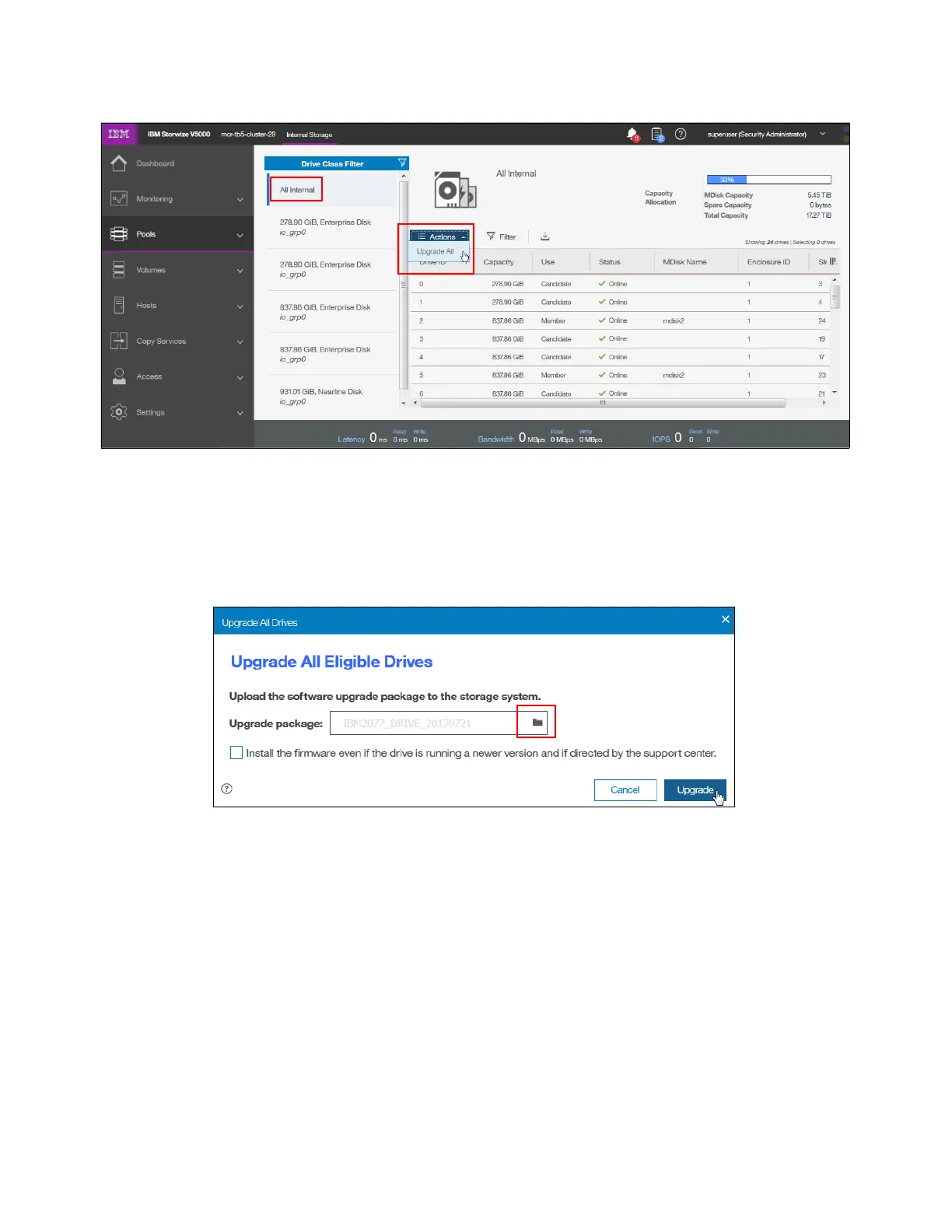Chapter 12. RAS, monitoring, and troubleshooting 703
Figure 12-60 Update of multiple drives in the Internal Storage panel
5. After you initiate the drive upgrade process by either of the previous two options, the panel
in Figure 12-61 is displayed. Select the drive upgrade package, which was downloaded
from the IBM Support site, by clicking the folder icon, and click Upgrade. You can also
override newer versions of firmware when you check mark the option Install the firmware
even if the drive is running a newer version and if directed by the support center.
Figure 12-61 Upload the software upgrade package for multiple drives
All drives that require an update can now be updated.
12.5 Monitoring
Any issue that is reported by your IBM Storwize V5000 Gen2 system must be fixed as soon
as possible. Therefore, it is important to configure the system to send automatic notifications
when a new event is reported. You can select the type of event for which you want to be
notified. For example, you can restrict notifications to only events that require immediate
action.
