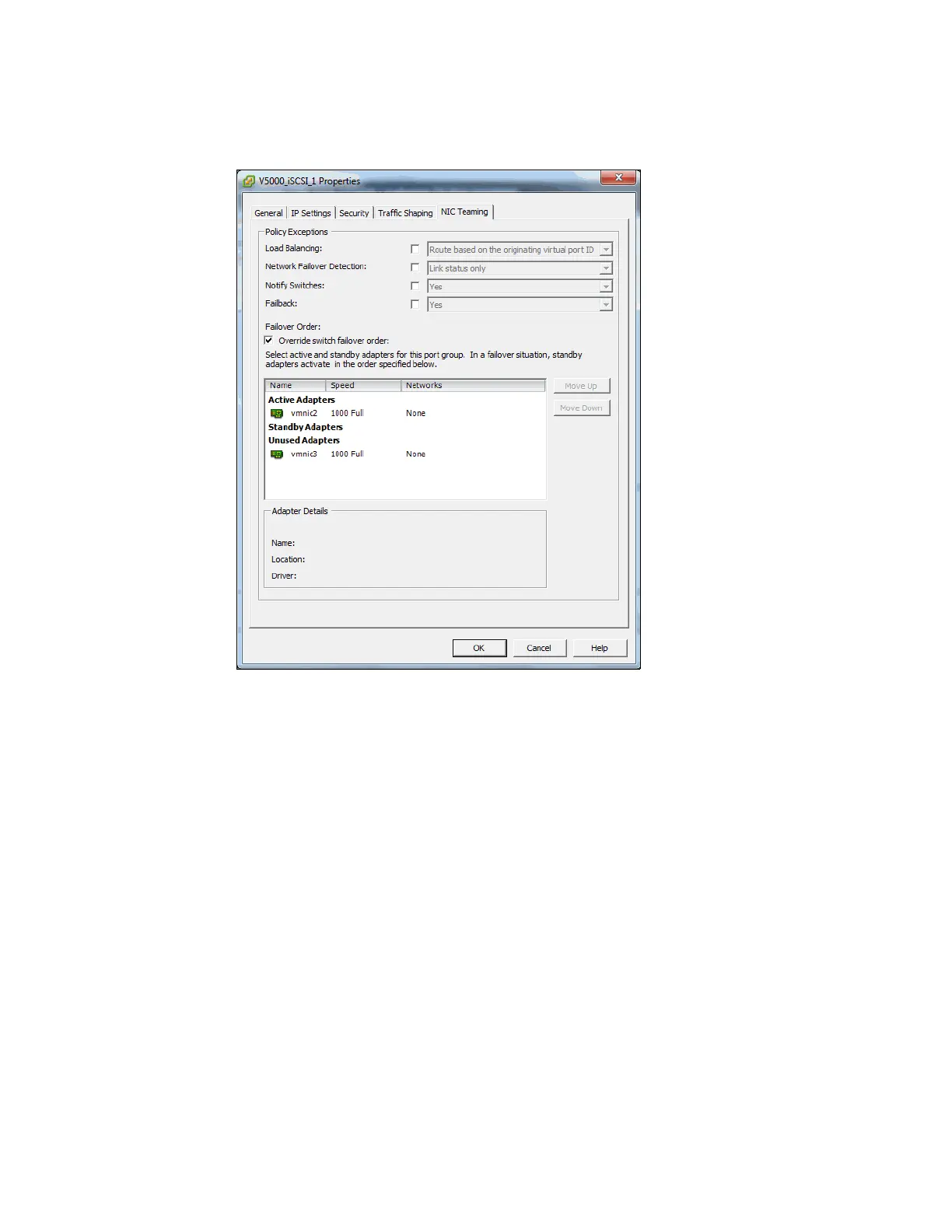Chapter 5. Host configuration 227
3. Click the NIC Teaming tab. Select Override switch failover order and ensure that each
port is tied to one physical adapter port, as shown in Figure 5-35.
Figure 5-35 Configuring a VMkernel port to bind to a single physical adapter port
These basic steps are required to prepare a VMware ESXi host for iSCSI attachment. For
information about configuring iSCSI attachment on the IBM Storwize V5000, see 5.5.3,
“Creating iSCSI hosts” on page 249.
For more information about configuring iSCSI attachment on the VMware ESXi side, the
following white paper, which was published by VMware, is a useful resource:
http://ibm.biz/Bd4ND6
5.3.6 VMware ESXi: Preparing for SAS attachment
This procedure is described in the following sections.
Installing and updating supported HBAs
Install a supported HBA with the latest supported firmware and drivers for your configuration.
A list of the latest supported HBAs and levels for VMware ESXi is available at this website:
http://www.ibm.com/support/docview.wss?uid=ssg1S1004971
Install the driver by using VMware vSphere Client, the ESXi CLI, or vendor tools. Also, check
and update the firmware level of the HBA by using the manufacturer’s provided tools. Always
check the readme file to see whether more configuration is required for the HBA driver.
