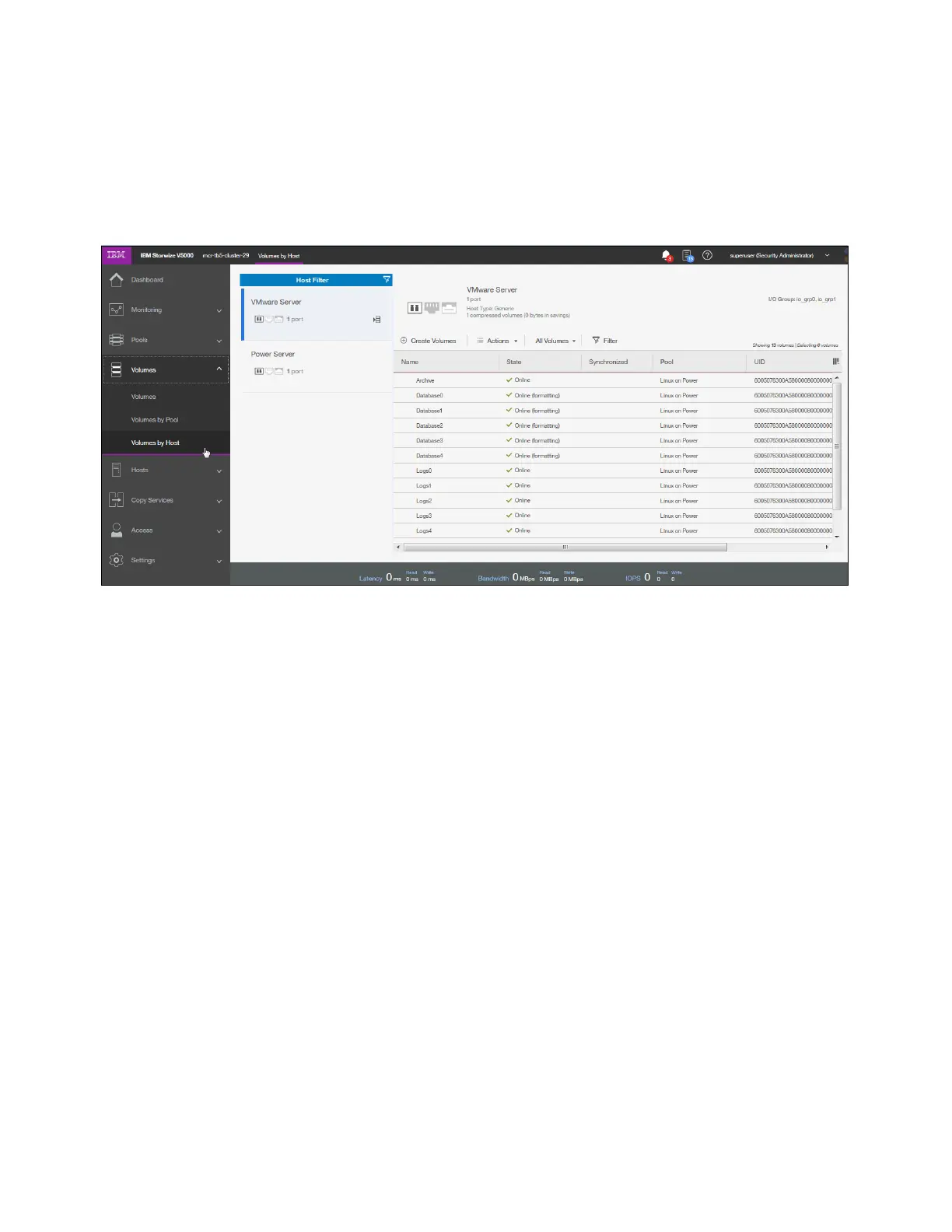Chapter 3. Graphical user interface overview 113
3.5.3 Volumes by host
Click Volumes by Host to open the window that is shown in Figure 3-57. This window shows
the volumes that are mapped to a certain host. You can perform the same actions with
volumes as in all previous views, either by clicking Actions or by using the menu that opens
after you right-click a specific volume. See Figure 3-57 for details.
Figure 3-57 Listing volumes by host
3.6 Hosts menu
In a SAN environment, a host system is a computer that is connected to the system through
one of the following: a Fibre Channel interface, serial-attached SCSI (SAS) connections, or
an IP network. To use Fibre Channel or Fibre Channel over Ethernet connections to a storage
area network (SAN), an optional host interface adapter must be installed.You can use several
tools to manage hosts, including the management GUI, the CLI, and specialized utilities for
working with host bus adapters (HBAs).
To work with hosts in the management GUI, select Hosts. When you click the cursor on the
Host function icon, the Hosts menu opens, providing the following options (Figure 3-58 on
page 114):
Hosts
Host Clusters
Ports by Host
Host Mappings
Volumes by Host
