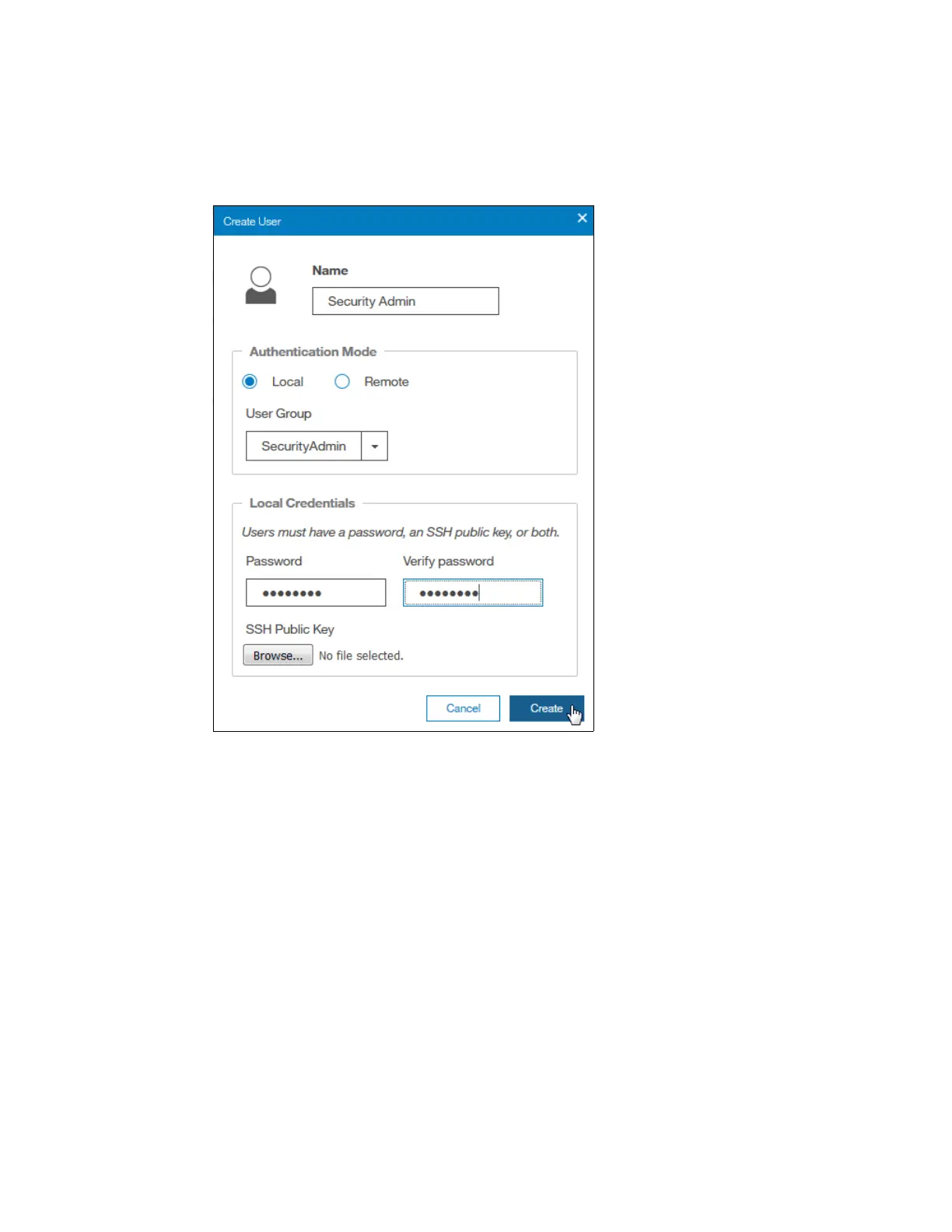Chapter 3. Graphical user interface overview 129
Click Create User to open the pane that is shown in Figure 3-81. Use this pane to specify the
name and password of the user, and load the SSH key (if the SSH key was generated). SSH
key is not required for CLI access, and you can choose to use either SSH or a password for
CLI authentication.
Figure 3-81 Adding a user
3.8.2 Audit Log option
Click Audit Log to open the window that is shown in Figure 3-82 on page 130. The cluster
maintains an audit log of successfully run commands and displays the users that performed
particular actions at certain times.
