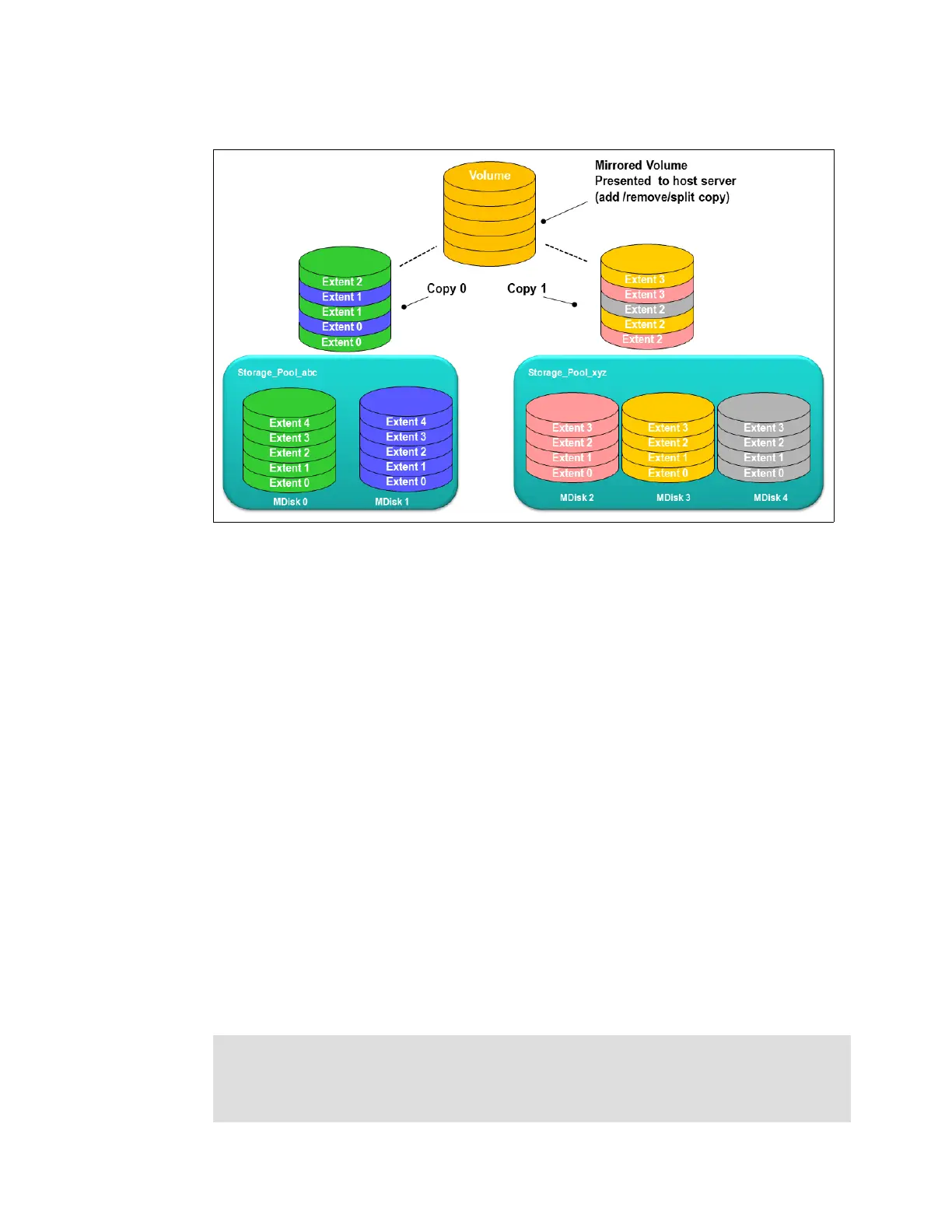Chapter 6. Volume configuration 293
Figure 6-4 provides an overview of volume mirroring.
Figure 6-4 Volume mirroring overview
A second copy can be added to a volume with a single copy or removed from a volume with
two copies. Checks prevent the accidental removal of the only remaining copy of a volume. A
newly created, unformatted volume with two copies initially has the two copies in an
out-of-synchronization state. The primary copy is defined as “fresh” and the secondary copy
is defined as “stale.”
The synchronization process updates the secondary copy until it is fully synchronized. This
update is done at the default
synchronization rate or at a rate that is defined when the volume
is created or modified. The synchronization status for mirrored volumes is recorded on the
quorum disk.
If a two-copy mirrored volume is created with the format parameter, both copies are formatted
in parallel, and the volume comes online when both operations are complete with the copies
in sync.
If mirrored volumes are expanded or shrunk, all of their copies are also expanded or shrunk.
If it is known that MDisk space (which is used for creating copies) is already formatted or if the
user does not require read stability, a no synchronization option can be selected that
declares the copies as synchronized (even when they are not).
To minimize the time that is required to resynchronize a copy that is out of sync, only the
256 kibibyte (KiB) grains that were written to since the synchronization was lost are copied.
This approach is known as an
incremental synchronization. Only the changed grains must be
copied to restore synchronization.
Important: An unmirrored volume can be migrated from one location to another by adding
a second copy to the wanted destination, waiting for the two copies to synchronize, and
then removing the original copy 0. This operation can be stopped at any time. The two
copies can be in separate storage pools with separate extent sizes.
